I’ve been ogling the Lumu for a few years. I don’t know exactly when it came out, but I remember being profoundly impressed by it as a concept. An accessory light meter for the iPhone that works via the 3.5mm earphone/microphone socket. It doesn’t even need batteries of its own, clearly this is some sort of voodoo!
Before I get into this review, I just want to thank Silvo at Lumu for the original loan of the light meter. But more than that, I also want to point out that almost straight after I borrowed the Lumu I decided I wanted one of my own. So whilst this review might have originally been based on a loan. It is now based on light meter I own and use probably more than I’ve used any other light meter for quite some time.
BL (Before Lumu)
I’ve used all sorts of light meters over the years. Initially – as with most people starting out in photography – I used the reflected meter built in to my camera. As I’ve grown as a photographer I’ve also tried hand held incident meters, hand held reflected meters, shoe mounted reflected meters, hand held spot reflected meters, spot, centre weighted meters and evaluative built into cameras and even iPhone meters – I have tried them all, and never rested on one type of metering for everything. A metering high point for me was the Leica M7, I felt it to be perfection in its simplicity, but even that I grew out of when I found it effectively slowed me down and/or became a distraction.

These days I find I work at my quickest and least encumbered with a manual camera. For a fair while, if I took a reading at all, I’ll take a quick fairly slapdash one that I deemed to be most suitable for where I’m shooting, set the settings loosely based on that reading and crack on with taking photos. Shooting this way, I found the overexposure latitude of film combined with a fully manual camera to give me – at least to start with – an extended sense of freedom. The problem was, where I found myself freedom to start with, in time I felt myself getting lazy. I wanted to get my shooting back under control. My photos weren’t suffering for the reasons I talk about in my overexposure latitude post, but my process was – I felt I needed a light meter that would bring a bit of consistency to my actions and encourage a slightly less slapdash approach.
Freedom
What’s really relevant to this story is that photographic “freedom” comes in many forms for me. I like freedom from distractions, in the case of the M7 this was the LEDs in the viewfinder that persisted even after I had taken the reading I needed to shoot. But that’s just skimming the surface. I also like freedom from the distractions of carrying things. I don’t like carrying stuff when I’m not taking photos, but when I am I hate it. I don’t like shoulder bags, and I don’t like stuffed pockets; I don’t even like carrying second lenses most of the time. This is why I am so obsessed with compact cameras. Leicas for me are really only just the right side of acceptable in terms of their size – and even they push me a bit far sometimes.
This has sort of been the crux of my issue with finding a light meter. Light meters come in all shapes and sizes. In fact, I own all shapes and sizes of light meter. When I shoot 5×4 – which I love (though don’t partake in all that infrequently because of all the clobber) – I use a hand held spot meter.

The spot meter is perfect for large format, and when I’m already carrying that silly camera around with me the extra meter is barely an issue. Not to mention the fact that using a spot meter feels like a more slow steady considered approach that’s consistent with the approach I have toward 5×4 photography. But, both this size of gear and approach are completely counter to my goals when I’m shooting a Leica. The spot meter is almost as big as the camera and gives me no advantage that feels greater than the compromise in terms of how I can meter with it. I also own a few analogue handheld meters, but none of them fill me with confidence in anything other than good light, and for the most part they are still far foo big. I need something smaller, something tiny in fact.
For a while, the answer to this question was a little shoe mounted meter. I had a Voigtlander VCii meter and a Leica MR4 that I used for a little while. The thing with those was that whilst compact, I used them completely outside of the way they were intended. Reflected meters are designed to be used shot by shot. I was taking them off camera, getting up close to things, taking reflected readings off surfaces that I felt would give me the right ball park to work from, I’d then set the camera and the meter would go in my pocket rather than on top of the camera.
iPhone metering
The whole time this was going on I also had a light meter on my iPhone. In fact, I had about 4 apps that I used varyingly in moments I’d forget a light meter or wanted to double check a reading. The thing that always put me off using the iPhone full time was this idea or concern I had that the battery would run out, or the app would update and not work, or some other way the tech would fail me. Shooting a fully manual unmetered camera, this sort of concern is understandable I think. Shooting a camera like that, the logical counterpart feels like it should also be something as tech free as possible. Using an iPhone in some ways seems counterintuitive to the process.
As time went on though, I stopped taking a dedicated meter and just started relying on the iPhone more and more – and you know what, it didn’t fail. It never didn’t have battery and the apps always worked. And the wonderful advantage was, I wasn’t carrying anything more than was absolutely essential. I already take my iPhone everywhere I go, so using it as a meter didn’t add anything the the bulk of what I had to carry.
Discovering the Lumu app
Of course, what’s most relevant here is that there’s one light meter app that I grew to realise far outstretched any other I’d so far discovered. As you might have guessed, I’m talking about the free Lumu app. Lumu were very clever when they made this app. With the Lumu device plugged in it acts a incident meter. But unplug the Lumu and it gives you the option to use it as a reflected meter via the iPhone’s camera, and that’s how I was using it.
It’s a simple app, but it has a very logical design that really makes it a pleasure to use. It also has some very useful features. Possibly the most useful feature is the ability to touch the screen to move a yellow circle around to focus the meters weighting on different parts of the frame. This gave me just enough of a sense of control over what was being metered for me to find favour in this app over the others that I had on my phone.

Why a Lumu?
The problem is, whilst the Lumu app is great, it’s still a reflected light meter. As mentioned, my metering habits had shifted. I was taking reading off things that reflected an amount of light that I thought would give me the sort of ball park reading I needed to be going on with. This is of course entirely counterintuitive when a similar result can be achieved quicker, easier and more reliably by measuring the light that is landing on the subject rather than being reflected off it. What I needed was an incident meter…
Of course, whilst this app does a lot for me, it also does a lot for Lumu. Every time you open the app it asks you to insert the Lumu device. After you’ve used it a few times, this becomes like some sort of subliminal advert. The cynic in me would tell you that clearly Lumu giving away this app, and programming it to ask you to plug in the Lumu when you open it was a ploy on their part to get people to buy the Lumu. That being said, the UX designer in me would also point out that the way the app functions is actually entirely appropriate given that it’s designed primarily to be used with the device. One way or another, this app is completely free, if Lumu’s goal was to up-sell their own product, good luck to them I say!
Whether intended or not, the up-sell certainly worked on me in the end. With the app being as good as it is, it’s starts to make you wonder how good the rest of the features in the app would be once they were unlocked by the Lumu device. This combined with the fact that the Lumu device is an incident meter and me increasingly feeling like a good incident meter might be the right answer for me and my 35mm photography, had me almost completely convinced. I say almost, as there were two final pieces of the puzzle that fell very comfortably into place when I had it in my hand – these being it’s size and its accuracy in lower light.
It’s small
The pictures of this thing paint a picture of a small light meter. No doubting that. What I’d somehow failed to realise is that it is tiny. If it had been the size of a 50p piece of have been impressed! With a footprint only slightly bigger than a quid coin, I’m astonished. I really couldn’t believe it when I opened the box and took it out for the first time.
The best thing about this tiny size, and the fact that it attaches to the iPhone, is that it literally feels like it takes up no extra room in my pocket. Either in its little case in the bottom of my pocket or just permanently on my iPhone, I don’t notice it’s there until I need it. That is exactly what I want from an extra thing I need to carry.

It works in lower light, and it’s seemingly very accurate
As mentioned, beyond their size the biggest issue with the light meters that I otherwise own is there reliability in less than “good” lighting conditions. If you have ever used an analogue dialled light meter you will know what I mean. When light gets low, the needle moves less and less, eventually to the point where you can’t tell if it’s gone out of its operational range or the light is just low enough to hardly make the needle move.
The specifications on the Lumu state that it works down to -4ev (100iso). That – for those unfamiliar with the exposure value scale – is very low light. -3ev is what I measured as the ambient light of my daughters bedroom lit by a very small night light. To equate some setting to -4ev, at 100iso and f/1.4 you would be looking at a 30 second exposure. To get to a 1/60th shutter speed at /1.4 your looking at 204,800iso. In short, it works in what most people would call “the dark”.
Do I ever shoot it this sort of light, well no, obviously not. But, what it does provide is what I’d call headroom. I don’t ever listen to my half a kilowatt Hifi a full blast. People who drive huge engined overly powerful cars don’t often drive them at full pelt. But the beauty with slightly more powerful things is not using them to the extent of their power, it’s the reliability and quality they provide within more normal usage ranges that counts. At 2/3/4 ev my analogue meters are much less useful, and are much bigger, the Lumu works faultlessly and is tiny!
Other features
At this point, the logical thing would be to explain how I use the Lumu and maybe how I’ve found all the extra features in the app help me with this or that. I could tell you how I’ve used it to take multiple readings and have them be combined automatically by the app to give me an average – but I don’t use that feature. I could tell you about the memory features of the app that let me make notes about film and settings choices etc, but in reality I just don’t use this feature either.
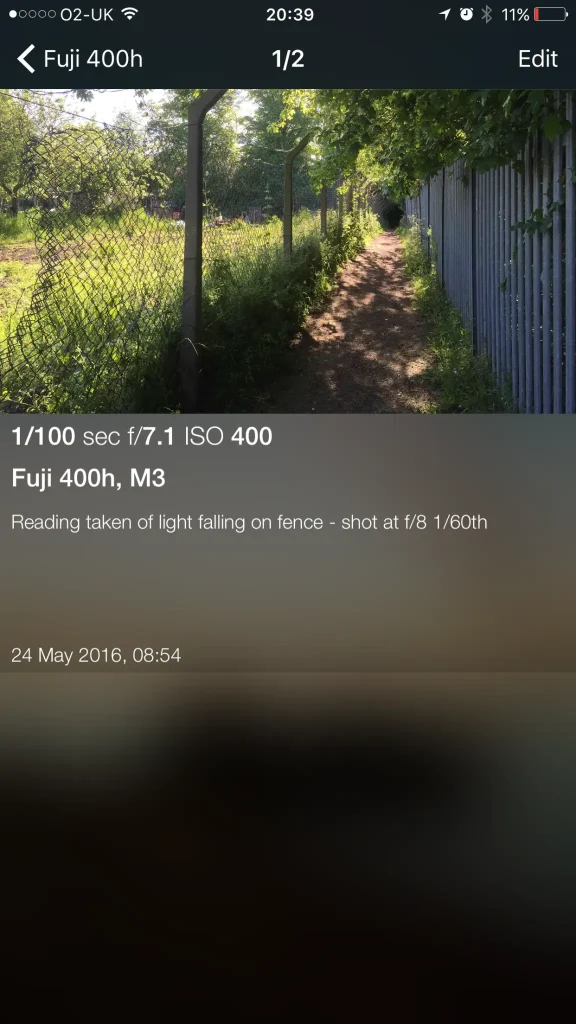
I did for the sake of the screen shot make this note, and to be fair, after doing it I was slightly more taken with the idea of making more notes, but after making one more, I forgot about it again. Useful, to those who’ll find it useful, but just not for me. I just use it as a basic, very small very accurate incident meter, as that is all I need!
Shortcomings
So it’s perfect for me? Well, it’s true that I use the app in a very basic way, but actually in practice I did find one thing to be missing. It has a mode for technically measuring the light – it gives an exposure value and LUX reading. Exposure value is something I like to see when I’m taking a reading – it just provides a reference point. The reflected meter mode does in fact give an EV 100iso reading. The incident meter doesn’t. Ideally, if it could report the exposure value at the current ISO and the 100iso exposure value, I’d find this useful for reference, and I’m pretty certain folks who shoot cameras that use the ev100 (or LV) system would find it useful too.
And then of course, there is the glaring issue of the fact that you’ll need an iPhone… But that’s a fairly binary issue, either it rules the Lumu out almost entirely, or it doesn’t…
The major reservation
Ok, so short of a fairly insignificant shortcoming that could no doubt fixed with a few lines of code in the app, (and the whole needing an iPhone thing) this all sounds wonderful, right? Well to some what I am saying will be going in one ear and out the other (or whatever the equivalent is when you’re reading). You see there is no getting away from the fact that this light meter is reliant on technology that has a short lifespan. I’m sure a Lumu device would go on for years, the problem is, what’s the iPhone going to look like in 5 years? I have no idea, and I’d bet literally any money Silvo doesn’t either. This does of course bring a cloud of doubt over the lifespan of this product.
I’m not sure I can change the minds of those who would feel this way about it either. But let me explain how I have got over the concern. Firstly, I shoot film, secondly, I shoot Leicas. My M-A and M3 are set in stone now – I have no intention of buying a new camera to replace either of them. Collectively they cost me less than my two work Sony cameras. We replace our work cameras every two years – at huge expense. If I only shot film, I wouldn’t have to replace my cameras, so if I had to replace my light meter every couple of years, I’m still winning over the outlay for digital cameras. That might seem flippant, but when this light meter solves my problem as elegantly as it otherwise does, this compromise is fine with me.

To conclude
I was asked an interesting question about the Lumu the other day. With my Leica M3 in one hand and the Lumu in the other, I was asked “Surely the irony isn’t lost on you? You have paired down pure vintage camera in one hand, and a high tech battery reliant, iPhone reliant bit of modern technology in the other. Surly a vintage meter would be better?” As mentioned, I get that mentality entirely, in fact I sort of struggled with it myself for a little while. But in the end, I realised that the answer to this question was a simple one. I don’t use a Leica M3 because it’s a vintage camera, I use one because it’s the right camera for me.
The Lumu lightmeter is no different. I have an iPhone, I find the process of incident metering to be most appropriate when I am shooting with one of my Leica cameras. I do still feel like I have more control and get a more precise result when using my spot meter, but it takes me longer, and I have more to carry. This little incident meter works as effectively as I could possibly need it to in any lighting condition that I could think to throw at it, and it’s so small it doesn’t bother me when I’m out and about – what more could I want or need than what I get from the Lumu?
Cheers,
Hamish
If you are reading this and are interested in why I use both spot and incident meters, and how I use them to understand the light, then sign up below as I have a big blog post on understanding light coming soon.
In the meanwhile – here is an interesting gust post on incident metering
You can also find out more about the Lumu on their website here
Share this post:








Comments
Stephen Jenner on Lumu Light Meter review
Comment posted: 28/05/2016
Further, as a bit of a dalliance, I experimented with pinhole photography, and I used the M2, with a pinhole body cap... If anyone has tried this, you will know that there are several calculations that have to be made, in order to calculate the length of time one keeps the shutter open... You guessed it, then one has to start the stopwatch, so we now have three functions, along with the primary function of the phone to contend with. It was practically impossible and I just put the Lumu away until I had a clear out of my "unsuccessful" purchases and it has now wended its weary way to Ebay land.
So my experience with the Lumu Hamish, was not a good one...
In my view, one of the best things I have learned recently is the fact that with film, one can keep the shutter open for an outrageously long time, so with a simple iPhone light meter app at the cost of about £3 or less one can get all the information one needs to make excellent exposures... This I learned from your excellent publication Hamish, and I thank you.
... Composition is something else entirely. :)
Comment posted: 28/05/2016
eric on Lumu Light Meter review
Comment posted: 28/05/2016
Comment posted: 28/05/2016
Comment posted: 28/05/2016
Comment posted: 28/05/2016
Devlin on Lumu Light Meter review
Comment posted: 28/05/2016
Comment posted: 28/05/2016
Comment posted: 28/05/2016
Comment posted: 28/05/2016
Comment posted: 28/05/2016
David on Lumu Light Meter review
Comment posted: 28/05/2016
rollbahn on Lumu Light Meter review
Comment posted: 29/05/2016
Nothing can beat the Sekonic 308 for my use - incident metering only. Simple, fast and always available with one click.
Comment posted: 29/05/2016
Jerry on Lumu Light Meter review
Comment posted: 30/05/2016
Comment posted: 30/05/2016
Sebastian on Lumu Light Meter review
Comment posted: 30/05/2016
I have tried quite a lot and the one that works best for me is "LightMeter" by David Quiles. One of the few that can do both incident (!) and reflective metering. The incident meter uses the lightmeter the phone uses for dimming the display and the reflective meter uses the camera. On my Galaxy Nexus both are spot on. In low light the incident meter works down to 1 EV (ISO 100) with my phone (sensitivity depends on the model). Nowhere near external devices such as the Lumu but 1 EV translates to 1/4s at f/1.4 and ISO 400 so I think it is fair enough for handheld shooting in general. Plus it has a good interface and is easy to use. It works so well that it replaced my incident meter when I am shooting Portraits in natural light and when I am out with my meterless cameras. A handy thing with the reflective meter is that you can zoom in and use it as a spot meter so I also use that quite a bit when shooting landscapes with MF and LF on Velvia (lovely stuff but metering for highlights and shadows is crucial for a proper exposure). There is a free version if you can live with resetting ISO each time you use it; I have been using it for some time then bought the full version for 2,99€ and I think it is absolutely worth it.
Although this might sound like advert I am not paid or anything believe it or not ;) It is just what works for me so maybe someone will find this useful.
Comment posted: 30/05/2016