The Fuji GW690iii was my first camera that had no electronics. It has produced some of my favourite photographs, but fundamentally changed the way I meter scenes for light. Given the camera has no light meter, I relied on alternative means for metering. To begin with I carried my digital camera and a zoom lens with me and used that to meter. Rather heavy, but I got good results. I didn’t like the idea of spending a few hundred dollars on a dedicated light meter that would get relatively little use. When I started doing more night photography I needed to factor in reciprocity failure for the long exposures, and also record notes on where I metered and exposure setting I used so that I could tune my metering technique. I tried different apps and websites, but found these clunky and time consuming to use in sub-zero temperatures.

I’m a software developer by trade, and over the months started creating an Android app to provide the functionality and workflow I needed in the field. I wanted a reliable light meter that I could use with one hand. I wanted to be able to be able to spot meter and meter wider scenes. Last week I released Analog Photography Assistant to the Google Play Store. It is free for all to use, has no ads or crap ware, and your data never leaves your phone. It has the following features:
- Light Meter – meter scenes with your phone. Set the ISO of the film you’re using and get aperture and shutter speed combinations.
- Reciprocity Calculator – select the film you’re shooting on, enter the metered exposure for a scene, and this calculator factors in the reciprocity failure of the film and calculates the real exposure time.
- Compass – get your bearings.
- Black and White Preview – see what’s in front of you in black and white.
- Notes – free text notes with one-press shortcuts to insert the current time and GPS coordinates.
- Settings – configure APA to fit your way of working.
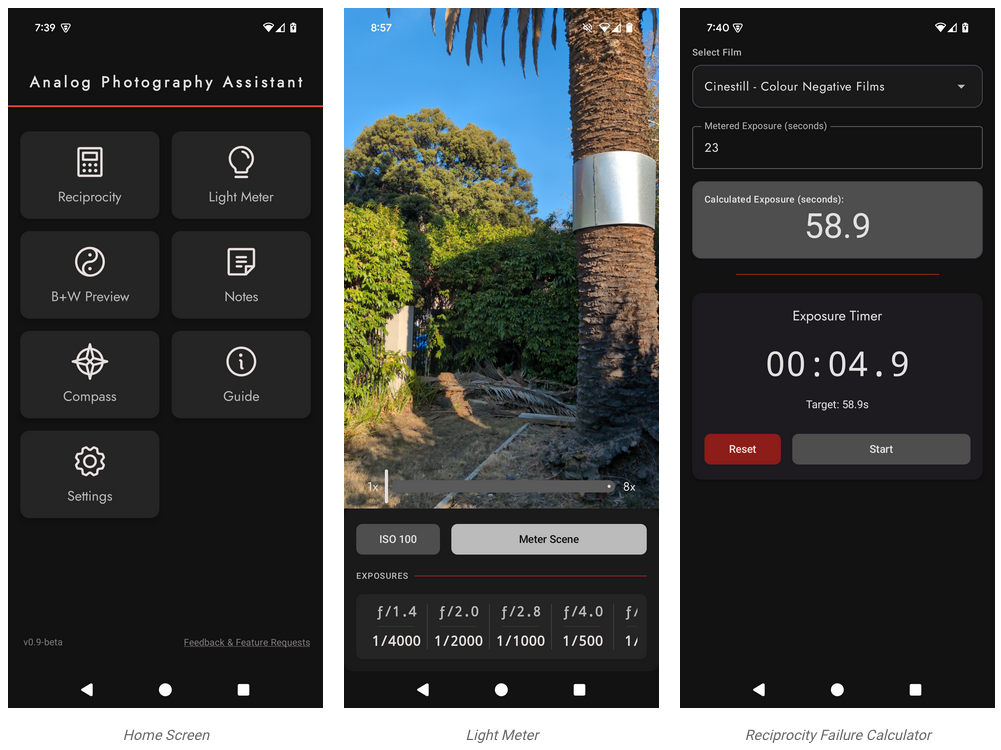
I use the app for all of my photography. I’m seeking feedback and open for feature requests from the 35mmc community.
Download APA on the Play Store or read about the app on analogphotographyassistant.com
Share this post:

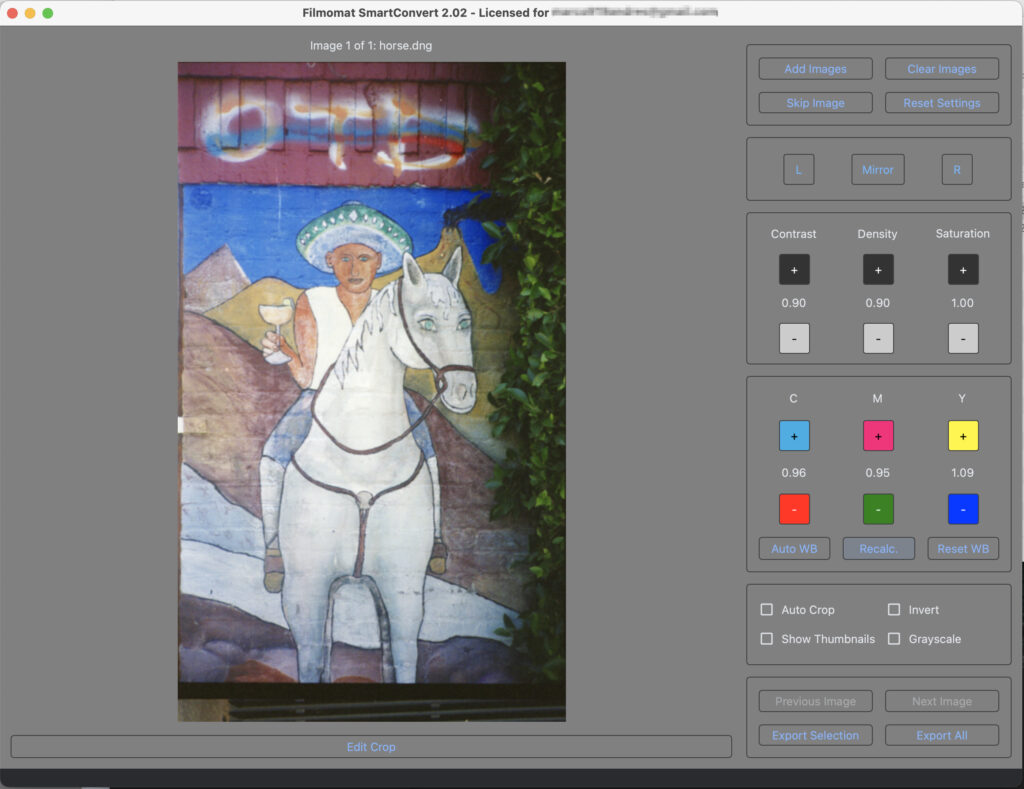







Comments
Nigel Cliff on Introducing Analog Photography Assistant – a full featured film photographers app
Comment posted: 08/07/2025
Gary Paudler on Introducing Analog Photography Assistant – a full featured film photographers app
Comment posted: 08/07/2025
You have made a very generous and useful contribution to the community!
I don't have an Android phone but have and love a Fuji GSW690III and delude myself that Sunny 16 will be adequate, though, of course, it's not.
Many Thanks,
Gary
Timothy Hancock on Introducing Analog Photography Assistant – a full featured film photographers app
Comment posted: 08/07/2025
John Fontana on Introducing Analog Photography Assistant – a full featured film photographers app
Comment posted: 08/07/2025
I especially like how the reciprocity failure estimation links to a timer on the same screen with the amended exposure time set on the timer, ready to go! I can also see me using the B&W preview. Is there a way the latter could be set to equate with different focal lengths to give framing, too?
Comment posted: 08/07/2025
Roger on Introducing Analog Photography Assistant – a full featured film photographers app
Comment posted: 08/07/2025
Graham Spinks on Introducing Analog Photography Assistant – a full featured film photographers app
Comment posted: 08/07/2025
Christopher Deere on Introducing Analog Photography Assistant – a full featured film photographers app
Comment posted: 08/07/2025
Comment posted: 08/07/2025
Martin H on Introducing Analog Photography Assistant – a full featured film photographers app
Comment posted: 08/07/2025
I've downloaded and will use it soon but I have a question.
Can the light meter be calibrated for different phones?
Not sure how it takes this into account but each phone sensor has a different light sensitivity and I suppose you calibrated it for your own phone, right?
Which phone is it you used to create and test the light meter function of this app?
Comment posted: 08/07/2025
Alec Brown on Introducing Analog Photography Assistant – a full featured film photographers app
Comment posted: 08/07/2025
This looks great.
I really like the reciprocity conversion as I use pinhole cameras regularly so it saves me looking up the factor and working out times.
I've downloaded it and had a play but will try it properly tomorrow.
Comment posted: 08/07/2025
Gil Aegerter on Introducing Analog Photography Assistant – a full featured film photographers app
Comment posted: 08/07/2025
Leonel Leyva C on Introducing Analog Photography Assistant – a full featured film photographers app
Comment posted: 08/07/2025
It's great that you made this app for Android (most are for Apple, and I don't want to use it). Most phones in the world are Android...
I've already downloaded it on my phone and am trying it out now...
But I can tell you that the measurements I'm getting are adequate and correct for the exposures I'm making, and it's very practical to use.
I find it particularly useful to be able to take notes on the shots I take (I started taking photos back in the days when we used to go out with a camera and a notebook, which I no longer carry around), and it will make archiving and categorizing my photos easier. For example: Sometimes I push the film to high ISOs and forget that information. It will be handy to be able to include that information in the notes.
I also find the reciprocity calculator very useful. I'll try it out and let you know the results...
Thanks for introducing us to this app.
Good luck with its development.
Comment posted: 08/07/2025
Leonel Leyva C on Introducing Analog Photography Assistant – a full featured film photographers app
Comment posted: 08/07/2025
I DO find the Black and White Preview feature of my images VERY useful...
Aniello Del Sorbo on Introducing Analog Photography Assistant – a full featured film photographers app
Comment posted: 08/07/2025
a note on the Notes. Would be great to be able to save it but also that the location could also be a link to, say, Google Maps.
Also would be nice to be able to
a) add notes as numbered rows (each could correspond to a frame)
b) ability to export rows/cols (time, location, actual note) as CSV or something similar.
well done!
Comment posted: 08/07/2025
Dave Roberts on Introducing Analog Photography Assistant – a full featured film photographers app
Comment posted: 09/07/2025
Comment posted: 09/07/2025
Myles on Introducing Analog Photography Assistant – a full featured film photographers app
Comment posted: 09/07/2025
Comment posted: 09/07/2025
Comment posted: 09/07/2025
Comment posted: 09/07/2025
Miguel Mendez on Introducing Analog Photography Assistant – a full featured film photographers app
Comment posted: 09/07/2025
Leon Winnert on Introducing Analog Photography Assistant – a full featured film photographers app
Comment posted: 09/07/2025
Comment posted: 09/07/2025
Comment posted: 09/07/2025
Kai Lietz on Introducing Analog Photography Assistant – a full featured film photographers app
Comment posted: 10/07/2025
If you're open for that, I'd add two features that I guess arent too difficult to add but at least for would add much value:
- Ability to create and save little snapshots of the scene in the notes section to Support linkage between notes and pictures
- Possibility to add Film Stocks for reciprocity yourself either by definig the coefficient or by entering empirically found compensation values. For example, Foma is missing entirely and for sure, there are many more including out of production emulsions. You cannot include all but users can do Individually.
Comment posted: 10/07/2025
Comment posted: 10/07/2025
Nick Orloff on Introducing Analog Photography Assistant – a full featured film photographers app
Comment posted: 11/07/2025
I'll play with it over the next couple of weeks and give some (hopefully) feedback.
Argentix on Introducing Analog Photography Assistant – a full featured film photographers app
Comment posted: 11/07/2025
Thanks for this great and simple to use app, the first working correctly on my Phone ! I will try and use for different cameras with film.
Never before have I found a free Lightmeter app that worked correctly.