Hipstamatic brings all the joy, quirk, and randomness of analog film photography to your iPhone. Now, bring your friends along and share photos like it’s 2009.
- The most authentic retro camera experience, with a vintage viewfinder and camera menu system
- Shake-to-develop photos faster in Instant mode
- Use Delay Development mode to focus on the moment and see your photos later
Hipstamatic App for iPhone and iPad – Retro Instamatic Camera Vibes
Hipstamatic, (also this Link) in my opinion, is the best thing about Smart Phone photography – and unfortunately at the time of writing it is only (to my knowledge) available for the iPhone, so sorry Androids and Windows. It’s very fun, and allows you to get creative and the results are fantastic.
If you haven’t used Hipstamatic before, it’s a square format camera application which mimics toy camera’s and vintage snap shot cameras of yore, with choices of lens, Flash and Film which one can select for so many different combinations. It’s been going for yonks, since about 2009 I think, and I have had it since I bought an iPhone 4 in 2010.


It allows you to select a film, a Lens and even a camera and snap away using different View Finders including a Panoramic. The combinations and options are phenomenal, brilliant in simplicity, ease of selection and results.
Simple to use, just select the lens, the camera Film and / or a funky old skool Flash. Swipe away and then shoot using wither a smaller stylized VF or the whole screen.
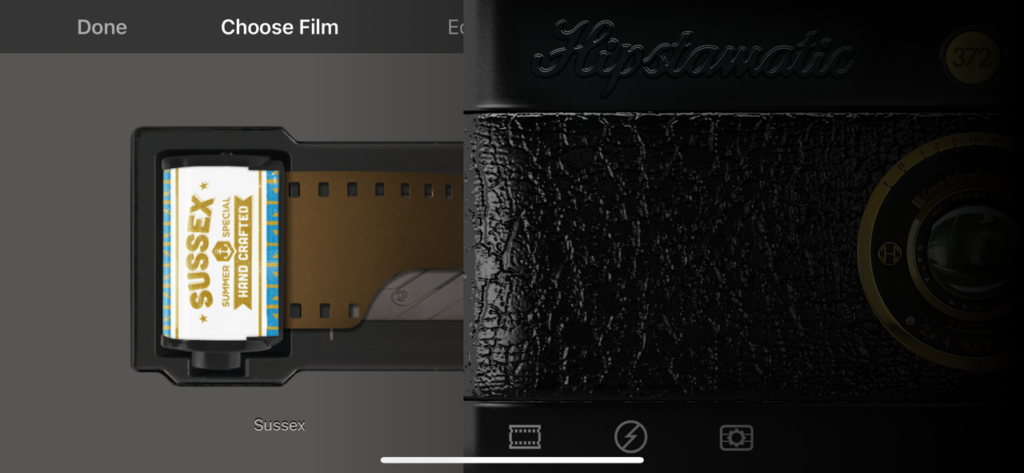




We have BW Films galore, colour, cooked ones, XP, IR, expired, different flash types, and lenses ranging from soft ones, to vignetting or ones giving an illusion of shallow depth of field, ones that leak light and others that are completely bizarre – and the range vast, with creative possibilities limitless.
Want moody black and white Noir-ish Film with strong vignetting? Want a platinum look print with soft tones? Want a punchy Velvia like look with sharp lens? A burnt out vintage 70s look with a multi hued flash effect? Or a Polaroid look with loads of colour? It’s all there – and to make things even more interesting, you can order prints on-the-fly, from within the Application.




It’s all great fun and has a superb interface – simply look through the square viewfinder (on the screen) and press the yellow button – and press a button to flip over so you can change film, lens and flash with a swipe.

You can change/ select Different Aspect ratios such as 16:9, take Double Exposures and flay around with shutter speed and depth of field. All from that same simple tried and tested interface.
And of course, you can buy more and more stuff.
With use you’ll start knowing which combination to use for which subject and have personal favourites, and to be honest, even the most mediocre snaps can be made to look superb with the colour and effect possibilities.
There is some creative control – touch a part of the Viewfinder image and it’ll focus and expose for that, move the iPhone up and down and you’ll see the exposure change in real time.



Anyway, that’s all the fun and funky stuff out-of-the-way, you can have all the funky effect things in the world but ultimately, if you lack even a microgram of creativity and talent, it’ll all look somewhat like a turd rolled in glitter.
Square Format Compositions
What I really love about Hipstamatic, is the ability to work on composition using the brilliant square format, and this is what I use it for (apart from family and friends and such snaps).
The 1:1 square is a great compositional aspect ratio – there’s no room for messing around, and the simplicity enables framing to be easier than oblong aspect ratios.




One, with the large square view finder of Hipstamatic, can really go to town on working on composition, framing, using key subjects, lead in lines, rule of thirds – and one can do it with the minimum of fuss and headache – just open the Application and off you go.


And the user can select the appropriate ‘Film’ to take the scene using the different creative Film/Lens or Filters available, and interpret the scene however they wish and easily.





I have been working on composition with this Hipstamatic for a while now, and I think it has improved my ability to see and express a scene more so than traditionally (with a real camera Film or Digital).
These photos were shot about 12+ years ago when the App was more basic, it now includes a wealth of creative control, Films, lenses Filters etc at a much higher resolution along with a Cloud based Social Media sharing function – all very easy.
I don’t worry about sharpness or resolution – as such things really don’t matter one iota to me, sure to others they may well do – colour, composition, mood, tones and subject matter make sense to me and for this, Hipstamatic on the iPhone is what I enjoy using as and when I require it.




I’ve included several shots here, just detailing the sort of things I tend to work on, composition, arranging elements in a scene, subject matter, colour, light and tone. With some studies of different places (Stone henge for example)
Cheers!





Share this post:
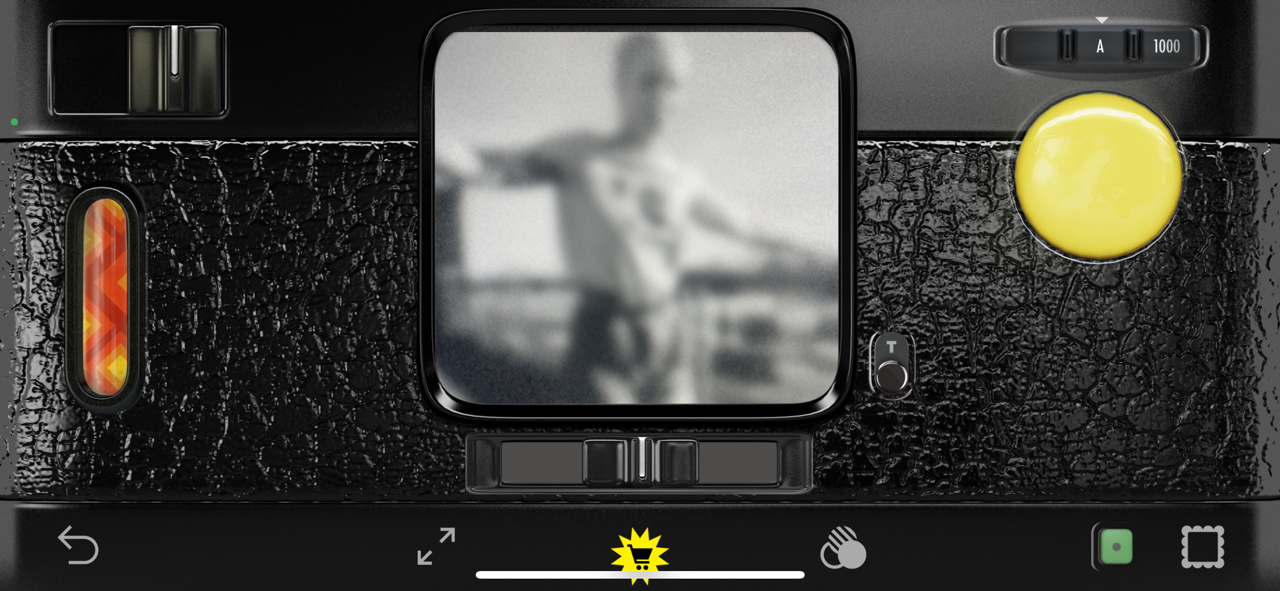
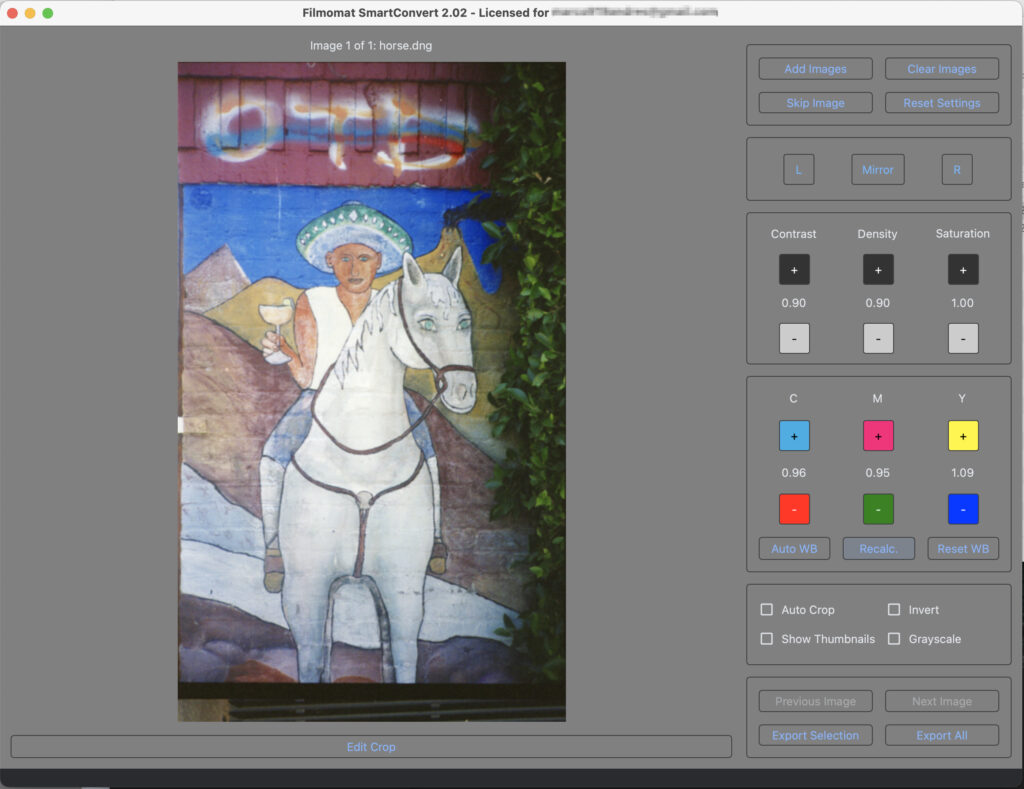







Comments
James Cockroft on Hipstamatic – Work on your Square compositions with the Coolest iPhone Photo Camera
Comment posted: 15/05/2025
Comment posted: 15/05/2025
Colin on Hipstamatic – Work on your Square compositions with the Coolest iPhone Photo Camera
Comment posted: 15/05/2025
Small gripe - shaking to "develop faster"... back in the heyday of "real" instant photography, this was a bad habit developed by people in the mistaken belief that it sped up photo development. In fact it had a counterproductive effect, spreading the developer unevenly. When OutKast came out with their song "Hey Ya!" in 2003, which included the lyric, "Shake it like a Polaroid picture", Polaroid actually released a statement at the time advising people _not_ to shake their pictures ;)
Comment posted: 15/05/2025
Dave Powell on Hipstamatic – Work on your Square compositions with the Coolest iPhone Photo Camera
Comment posted: 15/05/2025
This is fantastic... I'm doin' it. One question: Does the fourth image down (not including the featured) show how to manually set shutter speed and aperture? And can it also be used as a simple exposure meter? Just curious.
A wonderfully written article and images, my friend!
Cheers,
Dave
Comment posted: 15/05/2025
Michael Zwicky-Ross on Hipstamatic – Work on your Square compositions with the Coolest iPhone Photo Camera
Comment posted: 15/05/2025
Comment posted: 15/05/2025
Steve Harper on Hipstamatic – Work on your Square compositions with the Coolest iPhone Photo Camera
Comment posted: 15/05/2025
Comment posted: 15/05/2025
Michel Eberhard on Hipstamatic – Work on your Square compositions with the Coolest iPhone Photo Camera
Comment posted: 19/05/2025
Comment posted: 19/05/2025
Ben Wells on Hipstamatic – Work on your Square compositions with the Coolest iPhone Photo Camera
Comment posted: 22/05/2025
Comment posted: 22/05/2025
David Hume on Hipstamatic – Work on your Square compositions with the Coolest iPhone Photo Camera
Comment posted: 22/05/2025
To get back on topic; thanks Ibraar - a nice set and lots of food for thought!
Comment posted: 22/05/2025