Three years ago, I introduced Datafilm to the 35mmc community—a minimalist iOS app aimed at helping film photographers log exposure settings and shooting notes. The response was heartening, with many embracing it as a digital alternative to traditional notebooks. However, Datafilm had its limitations, particularly in integrating logged data with scanned images.
Today, I’m excited to unveil Frames, a comprehensive evolution of that initial concept. Frames is designed to bridge the gap between the analog shooting experience and digital photo organization, offering a seamless workflow for film photographers.
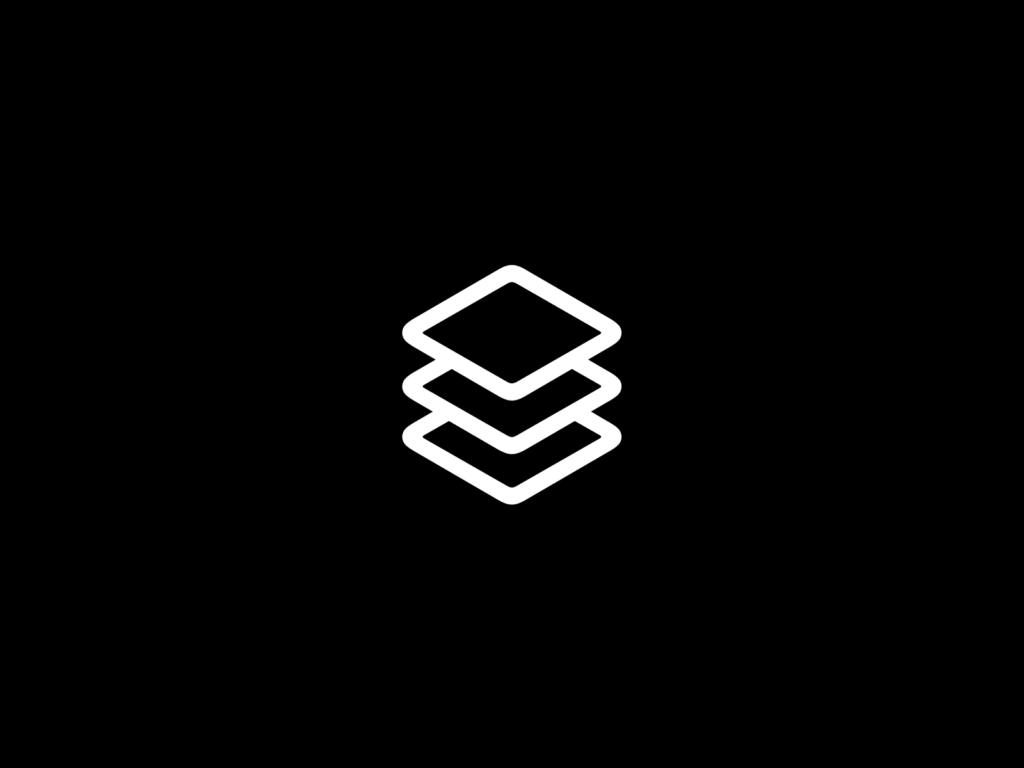
What Is Frames?
Frames is a cross-platform application available on both iOS and macOS, designed to help film photographers log and later reintegrate shooting data into their scanned images. It lets you record every detail about a shot—aperture, shutter speed, ISO, camera, lens, film stock, location—for each frame you take on film.
What started as a simple personal tool quickly evolved into something more. As a film photography enthusiast, I needed a way to keep track of my settings in a format that actually made sense for analog workflows. And as a professional UI/UX designer, it was only natural to bring that need to life through a product that felt intuitive, beautiful, and truly useful.

The real game-changer in this release is the new macOS companion app. It lets you seamlessly match your recorded notes with your scanned images and embed metadata directly into JPEG files—making it feel like the metadata was there from the start. This feature was one of the most requested by early users, and I’m genuinely so proud (and excited!) to finally share it.
Frames has grown from a personal need into something that I hope will be helpful to photographers everywhere—designed with care, powered by passion, and built to make analog photography just a little more digital.

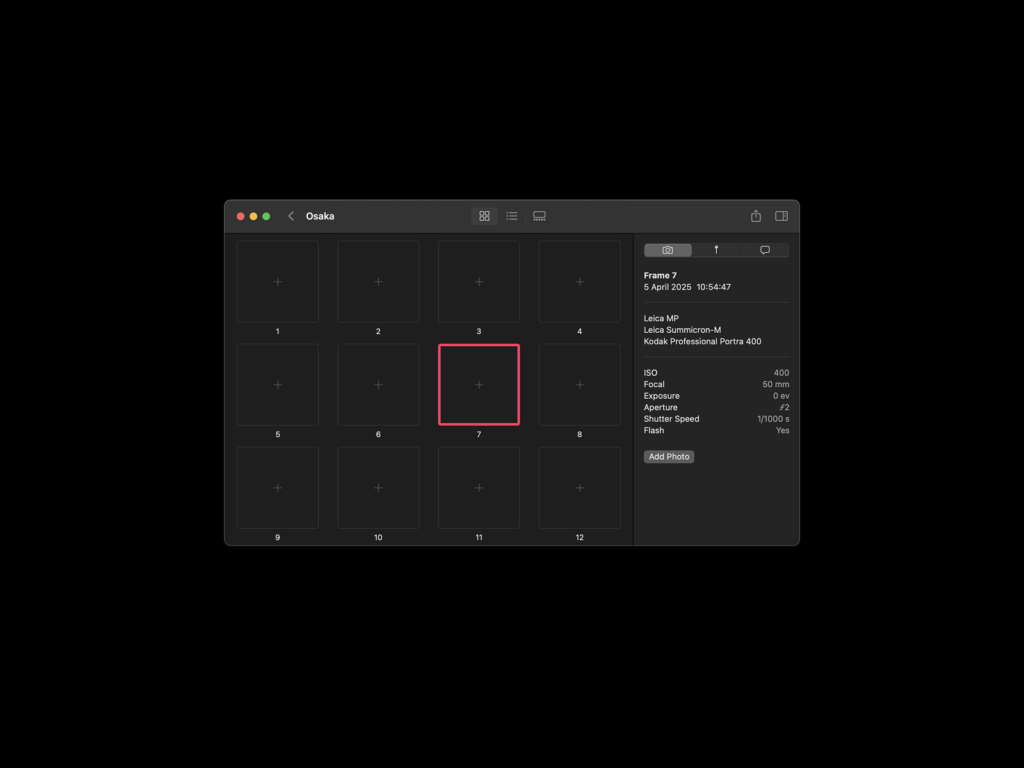
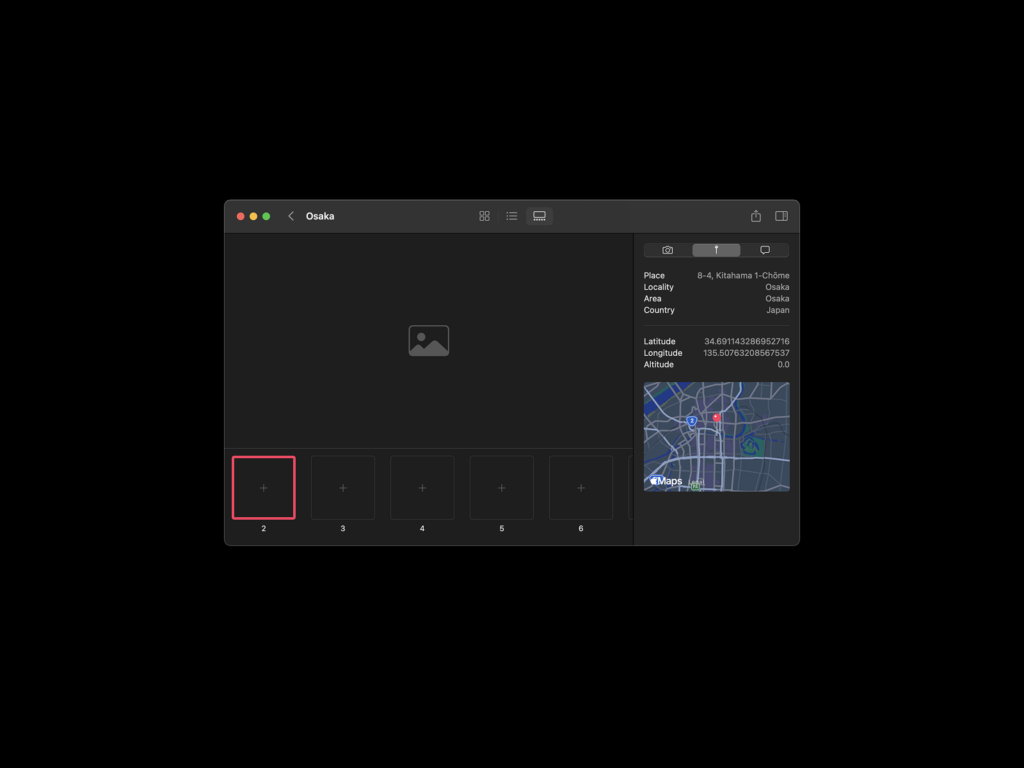
Key Features
- Detailed Logging: Capture comprehensive information for each frame, including exposure settings, gear used, time and location data.
- Metadata Integration: Embed logged data into scanned JPEGs, enriching your digital archives with valuable context.
- Cross-Platform Share: Seamlessly share data between iOS and macOS devices.
- Privacy-Focused: All data is stored locally, ensuring user privacy without reliance on cloud services.
- Multi-Language Support: Already available in 16 languages to cater to a global user base.
Just to be fully transparent: the iOS note-taking app is—and will remain—completely free, just as it’s always been. The new macOS companion app comes with a 7-day free trial so you can explore everything it offers. After that, it requires a subscription. This helps support the continued development of the project and keeps the core mobile experience accessible to everyone. I believe in being upfront about how things work, and I hope this balance feels fair to those who find value in what Frames offers.
The Technology Behind Frames
Frames is built using Swift and SwiftUI, leveraging Apple’s latest SwiftData framework for data persistence. This modern architecture ensures a responsive and intuitive user experience across devices.
Looking Ahead
Thanks so much for reading. Launching Frames has been a personal and emotional milestone for me, and I’m truly grateful for your interest.
I’m really excited about what’s ahead—especially now that the macOS app is part of the ecosystem. It opens up new possibilities, and I can’t wait to see how people use it in their own workflows.
If you give Frames a try, I’d love to hear what you think. Your feedback will help guide future updates and improvements. Whether it’s a bug, an idea, or just a thought—don’t hesitate to reach out.
Film Photography App – Frames, Notes & Metadata
Download Frames on the AppStore (iPhone)
Download Frames on the Mac App Store (Mac)
Share this post:

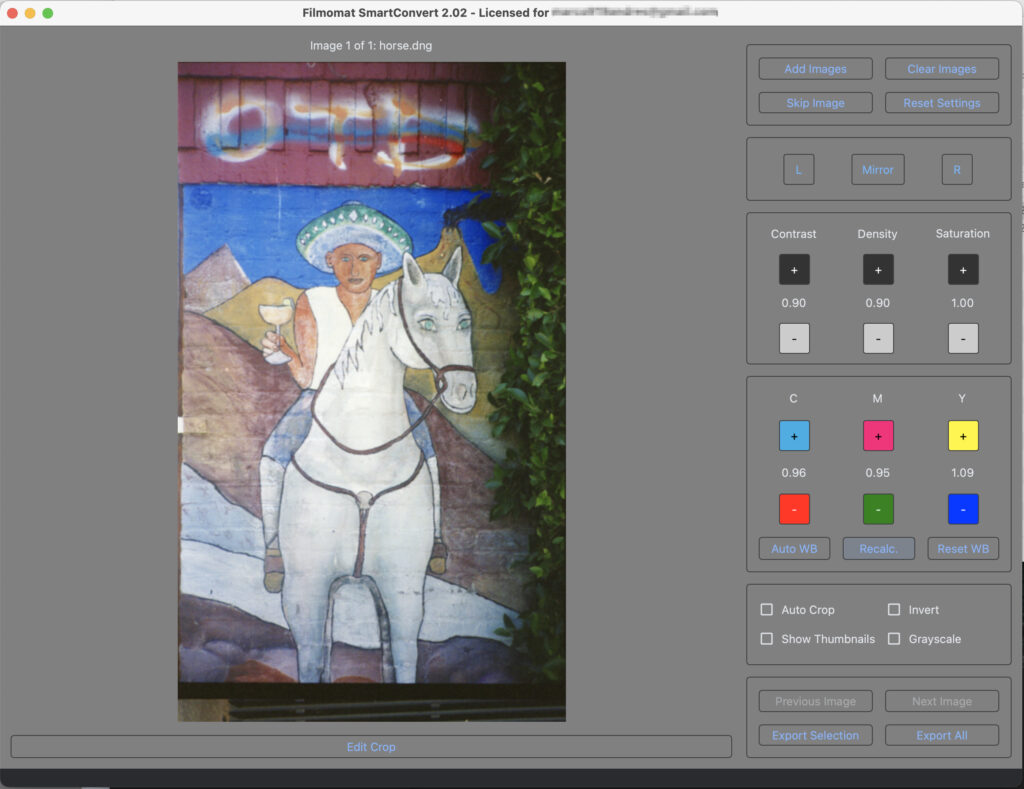







Comments
Greg Hammond on Introducing Frames – A New App to Log and Sync Film Photography Metadata
Comment posted: 20/05/2025
Comment posted: 20/05/2025
Comment posted: 20/05/2025
Stephen Hanka on Introducing Frames – A New App to Log and Sync Film Photography Metadata
Comment posted: 20/05/2025
I am not a an Apple user.
-Steve Hanka
Comment posted: 20/05/2025
Bill Watts on Introducing Frames – A New App to Log and Sync Film Photography Metadata
Comment posted: 20/05/2025
Comment posted: 20/05/2025
Comment posted: 20/05/2025
Comment posted: 20/05/2025
Ramón B on Introducing Frames – A New App to Log and Sync Film Photography Metadata
Comment posted: 20/05/2025
Comment posted: 20/05/2025
Ramón B on Introducing Frames – A New App to Log and Sync Film Photography Metadata
Comment posted: 20/05/2025
Comment posted: 20/05/2025
Gary Smith on Introducing Frames – A New App to Log and Sync Film Photography Metadata
Comment posted: 20/05/2025
I have a simple light meter app for my iPhone and I purchased the Crown and Flint app in Feb of 2024. I just couldn't bond with either due to having to handle 2 devices. I have settled on using the TTArtisan light meter on my film cameras that don't have a meter. At the moment, it's parked on top of the M3.
Comment posted: 20/05/2025
Tom on Introducing Frames – A New App to Log and Sync Film Photography Metadata
Comment posted: 04/07/2025
Comment posted: 04/07/2025