I am excited to present a project I have been working on during the past few months. It is called Datafilm (renamed to Frames) and it is a modern note taking iOS app designed for film photographers.
Apart from being an interface designer, I am also an amateur analog photographer who started his journey into film photography a few years ago while moving to Asia. As soon as I shot my first film rolls, I fell in love with the whole experience. However, coming from the digital world, I found myself missing the metadata part, also called EXIF, embedded into digital images.
The main reason I wanted to keep track of my shots aperture and shutter speed was so I could learn from my mistakes and improve my practice depending on light and situations later on. However as we all know, films only capture light, they don’t capture camera or lens settings.
I was lucky enough to shoot in a large variety of places here in Asia, however as a westerner, it’s sometimes difficult for me to remember the name of this small city or this local place shown on my pictures. Unfortunately films can’t keep track of such type of information either.
The good news is, nowadays our phones are always with us and they are totally capable to handle both of these scenarios, and even more.
Datafilm
Datafilm lets you keep track of your frames’ info such as aperture, shutter speed, focal, frame number and flash usage. It also keeps track of the date, time, geolocation and extra notes related to your shots.
You can browse and organise your film library into different folders, and search through them to quickly find any of your films. You can export your films into Text document or JSON files and instantly share them to your computer, other mobile devices or contacts.
I’ve been trying to find the right balance between flexibility and simplicity. For example, adding and setting up your camera and lens automatically adapts the interface controls and values depending on your gear (ex: f/stop increments). And the app also includes a database of over 200 film stocks to make your selection easier and quicker.
I have been translating the app in English, French and Spanish. A German version is currently in progress and I hope I will be able to include more languages in the future to make it as accessible as possible.
As a designer, I have always been passionate about minimalism, simplicity, and ease of use, and I did my best to embed them as core values along the creation process. I hope you will enjoy the experience and find the project useful.
Last but not least, I do believe that great products are made by teaming up with users and iterating over time. So please feel free to reach out to me anytime directly via the app or via bo*****@******lm.io if you have any feedback. Datafilm is a free and non-profit project made by/for passionate analog photographers.
Screenshots



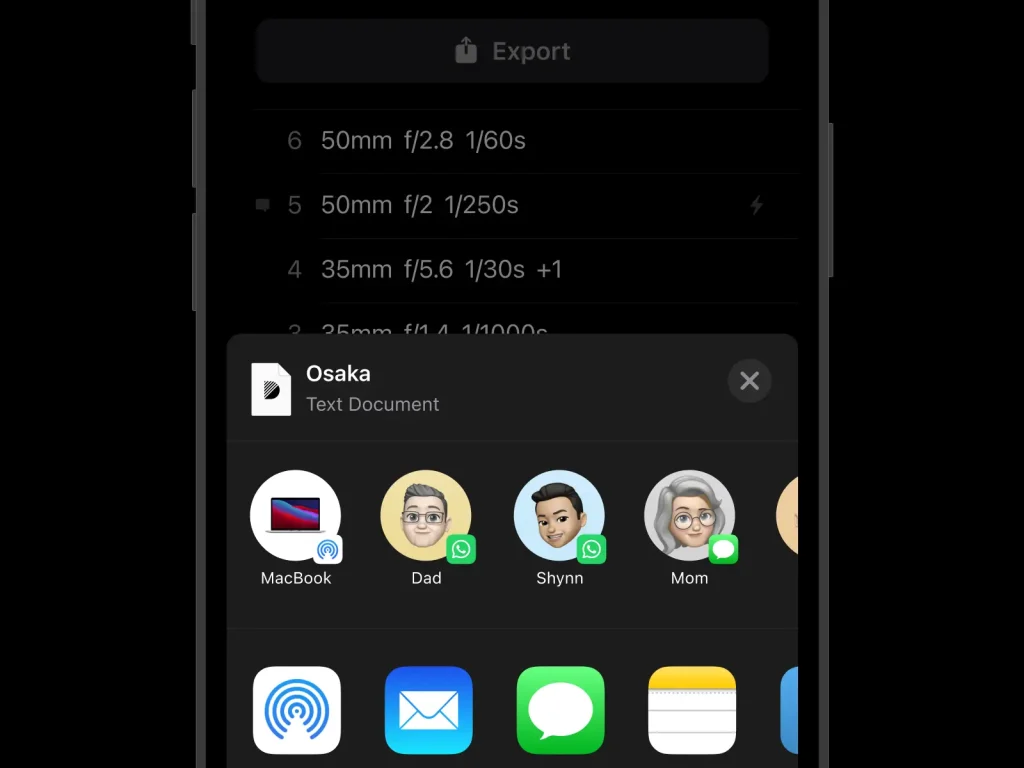
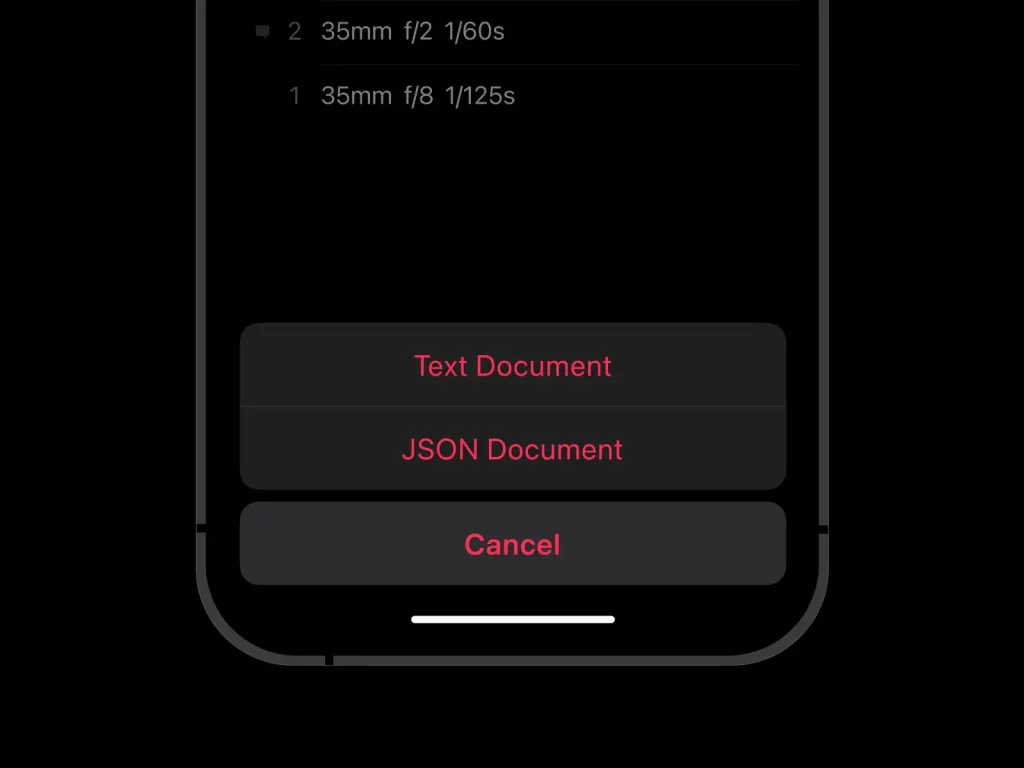
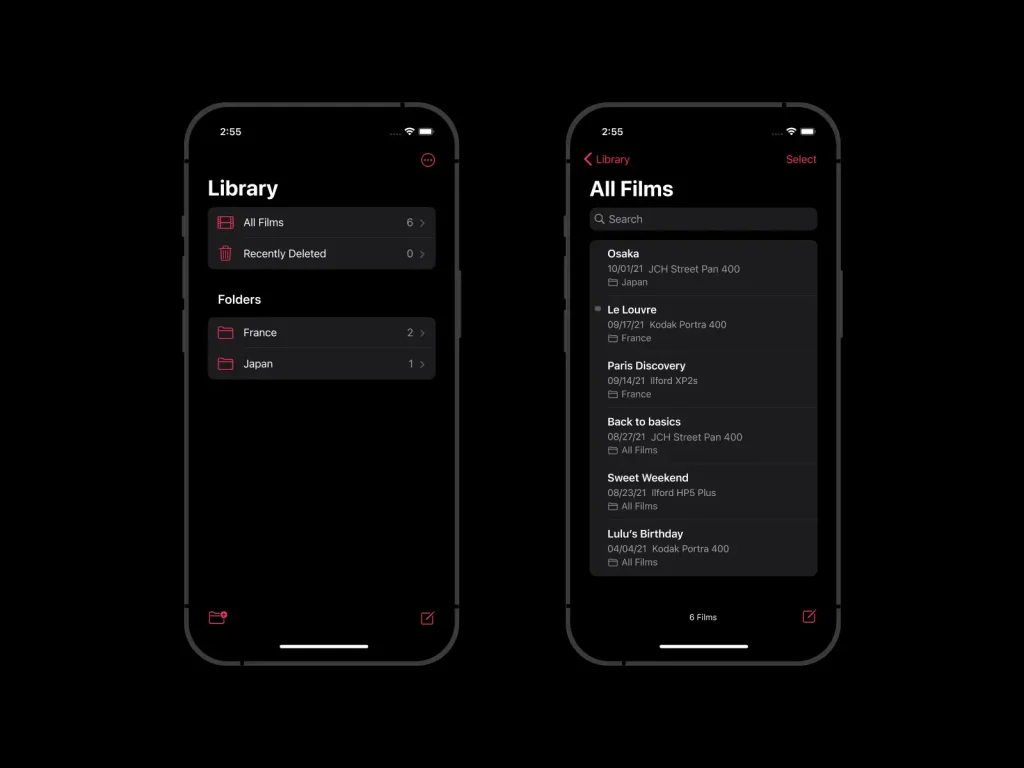


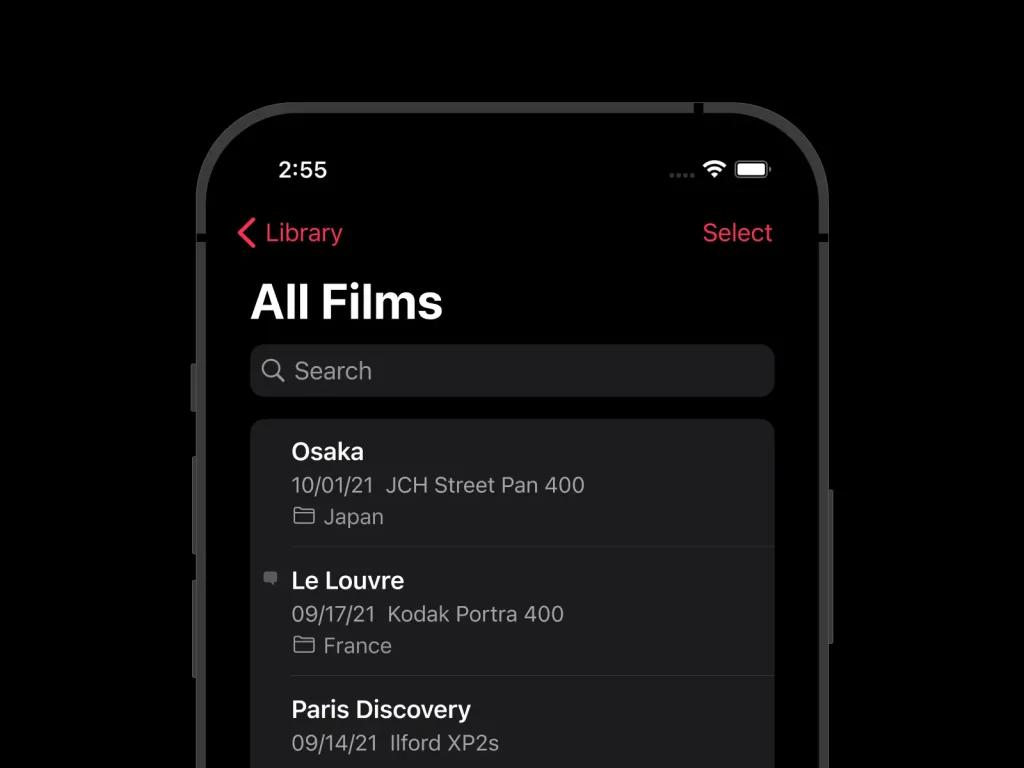
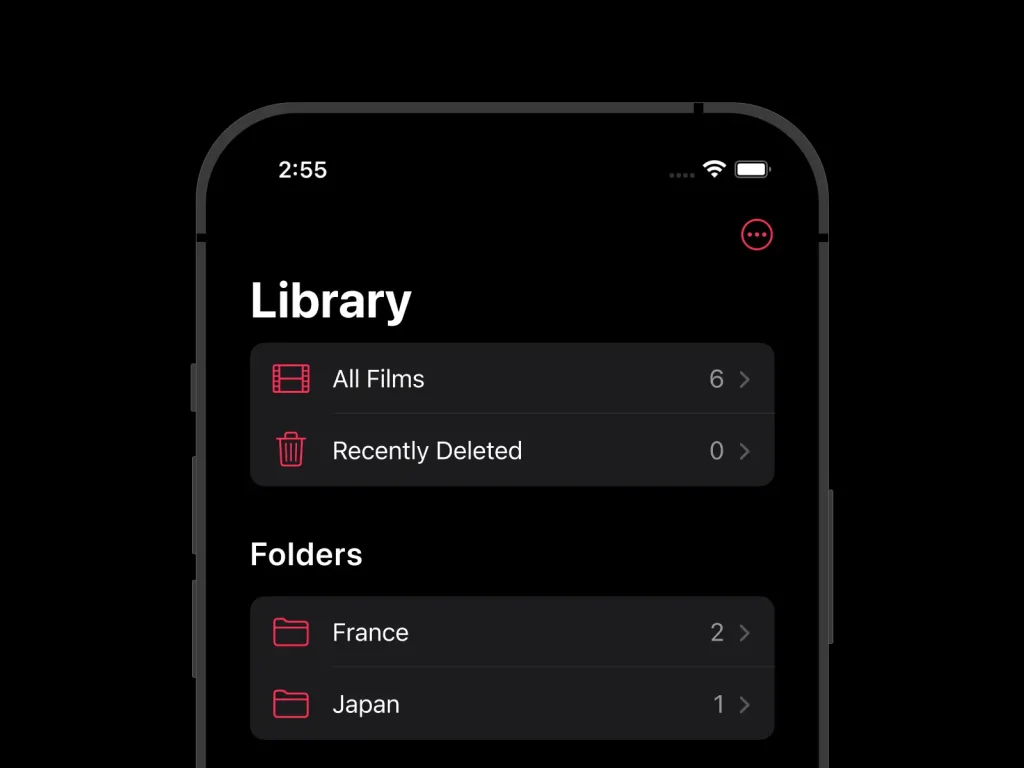
Features
- Keep track of your frame settings (frame number, focal, shutter speed, compensation, aperture, flash, date, time, geolocation…)
- Attach a reference picture to a frame
- Display your frame location on a map
- Organize your film library using folders
- Search for films
- Export your Data to JSON or Text Documents
- Instantly share your exports to your other Apples devices or lab contact
- Adaptive controls matching your lens characteristics (full, half or third aperture clicks)
- Pre-filled lens/camera/stock/ISO rating when adding new films to save you some time
- Optimized for vertical & horizontal orientations
- Pre-loaded selection of over 200 film stocks
- Designed according to Apple Human Design Guidelines
- Optimized speed and performance for older model of iPhones
Download
AppStore link: Download for Free
Project website: Analog Photography Notes & Metadata
Thank you very much for your time and thanks to Hamish for giving me the opportunity to introduce you to Datafilm.
Share this post:
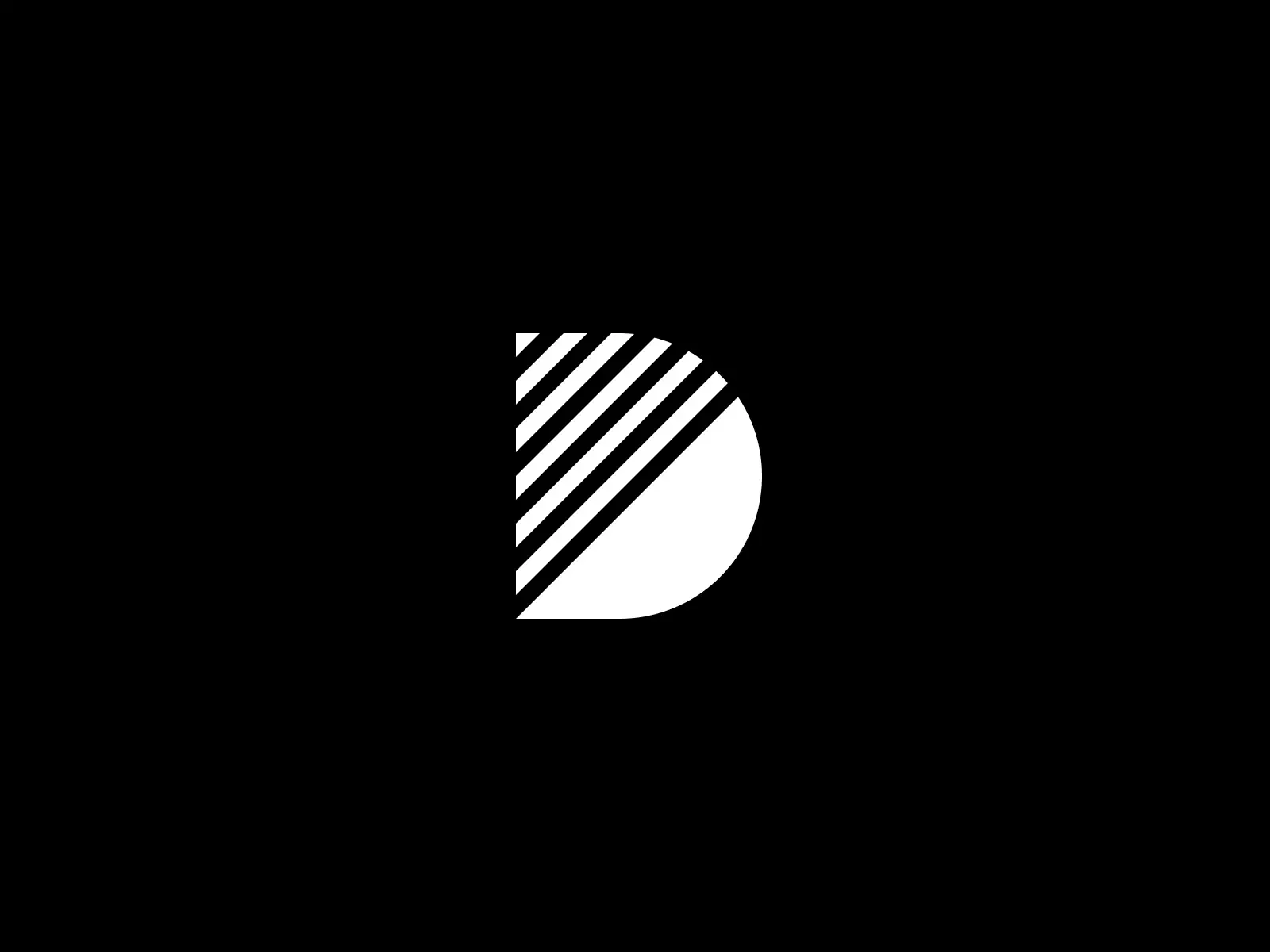

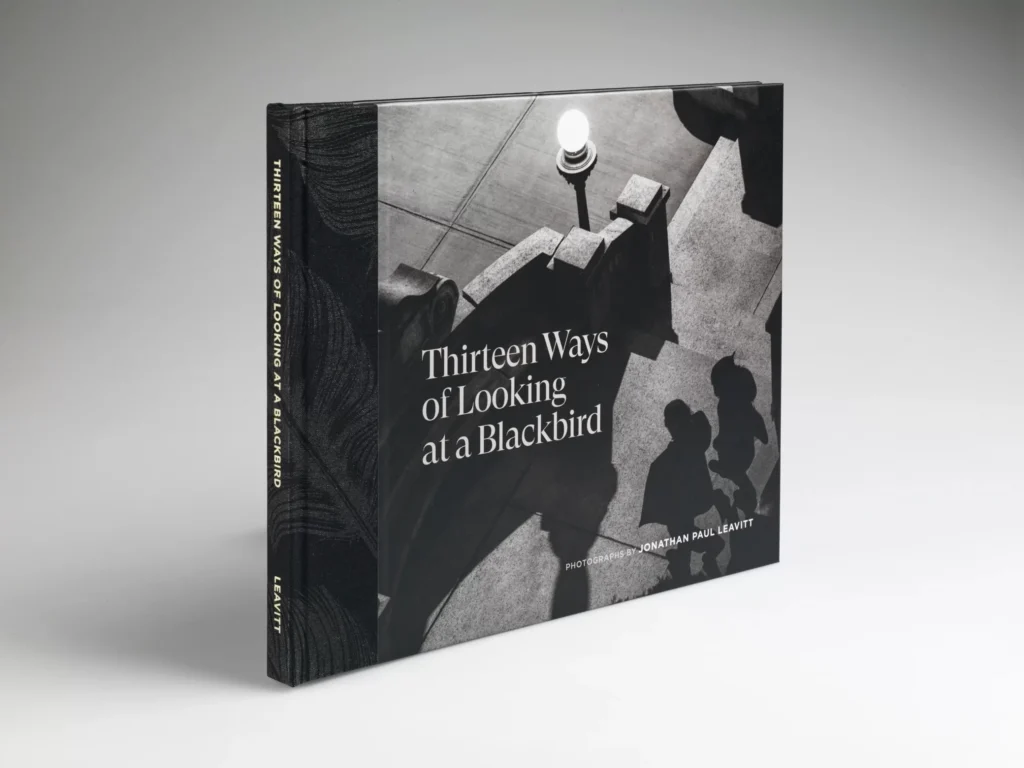
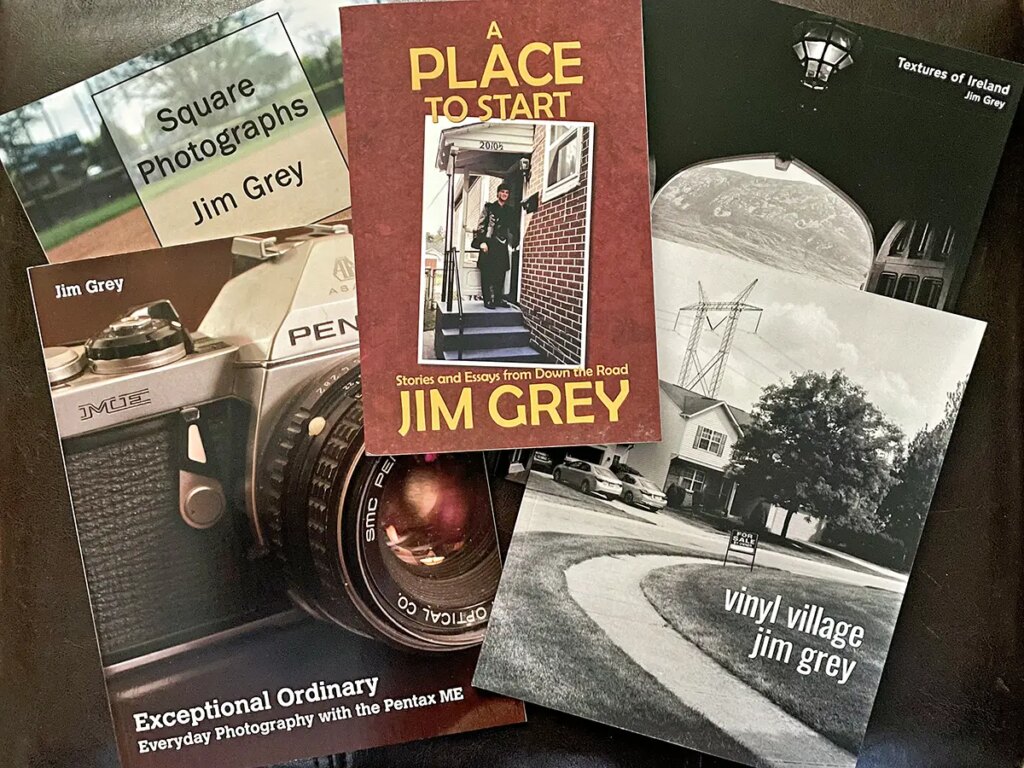
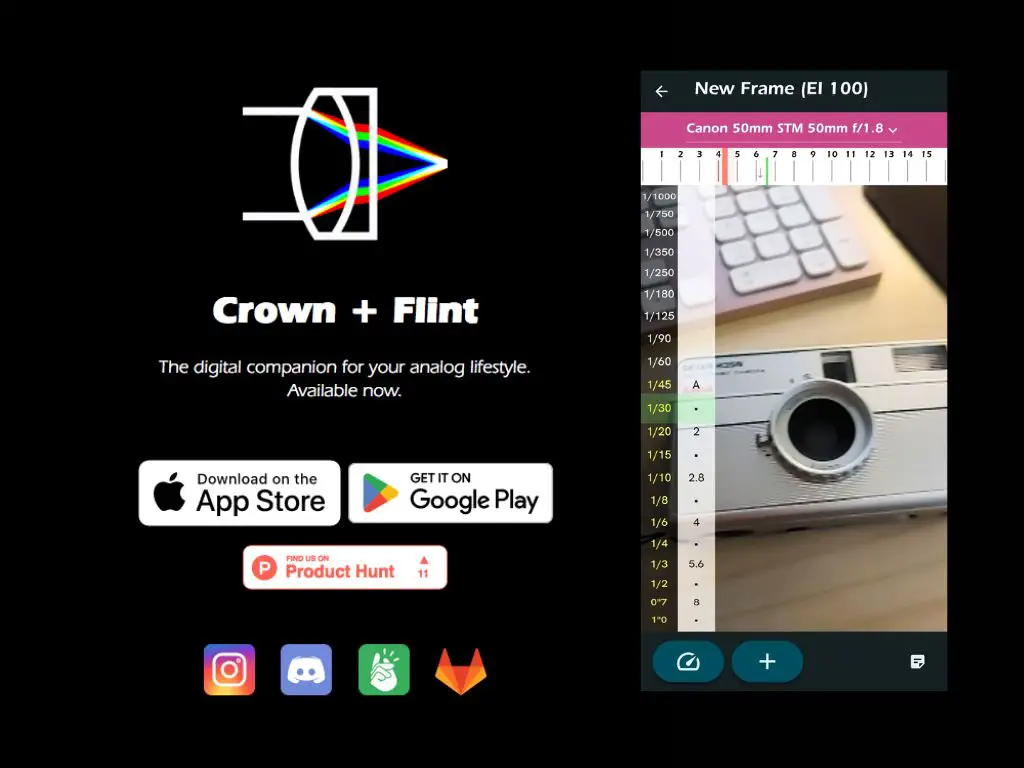




Comments
Bob Janes on Datafilm: The Note Taking App Designed For Film Photographers – By Vincent
Comment posted: 14/11/2021
1. You are having to juggle two devices.
2. You are having to set multiple values for each shot
3. You are needing to keep the data recorded in-synch with frame numbers (which might not start at 1 in the case of bulk-rolled film), including if you forget to record the data for one frame.
I wonder whether a practical proposition might be to just take a photo with the phone of the top surface of the camera for each shot (this might be what you refer to as a reference picture) – for most cameras this would show you the shutter speed, aperture set on the lens, give a reasonable chance of identifying the lens and show you the film counter – all captured at the press of one button. If you could integrate this initial data capture with the phone camera into the app, perhaps the values could be examined (and transcribed) into fields in the app at a later time?
Another option that might even get over the juggling two devices problem would be to allow voice data capture – then, by wearing earbuds with a microphone you could speak the values into the app for later transcription. I confess I’m not familiar with trying to control apps via voice, as my programming experience dates from an earlier time.
Have you considered the possibility of incorporating a light meter? This might be a way of capturing the shutter speed and aperture the other way around (ie they start off on the app and get transferred to the camera).
Best of luck with the development.
Comment posted: 14/11/2021
Comment posted: 14/11/2021
RW Jemmett on Datafilm: The Note Taking App Designed For Film Photographers – By Vincent
Comment posted: 14/11/2021
I will download it and give it a go and make contact.
Comment posted: 14/11/2021
Jonathan on Datafilm: The Note Taking App Designed For Film Photographers – By Vincent
Comment posted: 14/11/2021
Comment posted: 14/11/2021
Stewart Waller on Datafilm: The Note Taking App Designed For Film Photographers – By Vincent
Comment posted: 14/11/2021
Comment posted: 14/11/2021
Randy on Datafilm: The Note Taking App Designed For Film Photographers – By Vincent
Comment posted: 14/11/2021
Comment posted: 14/11/2021
Stephen Meese on Datafilm: The Note Taking App Designed For Film Photographers – By Vincent
Comment posted: 14/11/2021
Comment posted: 14/11/2021
Comment posted: 14/11/2021
Randy on Datafilm: The Note Taking App Designed For Film Photographers – By Vincent
Comment posted: 14/11/2021
Comment posted: 14/11/2021
Sandro on Datafilm: The Note Taking App Designed For Film Photographers – By Vincent
Comment posted: 14/11/2021
I currently use PhotoExif app which has this functionality (there is a separate app component that runs on the Mac and writes the data to the scanner files), althogh lacks other features that you developed.
The possibility to attach a mobile photo is great for large format.
Comment posted: 14/11/2021
David Garcia on Datafilm: The Note Taking App Designed For Film Photographers – By Vincent
Comment posted: 14/11/2021
Comment posted: 14/11/2021
Nick Lyle on Datafilm: The Note Taking App Designed For Film Photographers – By Vincent
Comment posted: 14/11/2021
Comment posted: 14/11/2021
G on Datafilm: The Note Taking App Designed For Film Photographers – By Vincent
Comment posted: 14/11/2021
Comment posted: 14/11/2021
S Debski on Datafilm: The Note Taking App Designed For Film Photographers – By Vincent
Comment posted: 14/11/2021
Vote from me - if that were the case. I have several phones, none iphone.
Comment posted: 14/11/2021
Kodachromeguy on Datafilm: The Note Taking App Designed For Film Photographers – By Vincent
Comment posted: 14/11/2021
Many years ago, a serious photography friend used to speak into a small Olympus voice recorder. Then back at home, he would save the tiny tapes and could go back to any photograph that he needed. He mostly used these notes as an aid in the dark room.
Comment posted: 14/11/2021
davesurrey on Datafilm: The Note Taking App Designed For Film Photographers – By Vincent
Comment posted: 15/11/2021
It looks like you've put in a lot of hard work developing this app. Well done and it's commendable that you are giving it for free. It's just a pity that it doesn't work on Android devices.
Hamish:
There are several apps that set out to do a similar job. Perhaps it would make an interesting article for someone to do a comparison.
Comment posted: 15/11/2021
Jerome on Datafilm: The Note Taking App Designed For Film Photographers – By Vincent
Comment posted: 16/11/2021
What has worked best for me is using my camera memory. The Minolta Maxxum/Dynax 800si, 7, and 9 have internal memory that can store exposure data for 4-7 rolls of film. For older cameras the 7000i to 700si, data memory cards are available that can store information for one roll (Data Memory card) to 4 (Data Memory Card 2). In addition, the Maxxum/Dynax 7 displays exposure data for the last 6 frames (???) on it back panel LCD. So, the easiest way for me is to write a brief note about the subject I’m shooting and grab the data off the back panel or recall from memory later. Of course, none of this works for my manual cameras.
I will give your app a try as soon as I upgrade my iOS version. Good work!
Vincent on Datafilm: The Note Taking App Designed For Film Photographers – By Vincent
Comment posted: 16/11/2021
To tell you the truth, one of our first idea with a friend was to create a new physical device device that photohraphers would plug on their analog camera (like the flash hotshoe) , and this device would kinda grab the settings from the camera/meter and send that to the app. The idea was to make the process fully automatic. No user input. Transparent experience.
However... for many reasons it was not doable.
Your current workflow looks definitely great, however as you mentioned, it's also pretty tighten to your own gears. My rangefinder can't do that, nor my father's Canon AE-1. :)
Regarding the frame identification issue: with Datafilm you can override the frame number, add a reference picture, and even notes to each frame during recording to make that identification easier later on.
Sure, please let me know if you have any ideas or feedbacks after using it for a while, there's a button to make contact easy directly from the app's main menu.
David Hill on Datafilm: The Note Taking App Designed For Film Photographers – By Vincent
Comment posted: 16/11/2021
A couple of issues, however ... The following remarks relate to iPhone 13 Pro, current iOS.
* I like that it defaults a new frame to the last-used values. This saves time when we continue to shoot in the same conditions.
* This system presumes "one film-one lens". Impure as the practice may be, I often change lenses mid-film. I'd prefer to be able to reset lens in the new-frame control
* In the new-frame control, I'm unsure of the utility of the #, aperture, and shutterspeed buttons. When (for instance) I press the aperture button I see the current aperture setting on a scale (as in your Screenshot#1). It seems (obviously) useful if I could scroll that value with a fingertip, rather than needing to use the (...) Settings button to manually edit the value. Am I missing something?
* You mention "Adaptive controls matching your lens characteristics (full, half or third aperture clicks)". I don't see this feature. Edit requires me to type the value, e.g. "16"
* It would be useful if the "shutter" button to record the new frame data would also take the reference photo. Make settings, point at scene, touch shutter... Done... without having to Edit the frame to add a reference pic.
* When reviewing the content of a roll with the "Edit Frame" screen, it would be useful to swipe left/right to go to the next frame (without having to exit and reenter edit mode.
Comment posted: 16/11/2021
Rod on Datafilm: The Note Taking App Designed For Film Photographers – By Vincent
Comment posted: 17/11/2021
Thanks again
Rod
Comment posted: 17/11/2021
Rod Williams on Datafilm: The Note Taking App Designed For Film Photographers – By Vincent
Comment posted: 18/11/2021
That is great, I have been able to edit the details of my lens and cameras now. Thank you for the detailed reply. I have it all running sweetly now.
On my phone touching the 3 dots in "camera" row often takes me straight back to "film" with no opportunity to edit, but using swipe left brings up the edit / delete options as you say.
Seems the real problem was my septuagenarian brain is not quite in tune with the ""swipe left"" generation.
Thank you again
Rod.
Comment posted: 18/11/2021