Many of us in this film-photography hobby want to print books of our work. We share our photographs online, which is great, but there’s just something about people holding our work in their hands. Or maybe we want to try to turn our work into a side hustle.
The classic way to do this is to use a traditional printer to print some number of books, for which you have to pay up front. Small print runs cost you more per book than large ones, so you feel pressure to have 100 or 250 or 500 printed, and hope you sell them all so you don’t take a loss. (Pro tip: if you sell 50, you’re doing great.) You have to store the books somewhere while they wait to be sold. Then you have to sell them through your blog or Web site, and ship them individually.
This is a significant barrier to the newbie, especially if they’re broke.
A great way to get started is to use a print-on-demand service that also offers a storefront. Up-front costs are nil or small, and you don’t handle inventory or shipping. Your book is available for sale on their site or an affiliated site at a price you set. You can share the hyperlink to your book so people can buy it. When someone orders it, the company prints and ships it. The printing company takes their cut and you get the rest. You don’t carry any inventory — or risk of taking a bath on unsold inventory.
The downside is that the printer’s cut can be considerable — you’re paying actual printing cost plus profit for them. To make any money, you have to price your book accordingly. But this is a good way to build an audience for your books, and build experience at making books. It may embolden you to try the traditional route one day.
I’ve self-published six books using print-on-demand services — see them all here. My most recent book, Under the Catalpa Tree, and Other Stories and Essays, is just released! It shares 52 of my photographs, with accompanying stories and essays. People tell me that my writing feels like sitting around my kitchen table, listening to me tell stories. I like that. I published it through Amazon — see it at the US, UK, Canada, and Germany Amazon sites, or search for “Jim Grey Under the Catalpa Tree” on Amazon in your country. I also created a PDF edition, which you can get at my Web site here.
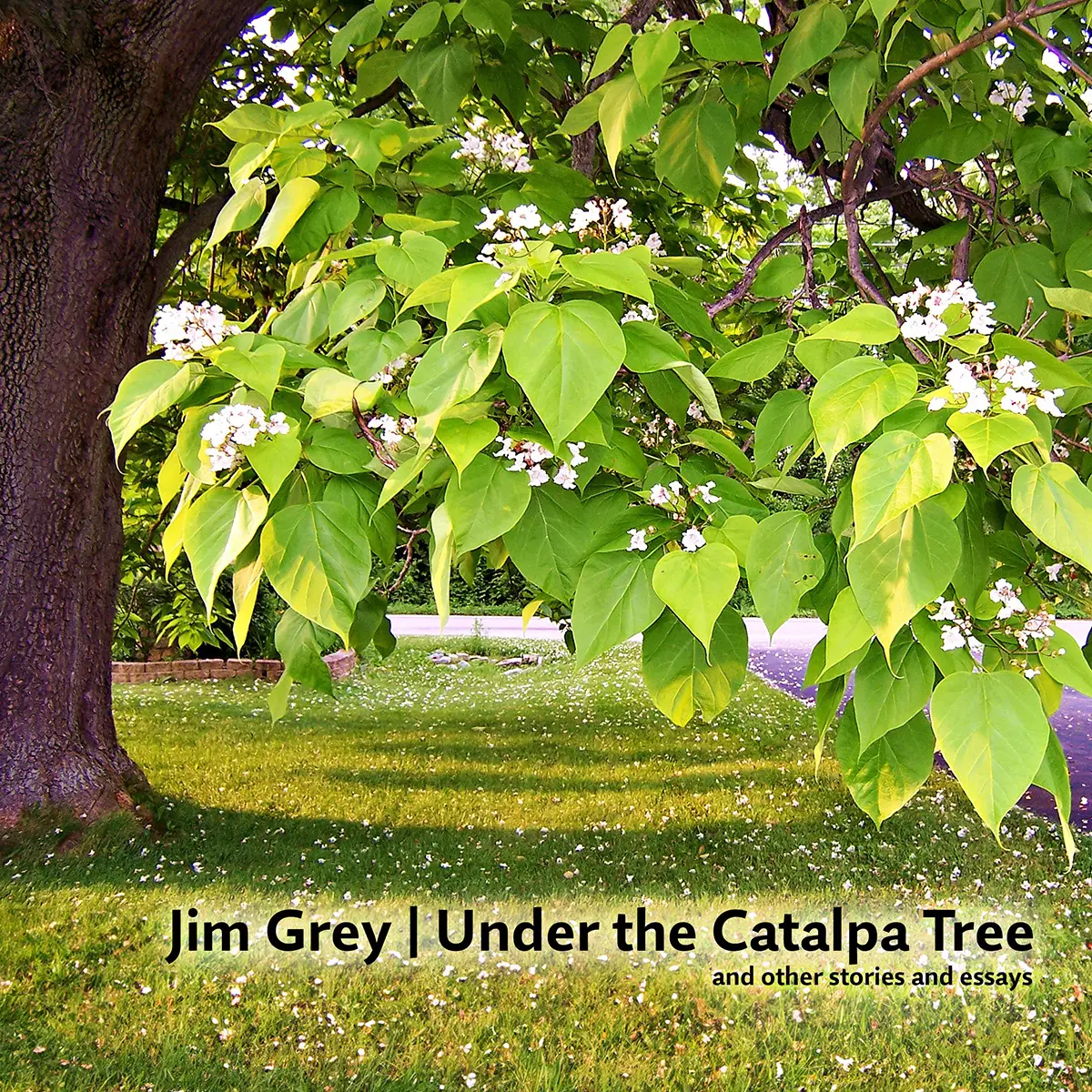
Amazon isn’t the only option. I’ve also published books using Blurb and MagCloud. Several other companies offer this service, as well. I’m going to share the ones I know about, tell you how they work, and share the pros and cons of each.
But first, you need to know some things about creating the electronic files for your book.
Creating print-ready files
Some of these services offer standalone or Web software for you to lay out your book. If you have a grand vision for what the interior of your book will look like, these tools will all disappoint you. They offer straightforward layouts for photos and text, and some let you create custom layouts. The ones I’ve used are clearly targeted at creating a wedding or family album. At least they’re fairly easy to use, as a rule.
All of these services let you upload print-ready PDFs of your book that you create in other software. Some of them even supply blank templates with the page dimensions and margins set appropriately. Unfortunately, the templates all require software that isn’t free, such as Microsoft Word, Adobe InDesign, and Adobe Photoshop. It’s possible to create files in Google Docs and GIMP, which are free, but you will be entirely on your own figuring it out. In any case, you need to create your PDFs to the service’s requirements, which vary from service to service. You’ll have to read the service’s docs.
All of this can require understanding publishing lingo. Trim size is the length and width of the book; each service offers only certain trim sizes. Page count is, unsurprisingly, the number of pages in the book. (Note: Most services print books in multiples of four pages. If your book is short of that, you’ll get blank pages at the end.) A spread is a left-right page pair. Verso is a left page and recto is a right page (except in right-to-left languages, where it’s the opposite). Bleed is when a photograph goes all the way out to the edges of the page. The spine is the bound end of the book.
A word about print quality
I’ve used Blurb, MagCloud, and Kindle Direct Publishing (Amazon), and all have ink and paper offerings that enable good print quality. I haven’t tried the other services listed, but I imagine they offer similar quality. If you need museum-quality printing, none of these services are for you.
Print-on-demand services with storefronts
Here are all of the print-on-demand services I know of that can sell and ship your books for you.
Blurb
Probably the best-known service, Blurb prints books and magazines in various sizes, as well as wall art.
Blurb offers software for creating your book’s files. I created my first book using this software. It worked well enough but didn’t offer the flexibility in layout that I wanted. I created my second book in Microsoft Word and generated a print-ready PDF to Blurb’s specifications. I got the layout I wanted, but it was a lot more hassle to get all of the settings right even after reading their documentation. Blurb offers no downloadable templates to help you.
You submit one PDF to Blurb. The front cover is the first page and the back cover is the last page.
For each book you sell, Blurb deducts their printing cost. They pay monthly, but only when you have $25 or more in profit.
MagCloud
A sister service to Blurb, MagCloud prints books, magazines, flyers, pamphlets, and posters.
MagCloud offers no software for creating your book’s PDF file, but does offer basic templates in Adobe InDesign and Photoshop, Microsoft Word and Publisher, Apple Pages, and QuarkXpress.
You submit one PDF to MagCloud. The front cover is the first page and the back cover is the last page.
For each book you sell, MagCloud deducts their printing cost. They pay monthly, but only when you have $10 or more in profit.
Lulu
Lulu prints books, magazines, calendars, cookbooks, and yearbooks.
Lulu offers no software for creating your book’s files, but offers interior templates for InDesign, PDF, and Word, and a cover template in PDF. You bring the cover template into a tool like Photoshop or Paint Shop Pro to create your cover.
For each book you sell, Lulu deducts their printing cost plus 20 percent of the difference between your list price and the printing cost. Lulu pays monthly, but only when you have $5 or more in profit.
Lulu also integrates with common Web shops using Spotify, Woo Commerce, and the like, if you already have a storefront.
Bookvault
UK-based Bookvault prints only books.
There’s a £19.95 fee to create a book. While Bookvault has no store of its own, it integrates with Amazon and The Great British Book Shop. You pay a fee per book to sell through these retailers, plus printing cost.
Bookvault offers no software to create your book, or templates for other tools. You’ll have to create your files from scratch and generate the PDFs, one for the interior and one for the cover. They do offer a spine-width calculator, which is helpful as the weight of the paper you choose plus page count determines how wide the spine must be. You need to make sure your cover PDF accommodates that spine width.
You get paid according to the terms of the storefront you choose.
Presto Photo
Presto Photo prints books plus cards, wall art, calendars, and gifts.
If you want only to make your book available to the world but not make any money on it, this service doesn’t cost you anything. If you want to make a profit on your books, you have to pay them a one-time $99 fee.
Presto Photo integrates with Apple Photos and Lightroom for very simple photo books — you tell it which images you want to include and it lays them out. They offer two platforms for creating a book: one that you download, but for MacOS only; and another online which offers only simple layouts. Or you can upload PDFs of your cover and interior, to their specifications.
A strange thing about this service is that your buyer gets to choose hardcover vs. softcover, the paper weight, and even the trim size. These are things you probably want to control so your reader has the experience with your book that you expect.
Presto Photo pays monthly on all sales 60 days or older.
Kindle Direct Publishing (Amazon)
Kindle Direct Publishing (KDP) lets you sell photo books on Amazon. You can also choose an option that makes your book available through Amazon to bookstores and libraries, a feature none of the other services offer.
KDP offers no software for creating book interiors, but it does offer a rudimentary cover creator. It offers templates only in Microsoft Word for creating book interiors, and a PDF template for creating a custom cover. You bring the PDF cover template into a tool like Photoshop or Paint Shop Pro to create your cover.
Amazon’s printing costs are the lowest of the bunch. But when you sell a book, you get 60 percent of the purchase price minus the print cost. If you choose Expanded Distribution, which makes your book available to bookstores and libraries, you get 40% of the purchase price minus the print cost.
When I listed my new book for sale, the print cost came out to about $13. But I was forced to list the book for no less than about $25 — at any price below that, Amazon wouldn’t recoup its printing cost.
Amazon pays monthly on whatever profit you’ve generated.
I wrote a long article on what I’ve learned about publishing with KDP; read it here.
A downside to Amazon is that a growing number of people think they’re the evil empire and won’t buy from them.
Here’s a hack that might help you make more money on books you publish with KDP. You can buy as many books as you want at printing cost and have them shipped to you. You can order a small quantity, maybe just 10, up front and have them shipped to you. As people buy them, you ship them out. This way, you can manage inventory risk. Amazon explicitly endorses this in their terms of service!
Jim Grey is a writer and film photographer based in Indiana, USA, who writes the popular Down the Road blog. His new book, Under the Catalpa Tree and Other Stories and Essays, is available now worldwide on Amazon.com.
Share this post:
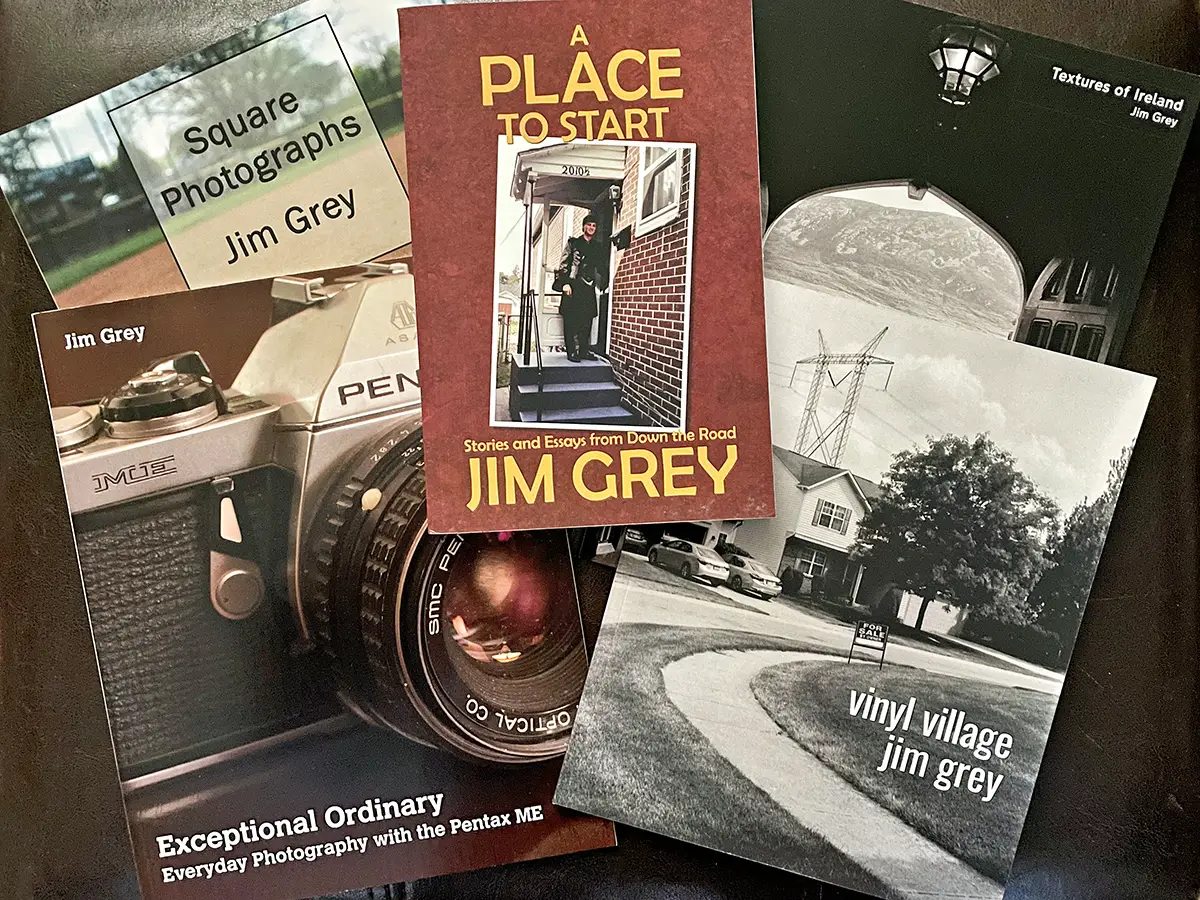

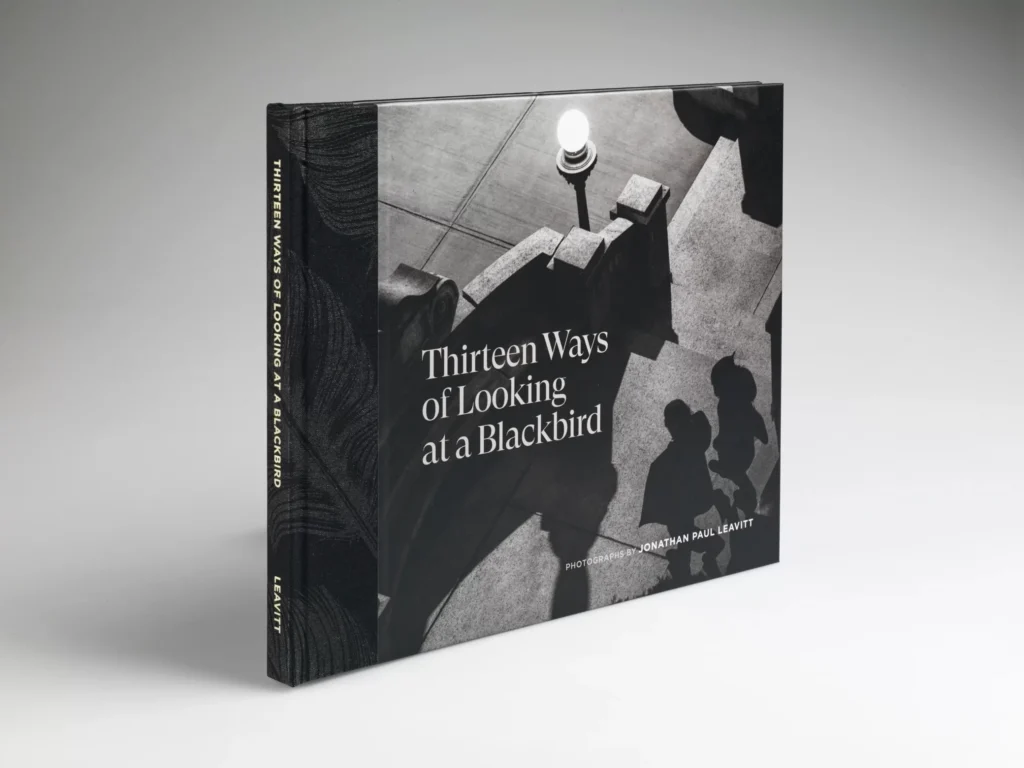
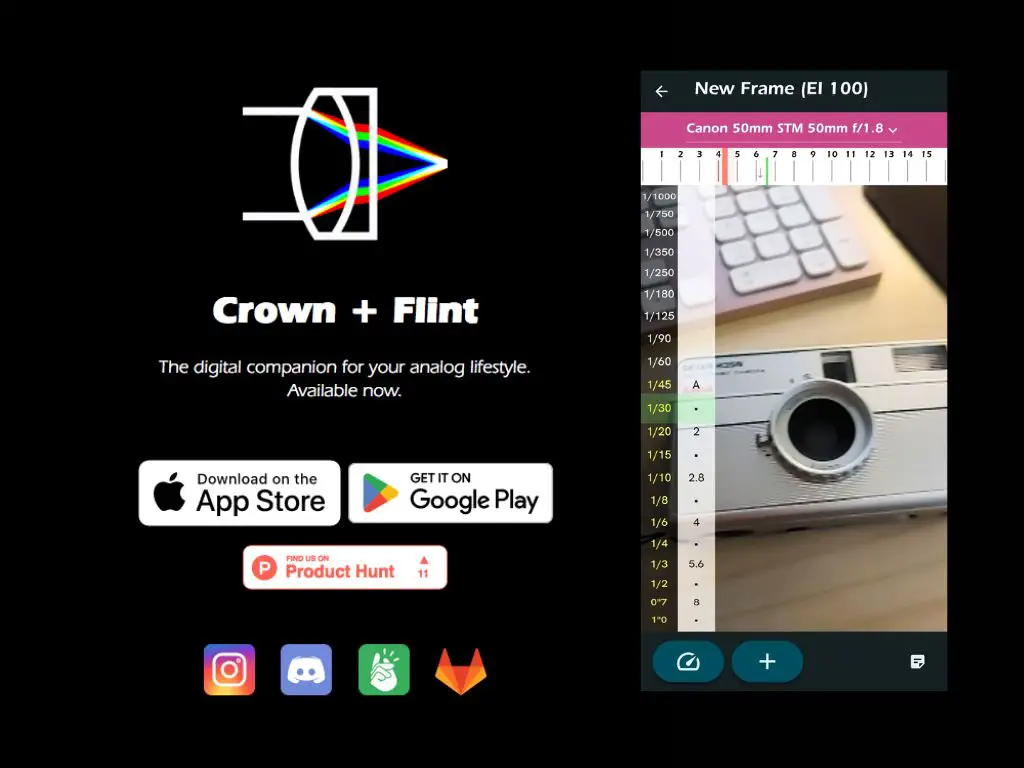
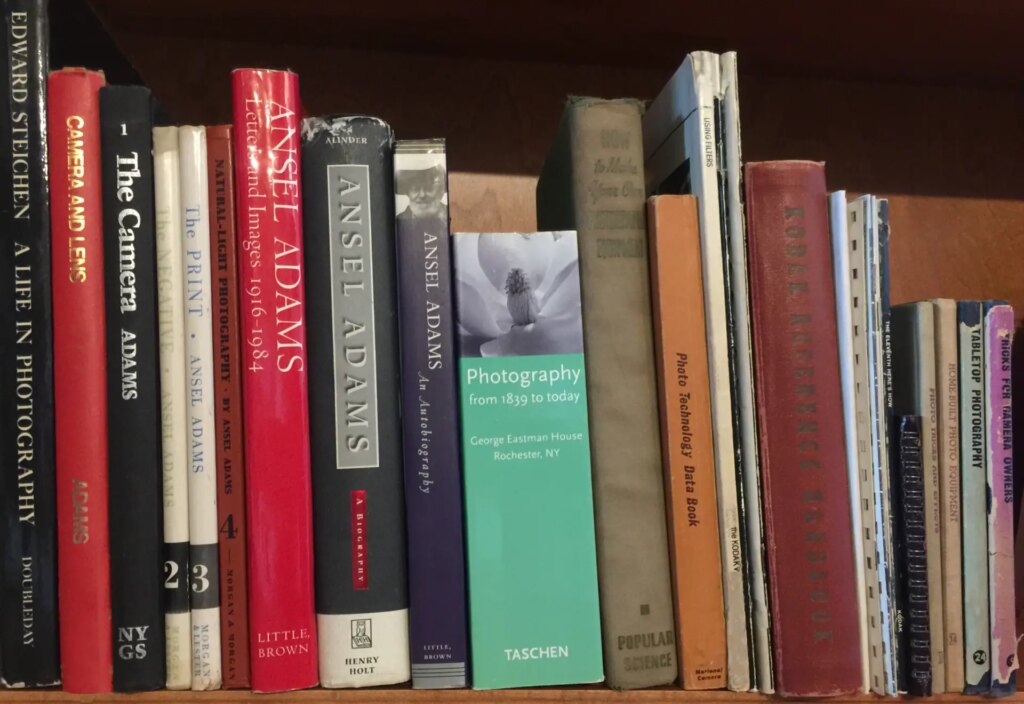




Comments
Reinhold on Self-Publishing Books of Your Photography for the Skint Neophyte
Comment posted: 06/02/2024
Wes Hall on Self-Publishing Books of Your Photography for the Skint Neophyte
Comment posted: 07/02/2024
Comment posted: 07/02/2024
Geoff Chaplin on Self-Publishing Books of Your Photography for the Skint Neophyte
Comment posted: 07/02/2024
Geoff Chaplin on Self-Publishing Books of Your Photography for the Skint Neophyte
Comment posted: 07/02/2024
Geoff Chaplin on Self-Publishing Books of Your Photography for the Skint Neophyte
Comment posted: 07/02/2024
Geoff Chaplin on Self-Publishing Books of Your Photography for the Skint Neophyte
Comment posted: 07/02/2024
Comment posted: 07/02/2024
Geoff Chaplin on Self-Publishing Books of Your Photography for the Skint Neophyte
Comment posted: 07/02/2024
Don Goodman-Wilson on Self-Publishing Books of Your Photography for the Skint Neophyte
Comment posted: 08/02/2024
Comment posted: 08/02/2024