NOTE: This app is currently unavailable
I hope you will love my new app ‘Film Shots’ – it lets you log your data right from the Lock screen and integrates with Lightroom.
Similarly to Barry Carr, who’s Analog Memo was featured on these pages, I am an avid film photographer and a software engineer, so naturally my first app was going to be about film photography. Now a popular choice for a film photographer-programmer is a light meter app, however metering wasn’t a pressing issue for me. I am happy using the Sunny 16 rule, in fact I enjoy it. It creates a suspense and that happy delight when I get the developed films back from lab and the pictures pop out at me as I lift them to light.
What I did miss bitterly was metadata – what camera it was shot with and on what film and, more importantly, location and time of the shots. I like going back to my photos and looking for memories – “Ah, yes, that was a walk we took thought the historic town centre after a lovely lunch, and that one was us eating ice cream with sea views the next day”.
As we will see later, I ended up making it very easy to record exposure too upon multiple requests from my beta testers, even though for me personally it wasn’t a priority.
So after trying all the apps that I could find, including Exif Notes that Babak Farshchian recently wrote about, and finding that none of them ticks my boxes I decided to roll my own.
What was I looking for
My absolute priority was a “one click” recording of camera, film, time and location without unlocking the phone, so all design decisions were made with this in mind.
To help me recognise my films when they are back from the lab, I wanted to be able to take “reference photos” either for the entire roll or for individual frames. I wasn’t going to do it for absolutely every shot, more like “anchors” every once in a while to help reconstruct the sequence, so speed wasn’t a priority here. I did however want to see them all at a glance, without having to open each shot.
My next priority was reasonably good integration with my workflow. I “scan” my films with a digital camera, process the RAW files in Lightroom then export them and upload to Google Photos to share with my family and friends. Exif update then would fit somewhere between Lightroom and Google Photos upload and Phil Harvey’s Exiftool was a natural choice for it. I however went one step further and bundled Exiftool into a Lightroom plugin. It imports Film Shots data directly into the catalog and automatically writes Exif on export. I think that’s pretty good workflow integration, or near perfect.
I didn’t want a tedious initial setup, instead I wanted the app to stay out of the way, let me do what I want and learn my preferences. Record 37 frames out of 36 exposure film? Fine. Didn’t bother to select a lens? Also fine. Instead I wanted it to learn my favourite cameras, lenses, films, exposures, etc., and combinations thereof to then help setting up new rolls very quickly or even instantly.
Lastly, I wanted to track my rolls – is it still in camera, or in lab, or back from the lab and ready to be digitised, or already digitised and archived? Not the most critical part, but important for bookkeeping.
Development
As I am an Android user and my Google developer account has been gathering dust for the last 10 years, that’s where I started last December. In 2 months, after several failed attempts and one broken keyboard, I finally ended up with a minimum viable product and shared it with a small film photo community I am a member of. Of course someone immediately asked if I was going to build an iOS version. So I thought why not – learning a brand new platform and programming language is always fun.
In the course of the app’s evolution many more features have materialised. I went one step further with “one click” logging and extended that to smart watches, so now I could record my shots without even fishing my phone out of the pocket.
Inevitably some people wanted to record their exposure settings meticulously for each shot, so I had to add quick exposure controls on the lock screen and Apple Watch.
I am not a large format shooter, but some of my beta tester were, so my app supports “sets of holders” – which are more or less like rolls but allow different emulsion and ISO setting per each frame and the frames are numbered as 1A, 1B, 2A, 2B and so on to denote each side of a holder.
Some users, being fully analog, weren’t actually interested in Exif, all they wanted was a printable report to enclose with the physical negatives. So I added that and also a “digital contact sheet” export. For those who want to plot and analyse their data, there is a spreadsheet export.
Another nice feature is “Map View” where I can see my roll represented by pins on a map.
Meet Film Shots
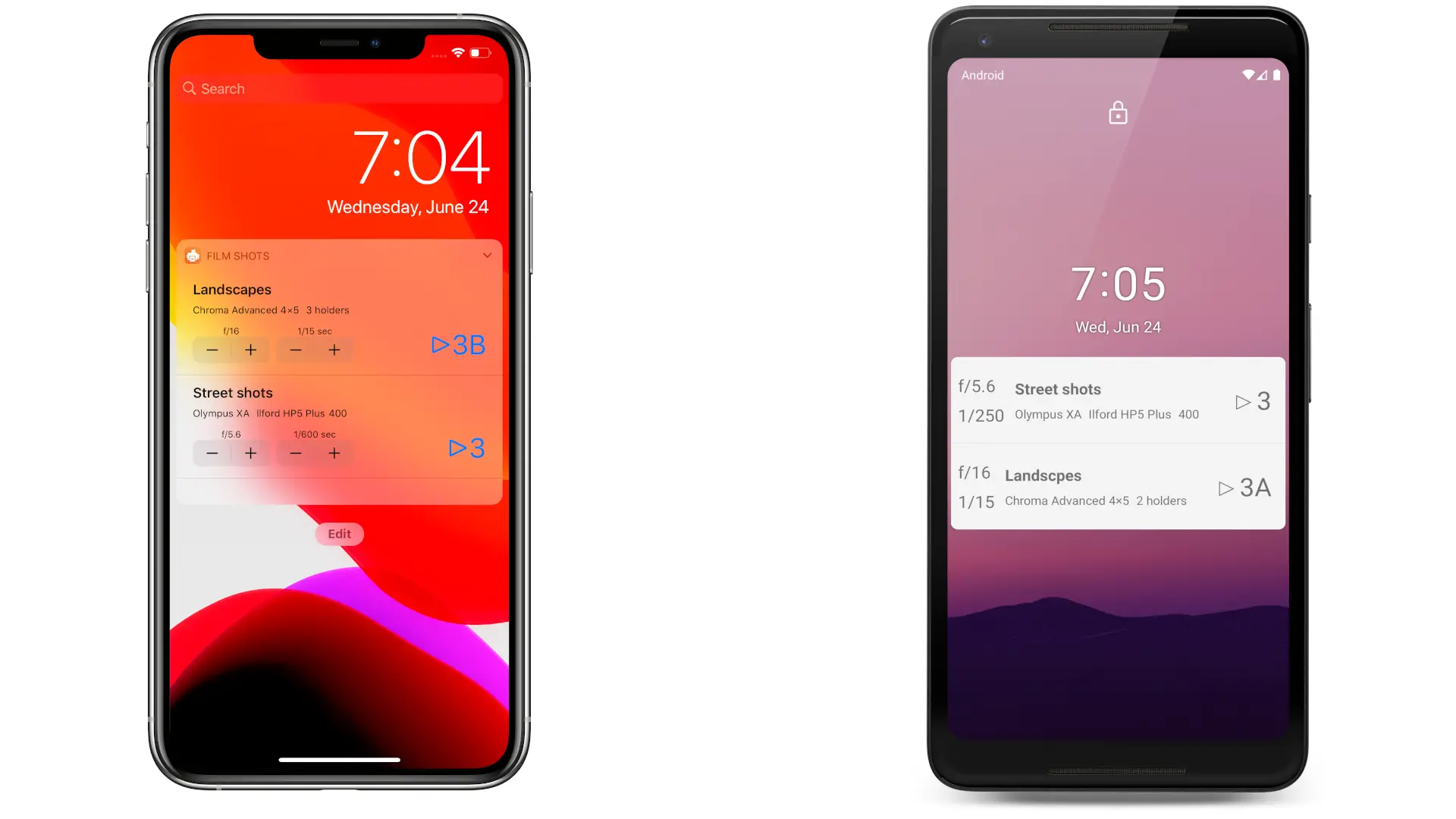
Just take your phone, don’t even unlock it, and click on the “frame counter” to record a shot. That’s it. If you want to adjust the exposure – then it’s more clicks. You can also see the difference between a roll and “set of holders” here – the latter’s frame index has a letter suffix. Unlike iOS, to change the exposure on Android you need to click on the exposure indicator first to reveal the controls – the reason is that Android notifications (which is what the widgets really are) are physically limited by height. iOS widget can be enabled by swiping left to Today screen and clicking “Edit” button.
Those who own a smartwatch can do it even more efficiently.

On Apple Watch (first two) it actually takes a minimum of two clicks, because it lets you change the exposure before recording the shot. Someone already requested to make this optional, so this may change in next updates. The Android version doesn’t support exposure control, in fact it’s not even necessarily Android, it’s just an active notification that can be displayed on pretty much any wearable device – e.g. my Garmin watch. I may build a fully fledged app for Android Wear in future, but the notification mode will stay for the above reason. One more quirk of the Android version is that it can work in either lock screen mode or wearable mode, but not both – this can be selected from the main menu.
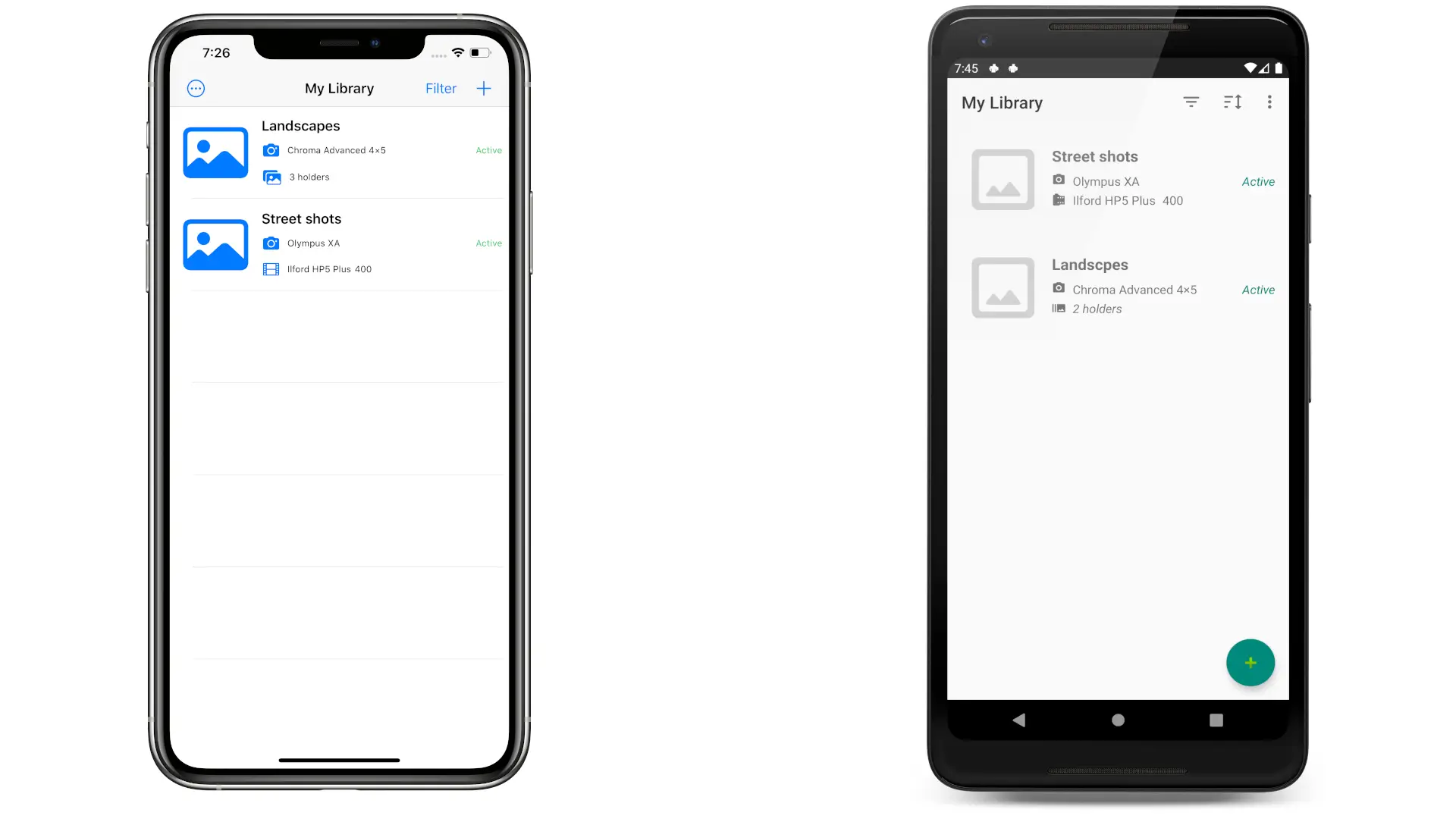
To the main app, this where you see all your rolls and sets. Here you can see the camera, film and ISO setting for each roll. Sets of holders are slightly different – they show a number of holders instead of emulsion and ISO. Green labels are your workflow statuses, more on in later.
To add a new roll or set tap ‘+’ or long tap on a roll to edit it.
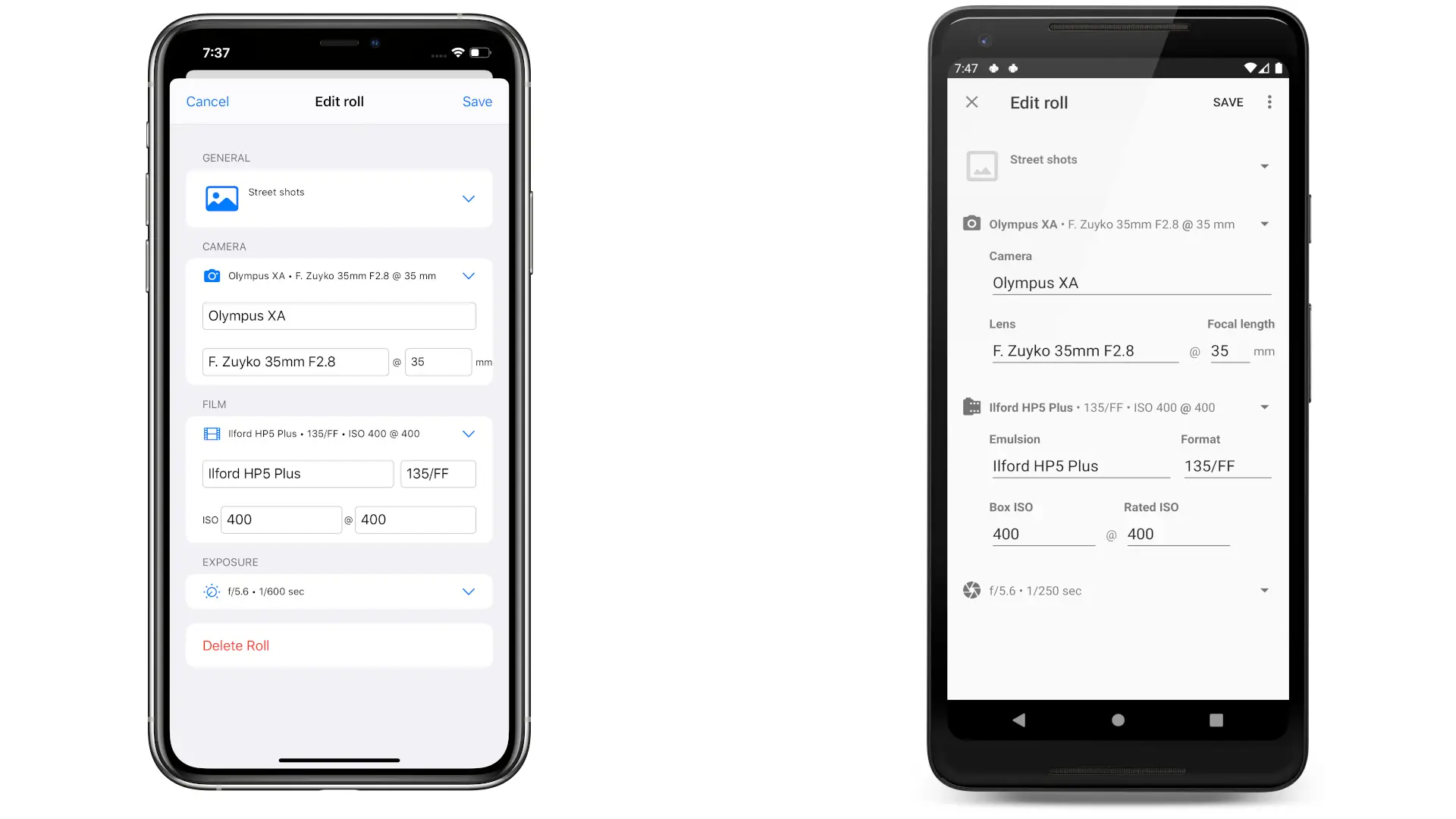
Here you set up your roll – name it for reference, optionally take a reference image, add free text notes (e.g. development recipe). In the camera section in addition to the camera itself you can choose the default lens you will be using and default focal length. Next is emulsion, format, box and rated ISO speeds. The last section is the default exposure.
All these default values will be propagated to the shots as you record them and this is what makes ‘single click’ logging work. You can always change the default values, e.g. when you know your light changes or edit the settings for each individual shot. And of course you can adjust exposure settings from the lock screen or Apple Watch.
It’s also worth mentioning that Film Shots comes with a lot of camera and emulsion data, so in most cases it will be a matter of typing several letters and selecting an item from the list. All fields are completely editable and if you enter new values, Film Shots will remember them and next time you can simply select them from the list.
Moving on, tapping on a roll or set opens its contents.
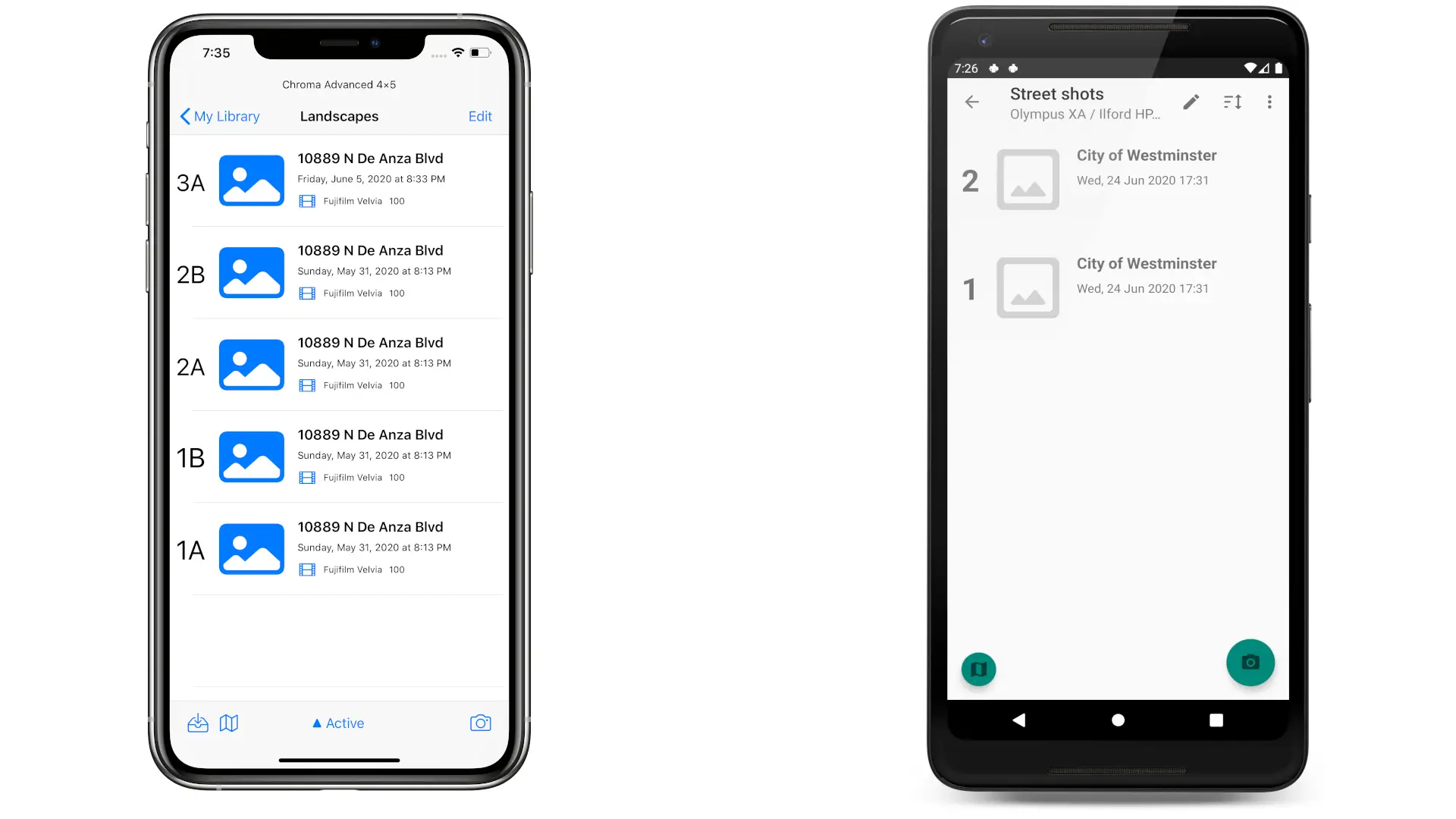
Here you can see your shots numbered, each with its reference image, time and location. If it’s a set of holders (iOS left), it will also show emulsion and ISO for each shot.
Tapping on the ‘camera’ button records a new shot with default settings. From here you can also export your roll in various formats (including for the Lightroom plugin) see your shots on the map or edit roll data. The iOS version allows changing your workflow status here, in Android you do it from the main screen by ‘long tapping’ a roll. A lot of people already commented that they want to see exposure settings per shot here and be able to quickly adjust exposure before recording, similarly to Lock Screen widget – so this is something I will be adding soon.
If you need to edit a shot, just tap on a shot to open it.
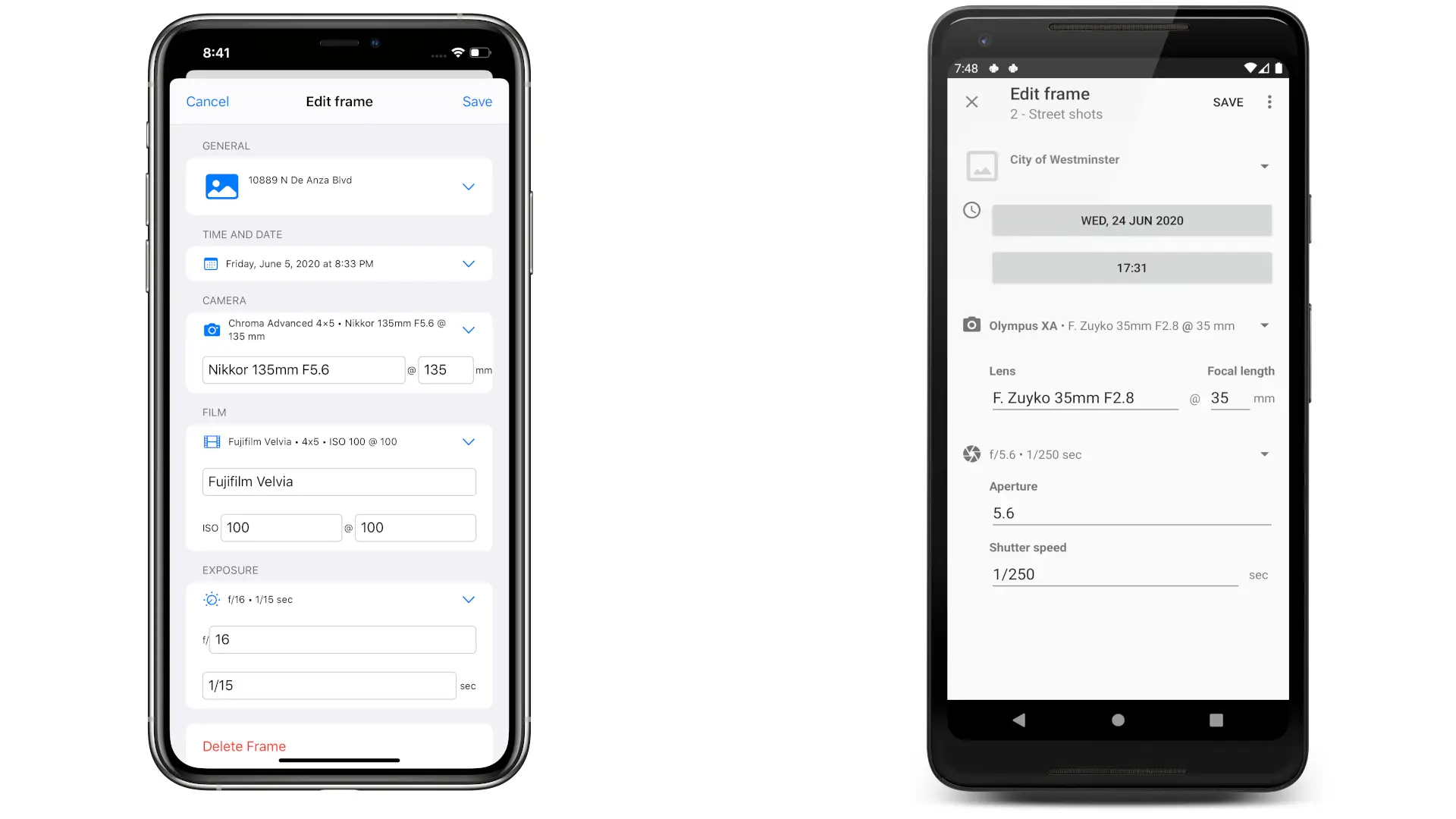
Here you can edit anything you want including locality and time, except the camera. And I know that some people like to move the roll to a different camera, so this may change soon too. The difference between a roll and a set of holders (iOS left) is that the latter allows changing emulsion and ISO settings.
Workflow
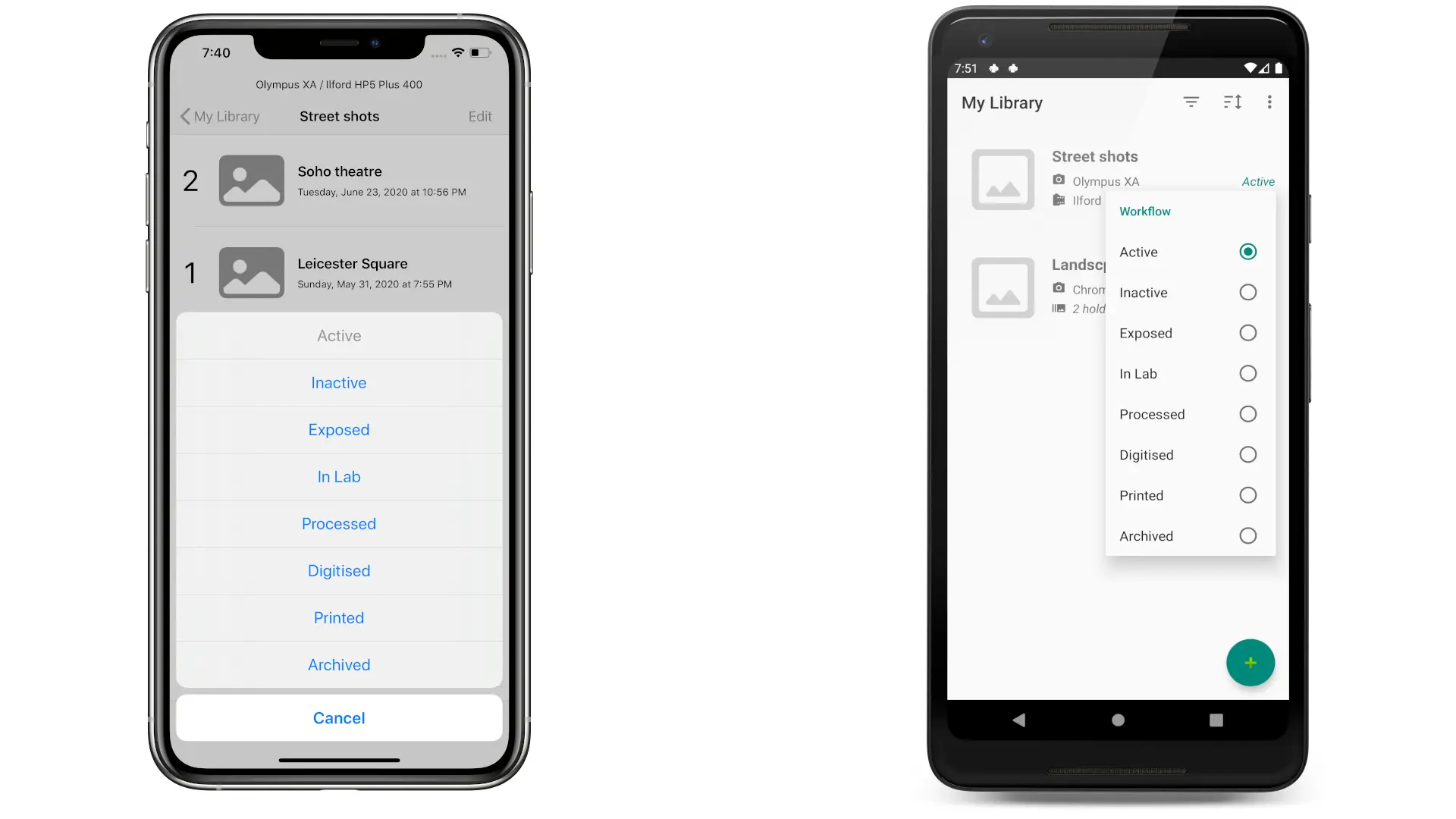
It’s very simple – change the statuses in any order you want, the app doesn’t really care. The only one that the app will treat in a special way is ‘Active’ – all the active rolls and sets will show up on lock screen widget and/or smart watch. Therefore if you haven’t finished it yet, but want to remove it from the lock screen or watch – just change the status to ‘Inactive’.
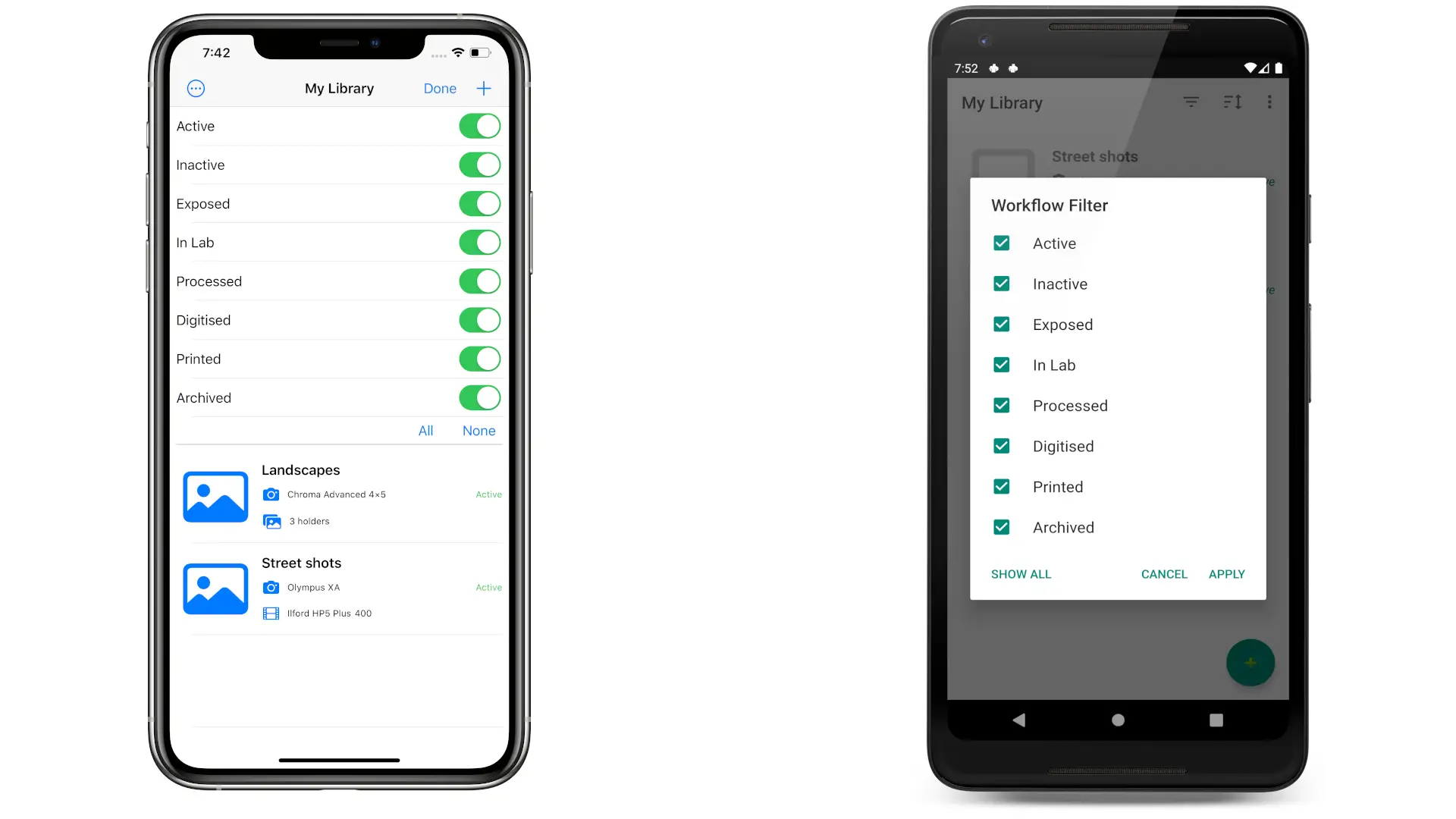
You can filter your rolls and sets by status to only see what you need at the moment.
Export and Lightroom integration
In the roll content screen click on the ‘export’ button in iOS or ‘overflow’ button in Android.
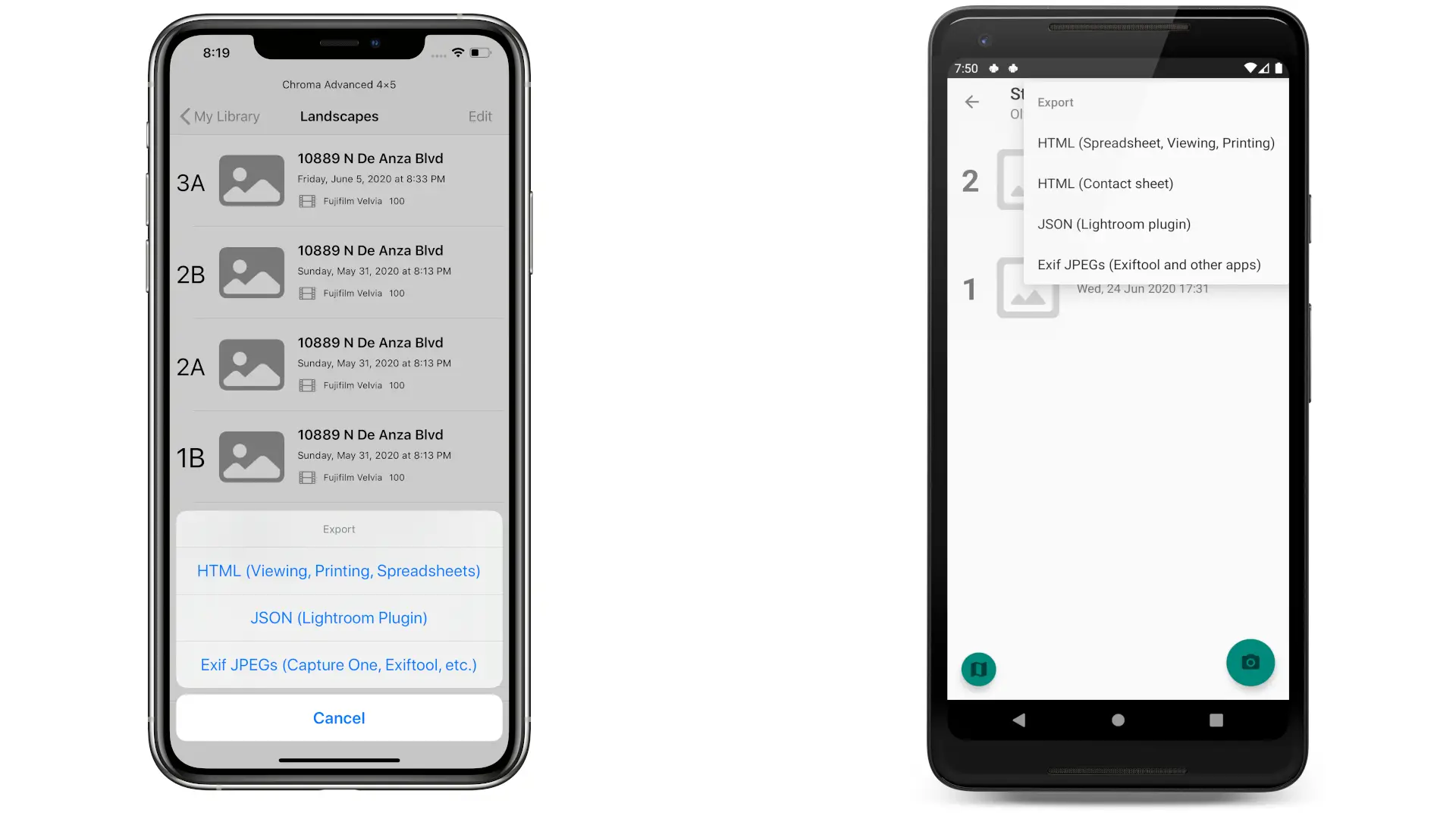
There are several export formats:
- HTML table – this is suitable for viewing, printing (e.g. to enclose with your physical negatives) or spreadsheets. Why not CSV for spreadsheets? Because CSV is notoriously difficult to make work properly – issues include different “flavours” of the format that are supported by some software packages but not others and Unicode symbols. HTML on the other hand is standardised, fully supports Unicode and is understood by all popular spreadsheet software packages.
- HTML contact sheet – similar but with reference images embedded into the page and constant sheet style layout. Not suitable for spreadsheets obviously. This is only on Android for now, coming to iOS too.
- Exif JPEGS – these are your reference images (or placeholders if they are empty) with all the metadata written into Exif. These can be used to copy the Exif into your scans using software of your choice – e.g. Exiftool. Indeed virtually every photo or Exif editing software out there can do it.
- And finally JSON – this is what Lightroom Plugin (and in future possibly Capture One) works with.
All export formats will give you an option to export to your ‘cloud’ folder so that you can easily download the files onto your computer.
Lightroom integration in detail
First download the plugin from my Github repo and install it – there is an instruction on how to do it.
Download the JSON file you have exported onto your computer and place it into the same folder where your scans are. IMPORTANT, make sure the JSON file has the same name as the folder – the rationale is that you name your folder after the roll and Film Shorts will by default name the JSON file after the roll.
The screenshots here are from macOS but it works on Windows in exactly the same way
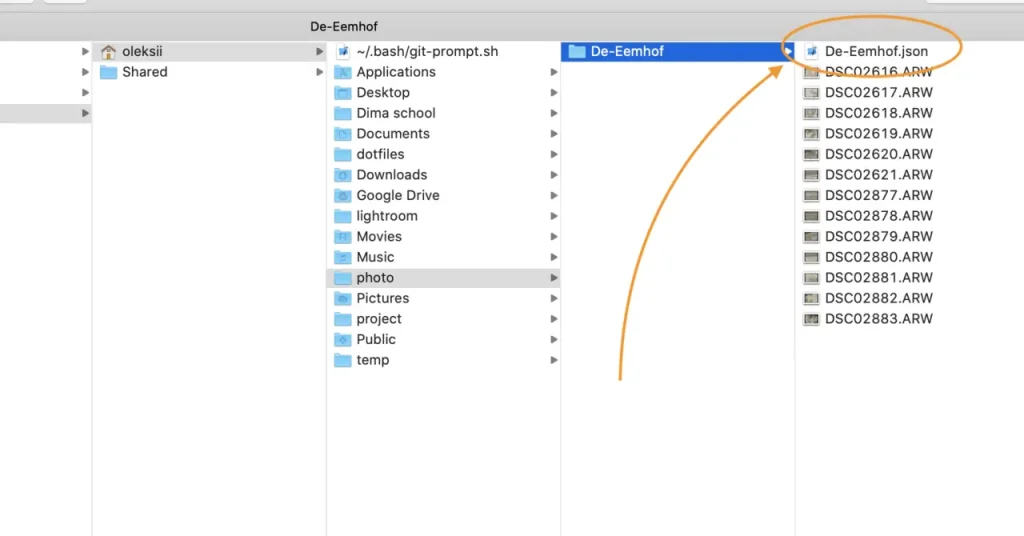
Next, in Lightroom select a photo and open the “Film Shots Metadata” section on Metadata panel
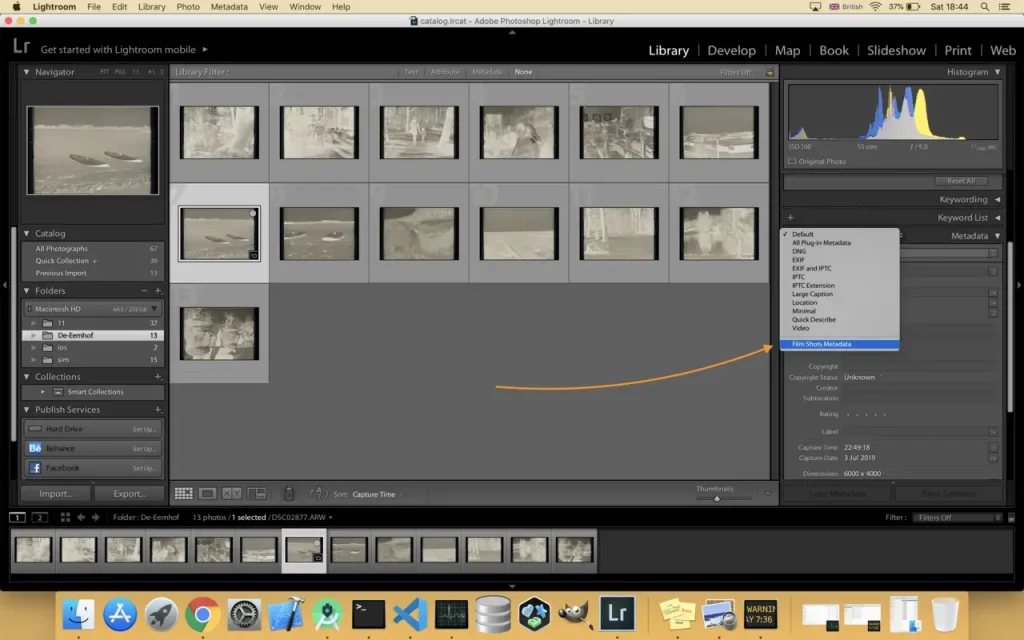
At this point it may help to have the Film Shots app or HTML contact sheet in front of your eyes to match the frames up. Enter the frame index this photo corresponds to and select “Apply Film Shots Metadata” command from the “Library – Plugin Extra” menu.
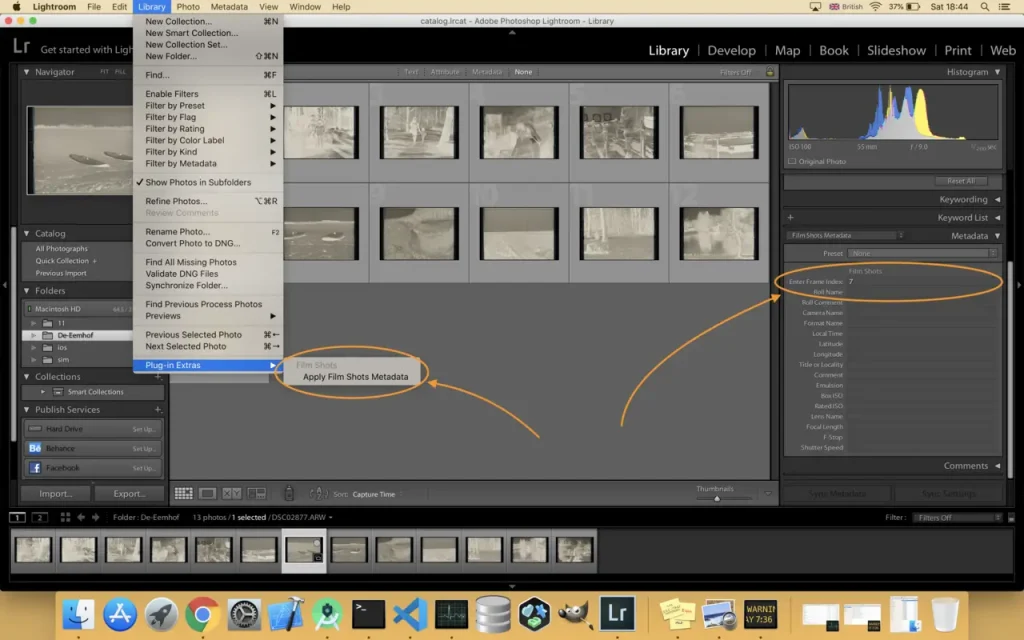
That’s it, you should now see the metadata in the panel. Easy right?

And finally simply select the Film Shots Metadata post processing action in the Export dialog to write the Exif into the exported photos. The mapping between the film metadata and Exif tags is hardcoded at the moment, but this will be configurable. When you run export Film Shots plugin will run Exiftool automatically to write the metadata into the exported file. Piece of cake!
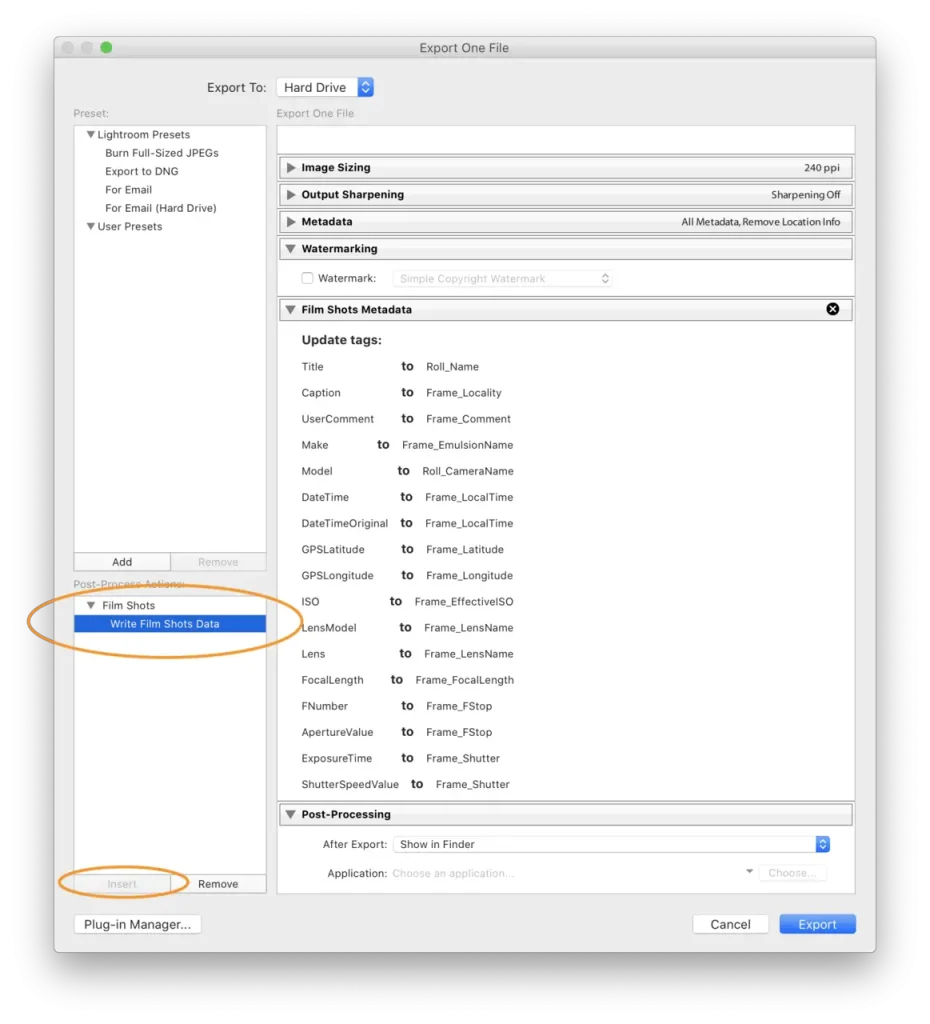
And here is the result. I found that the best place to write Emulsion to is ‘Device Make’ and this will not necessarily be to everyone’s taste, but as I said I will make this configurable.
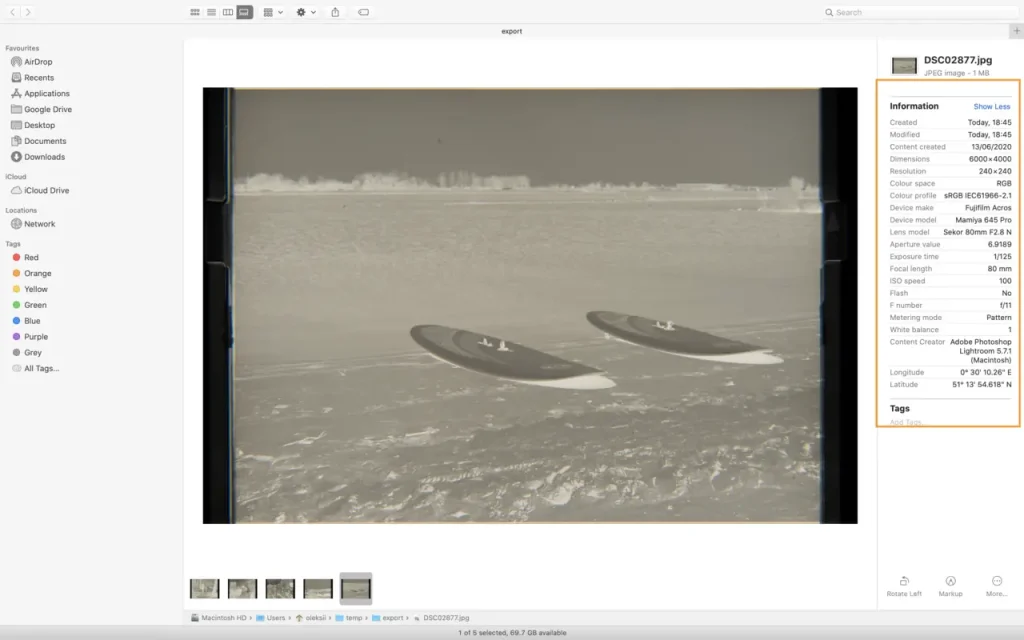
That’s it!
I hope you will find my little creation useful and it will truly bridge a gap between your film photography and the digital world.
Film Shots and Lightroom Plugin are absolutely free and have no ads, however if you would like to help me to evolve and maintain them (and possibly other useful tools) you can do so by purchasing an optional in-app subscription. It doesn’t unlock anything and you can cancel it at any time.
To install Film Shots on your device, click here for the Apple App Store and here for Google Play (NOTE: This app is currently unavailable)
Share this post:


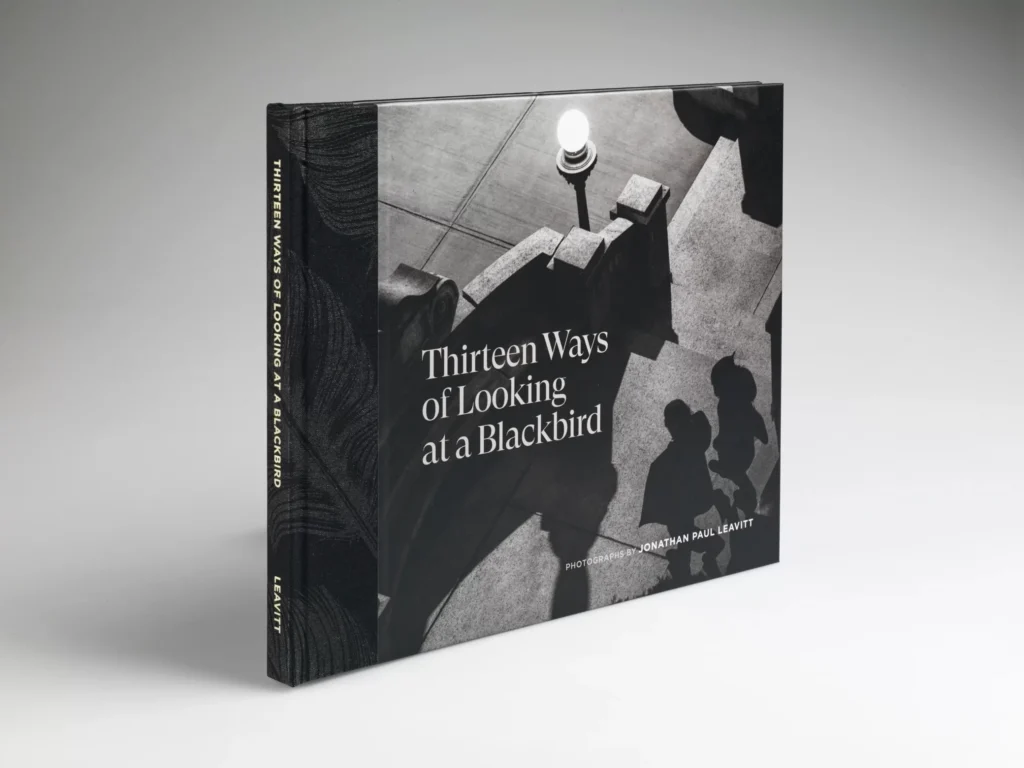
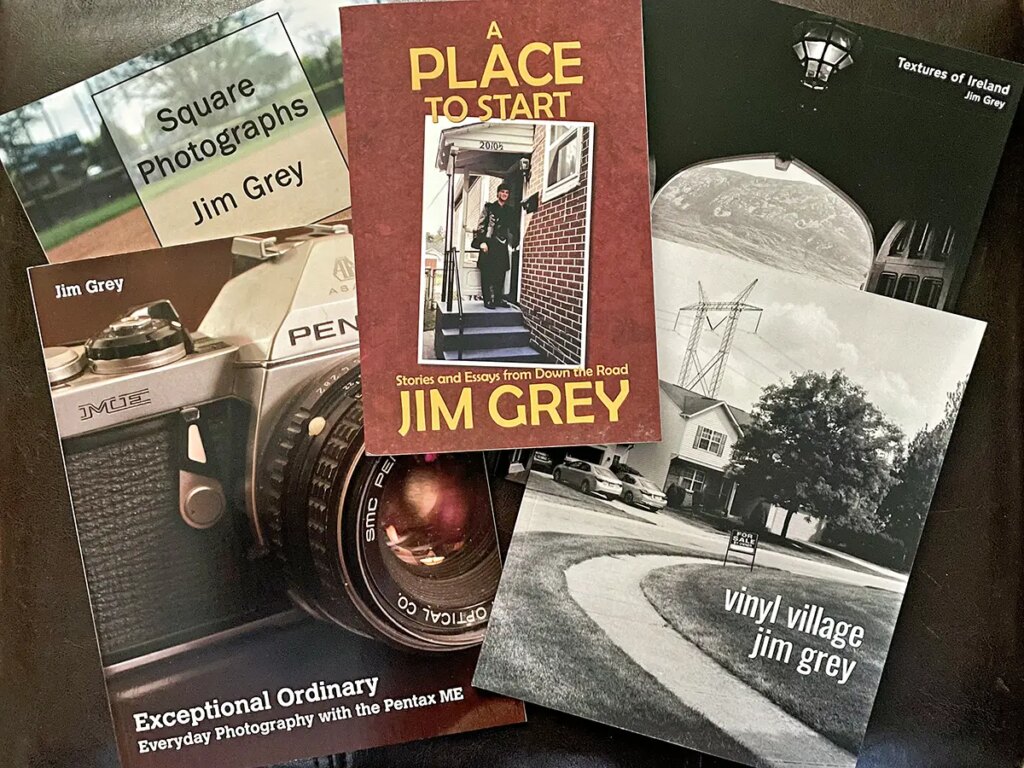
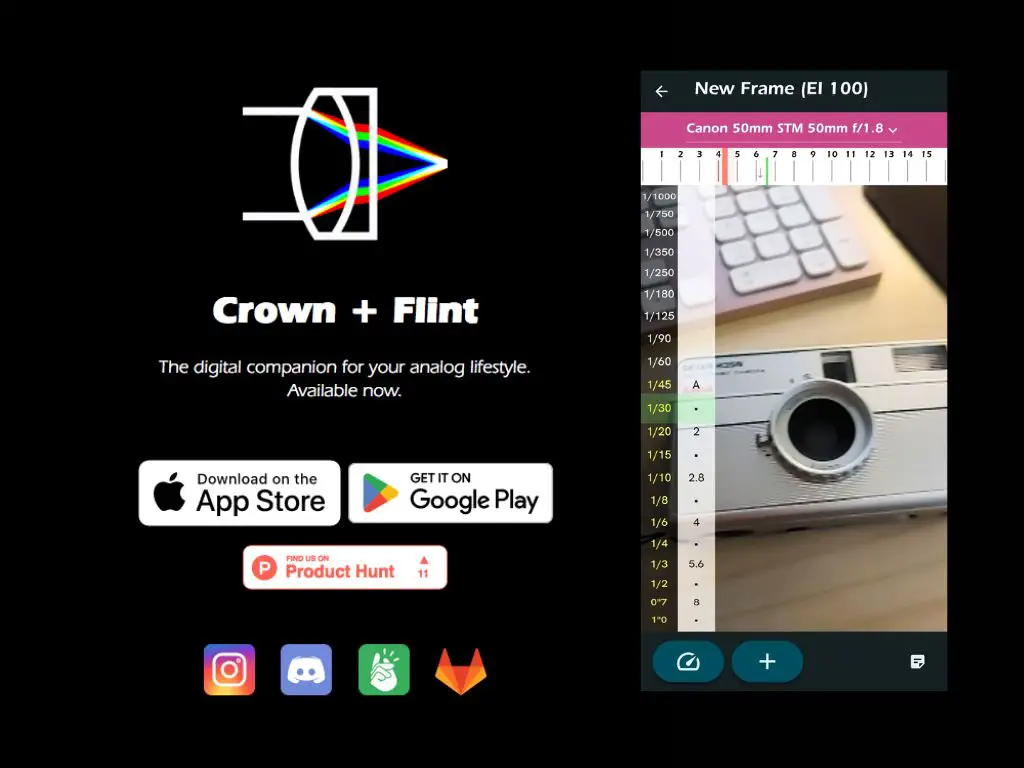




Comments
Jonathan Mark Robson on Film Shots – Another Film Exif App For Android And iOS, But With A Difference – By Oleksii Novikov
Comment posted: 06/08/2020
Comment posted: 06/08/2020
Jose Lucero on Film Shots – Another Film Exif App For Android And iOS, But With A Difference – By Oleksii Novikov
Comment posted: 06/08/2020
Comment posted: 06/08/2020
Alex on Film Shots – Another Film Exif App For Android And iOS, But With A Difference – By Oleksii Novikov
Comment posted: 06/08/2020
Comment posted: 06/08/2020
Dave on Film Shots – Another Film Exif App For Android And iOS, But With A Difference – By Oleksii Novikov
Comment posted: 07/08/2020
Comment posted: 07/08/2020
Xiong Chiamiov on Film Shots – Another Film Exif App For Android And iOS, But With A Difference – By Oleksii Novikov
Comment posted: 07/08/2020
I don't quite understand the Lightroom flow. You import the photos (with no metadata), and then put the script in wherever those went? Initially my question was what you do if a roll crosses multiple days since by default Lightroom puts that in multiple directories, but I don't know what it does with photos with no metadata. And then you only get the metadata in exported files, not in Lightroom's catalog? Am I understanding that correctly?
Comment posted: 07/08/2020
Micah on Film Shots – Another Film Exif App For Android And iOS, But With A Difference – By Oleksii Novikov
Comment posted: 07/08/2020
Comment posted: 07/08/2020
AlistairH on Film Shots – Another Film Exif App For Android And iOS, But With A Difference – By Oleksii Novikov
Comment posted: 07/08/2020
The best way to record all of this info is to use a digital camera - maybe one with GPS - (and you will probably get better pictures as well!).
Comment posted: 07/08/2020
Comment posted: 07/08/2020
Comment posted: 07/08/2020
Comment posted: 07/08/2020
moofy on Film Shots – Another Film Exif App For Android And iOS, But With A Difference – By Oleksii Novikov
Comment posted: 08/08/2020
Comment posted: 08/08/2020
Sroyon on Film Shots – Another Film Exif App For Android And iOS, But With A Difference – By Oleksii Novikov
Comment posted: 10/08/2020
I haven't used it extensively so I may be missing something, but is there a way to associate cameras with specific lenses? The app remembers which lenses I've used across the board so I can just click on the one I want (which is a nice feature), but say I have a rangefinder with 3 lenses and an SLR with 2 lenses – when I'm shooting with the SLR it would be quicker to be able to pick from just the SLR lenses rather than scroll through all 5 lenses, if that makes sense?
Also a minor thing – I turned off the location setting, but it doesn't seem to remember that and asks me each time. Is there a way to turn it off permanently? Thanks!
Comment posted: 10/08/2020
Comment posted: 10/08/2020
Comment posted: 10/08/2020
Mario Scandale on Film Shots – Another Film Exif App For Android And iOS, But With A Difference – By Oleksii Novikov
Comment posted: 12/08/2020
Comment posted: 12/08/2020
Stephan on Film Shots – Another Film Exif App For Android And iOS, But With A Difference – By Oleksii Novikov
Comment posted: 24/02/2021
Comment posted: 24/02/2021
Matt Treiber on Film Shots – Another Film Exif App For Android And iOS, But With A Difference – By Oleksii Novikov
Comment posted: 18/07/2022
Are there plans to release in the US?
I have been using PhotoExif, but it hasn't been updated in many, many years and you have Lightroom integration.
Comment posted: 18/07/2022
Fatih on Film Shots – Another Film Exif App For Android And iOS, But With A Difference – By Oleksii Novikov
Comment posted: 13/03/2023
Comment posted: 13/03/2023
Comment posted: 13/03/2023
Matt on Film Shots – Another Film Exif App For Android And iOS, But With A Difference – By Oleksii Novikov
Comment posted: 17/07/2023
Just wondering what happened to the app and why it isn't currently available? Looks like you've done a great job!
Thanks