I started my film photography journey with a Canon QL25 — a slower sibling of the popular QL17 GIII 35mm rangefinder. Unfortunately, my old QL’s lightmeter wasn’t working, so I relied on an iPhone app to give me shutter speed and aperture options. My pocket computer helped me get accurate exposures, which was very encouraging, especially for a beginner like me.
But as my camera collection grew, I began to lose track of my film. “What film’s in this camera, and did I mean to shoot it at box speed, push, pull, or over-expose this roll?” — this became an inevitable row of questions whenever I picked a camera. Someone with a better long-term memory might’ve remembered everything for months across 7+ loaded cameras, but that isn’t me, unfortunately.
Tracking film in Apple Notes.
So I kept a record of the film I had in each camera in my Apple Notes app. I adjusted the status for each of my rolls in that app using “in camera,” “done shooting,” “in development,” and “archived” labels. I liked the clean, simple interface of Notes and that it kept the record across all my devices — whether I wanted to jot a note down on the go or preferred to type it up on my laptop.
But the Apple Notes app wasn’t made for tracking film. For one, it took more copy-pasting and typing than necessary. My document also kept getting lost amongst other entries — a collection of interesting links, shopping lists, and to-dos. On top of that, my shooting records turned into an enormous wall of text, which was hard to parse.
Looking for alternatives.
I love taking notes on paper. But there’s a limit to how much you can write down in a notebook; my penmanship is also not particularly consistent, and thus Apple Notes were my choice for tracking film records over paper notebooks. However, the app was lacking in some departments, so I constantly searched for alternatives.
My ideal solution would only take a few seconds per roll; it would be very simple to use and sync logs across devices. But, alas, I could not find anything that fit this description. EXIF editors, for one, would track location, exposure settings, various readings and notes for every shot. But I did not want to use my smartphone each time I touched my camera. Nor did I want another detailed record of my activity in a digital space.
Film Log hackathon.
A hackathon is a term used by programmers to describe a short period of intense programming where the goal is to come back with a working prototype. Sometimes, hackathons take the form of hosted competitions for a prize given for the best product.
Having been finally fed up with not having the tool for my film logging needs, I decided to finally carve out a few hours to build it, hackathon-style. My competition would be Apple Notes and EXIF editors, and my time limit would be the few hours I would otherwise spend on a weekly post for Analog.Cafe (my film photography blog).
The idea was to create an app that would accept film and camera info, labelled as “in camera,” “done shooting,” “in development,” or “archived.” I also wanted the app to be easy to use and have it sync periodically with a secure database.
I decided to build and host my app on the web as that would make it instantly available to all internet-connected devices. It would be an addition to my collection of browser tools for film photographers on Analog.Cafe. Plus, I could reuse my pre-built buttons, fonts, input fields, and the authentication methods from my blog’s codebase.
Better yet, a web page like that would only need around 1MB of space on a device to work — a hundred times less than Twitter or Instagram iOS apps.
All this is easier said than done, of course. This project took the entirety of the weekend plus an extra few hours on Monday, resulting in 800 lines of code. But it is complete and public — although I’m leaving it marked as “Beta” for now.
Keeping records using Film Log.
The app has a minimal interface with just two input fields for film name/ISO and camera notes. Once filled out, you’ll be able to “Add” a record. Once added, it can be “Advanced” to any of the “in camera,” “done shooting,” “in development,” or “archived” sections. This is the core set of features.
The app keeps a list of records on a device even if you aren’t logged in, but an account makes syncing across devices possible and keeps the data safe in a single location. Each time you visit the app’s web page, your previous records greet you. Once you add a new entry, move it to any other section or click anywhere on the web page, the records are saved.
Film Log also inherits some nice features from Analog.Cafe, such as the automatic “dark mode” and a design that works on all screen sizes.
I think it works.
Beta testers, please!
Though I built this app for my personal use, I hope it can solve the problem of minimal-effort record-keeping for all film photographers. So please try it and let me know what you think.
I hope to hear about the bugs you may discover while using it (so that I can fix them) and your ideas for new features and improvements. If you have thoughts or questions, please share them with me in the comments below.
If there’s enough interest, I might spend more time building an offline mode, autocomplete, drag & drop functionality, maybe even automatic geolocation tagging, film icons (for fun), and weather records for the day film was loaded. It may even be possible to release this app for Android and iOS devices.
Link: Film Log web app.
Share this post:
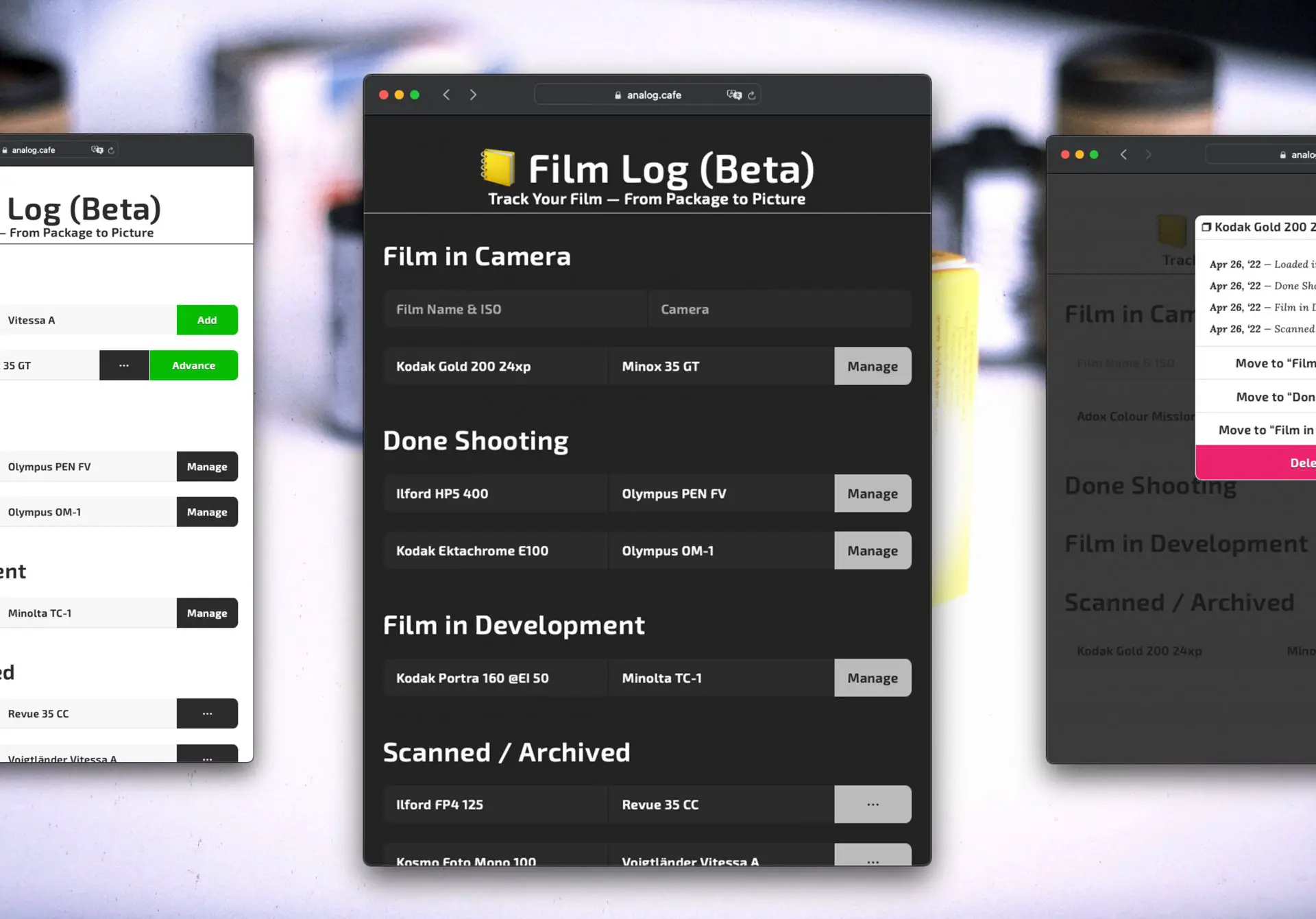

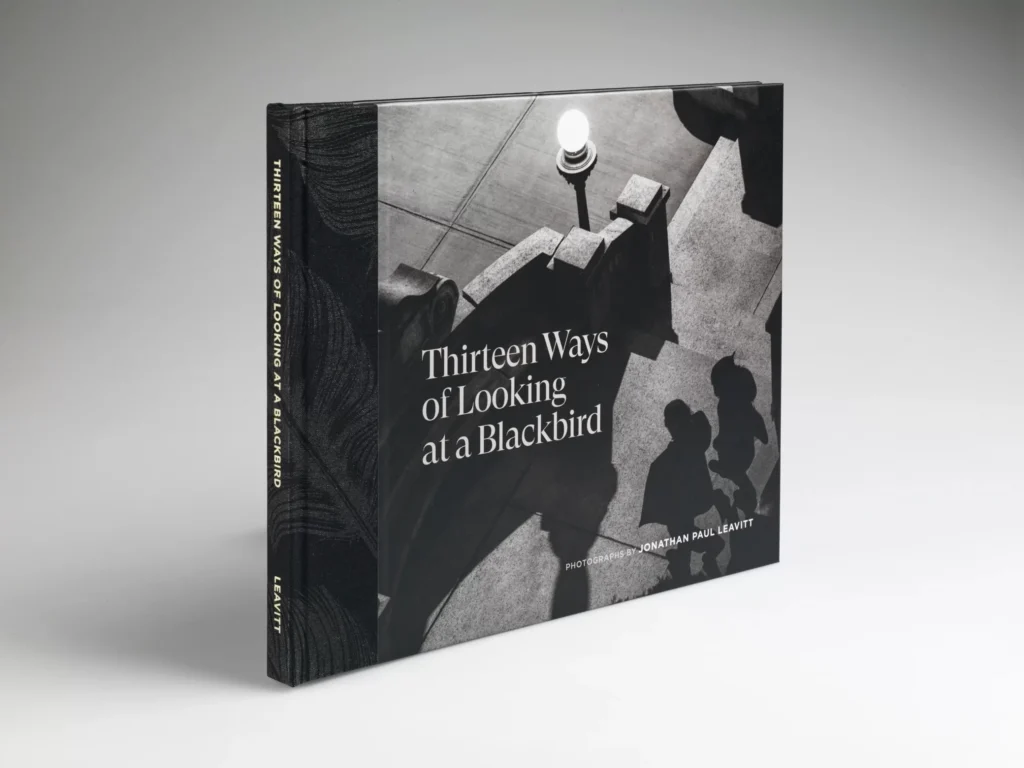
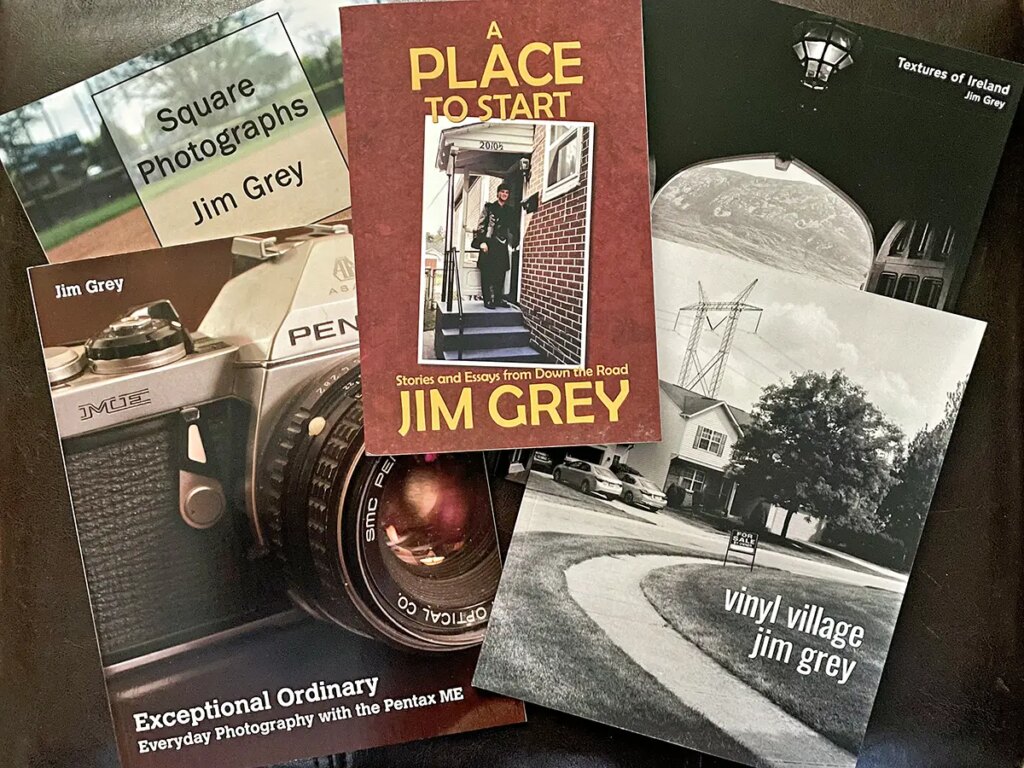
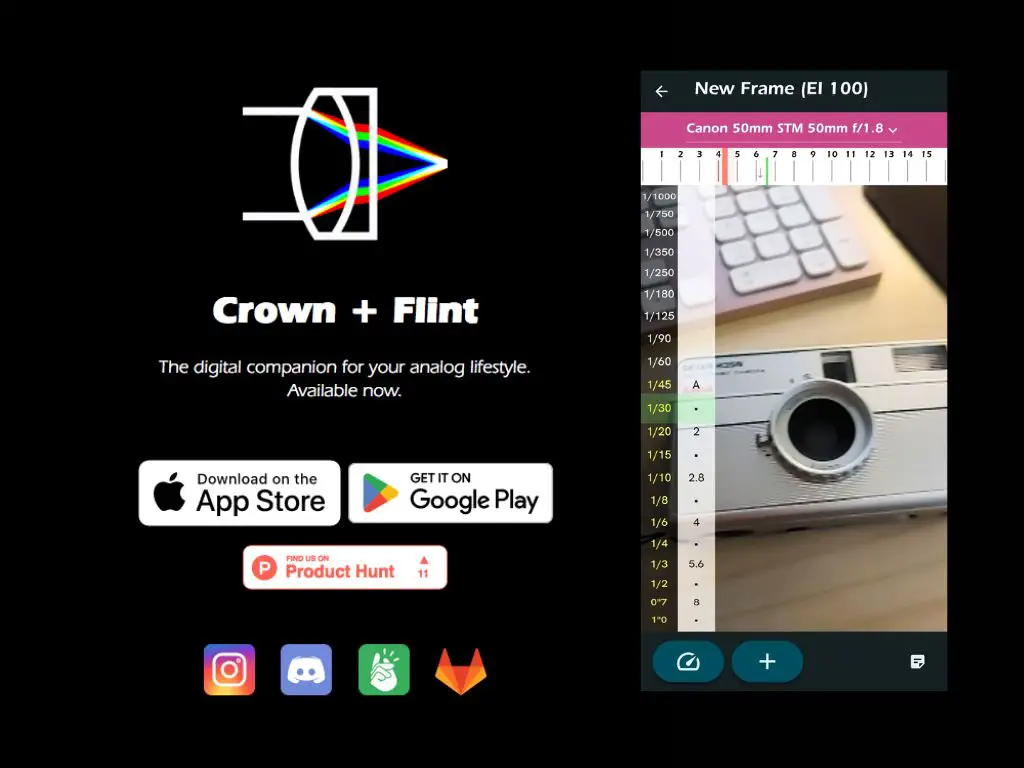




Comments
sonny rosenberg on Film Log: A Free App for Film Exposure Record-Keeping – by Dmitri Tcherbadji
Comment posted: 07/05/2022
My current "system" is to stick little pieces of gaffer tape to the back of the cameras indicating what film is loaded.
Your app may be just what the doctor ordered for me.
I'm looking forward to trying your app. Thanks for creating it!
Huss on Film Log: A Free App for Film Exposure Record-Keeping – by Dmitri Tcherbadji
Comment posted: 18/05/2022
It is really handy.
Comment posted: 18/05/2022