As I began shooting film, my first lesson was in mastering the Sunny 16 rule — a technique for getting proper exposure without relying on a light meter. Over the years, I applied this rule when using my Leica M4 camera. I was able to consistently get good results, even if maybe this can be attributed more to the forgiving nature of negative film than to my skill in guesstimating exposure accurately.
I actually LOVE that the M4 is a meterless camera. This provides me with a clean viewfinder, devoid of any distracting information. I only see the framelines, the rangefinder patch, and the world in front of me. It allows me to focus entirely on composition and capturing the right moment. At the same time, I admit that in challenging light, I often second-guess my own judgment. When this happens, I reach for my phone, open a light meter app (which, at least in my experience, is accurate enough for film), and double-check that I haven’t mixed up numbers in my head. This lingering sense of insecurity can be very distracting, and taking my hands off the camera to look at the phone messes with the flow.
This is why I decided to get an external light meter — meeting my criteria of accuracy, compactness, and being shoe-mounted. And that is when I found the KEKS KM-Q light meter.

Externally, it’s a very small and light cube of aluminum (KEKS aptly describes it as being “sugar cube-sized”). I bought the chrome version with the OLED display on the back; it’s also available in black, with the option of having the display on top for those who prefer waist-level metering. Internally, it houses a light meter equipped with a VEML7700 high accuracy ambient light 16-bit digital resolution sensor. The metering angle (30°) approximately covers the view of a 50mm lens.
I find the backside display perfect for my shooting style. I typically keep the camera ready to shoot at any moment, with the correct aperture and shutter speed already set. When the light changes or when I want to double-check the exposure, I quickly take a reading, adjust the settings if necessary, and continue shooting. My hands remain on the camera at all times, and my phone stays in my pocket.
The display is crisp and legible even under direct sunlight. It is uncluttered and shows only the selected ISO, aperture, and shutter speed. An arrow indicates which of the two available settings the meter is in (i.e., shutter priority or aperture priority). Once turned on, the meter takes continuous readings, but you can “freeze” a specific reading by pressing the on/off button (a small “pause” symbol then appears on the display).

The controls are minimalistic and simple to use: two buttons on the left, two buttons on the right. On the left side, there’s the power button and the mode selection button. The two buttons on the right side allow you to move up and down in the shutter speed or aperture values. The controls are very well explained in the sugar cube-sized instruction leaflet provided by KEKS with the light meter.
Unlike the KEKS KM-02 model, you cannot select the range of aperture and shutter speeds to match exactly your camera and lens. However, in practical use, I did not find this to be a problem: whenever the exact setting proposed by the KM-Q was not available on the Leica M4 (for example, a shutter speed of 1/320 seconds), I simply approximated to the closest one (1/250 seconds, since I always prefer to err on the side of overexposure).
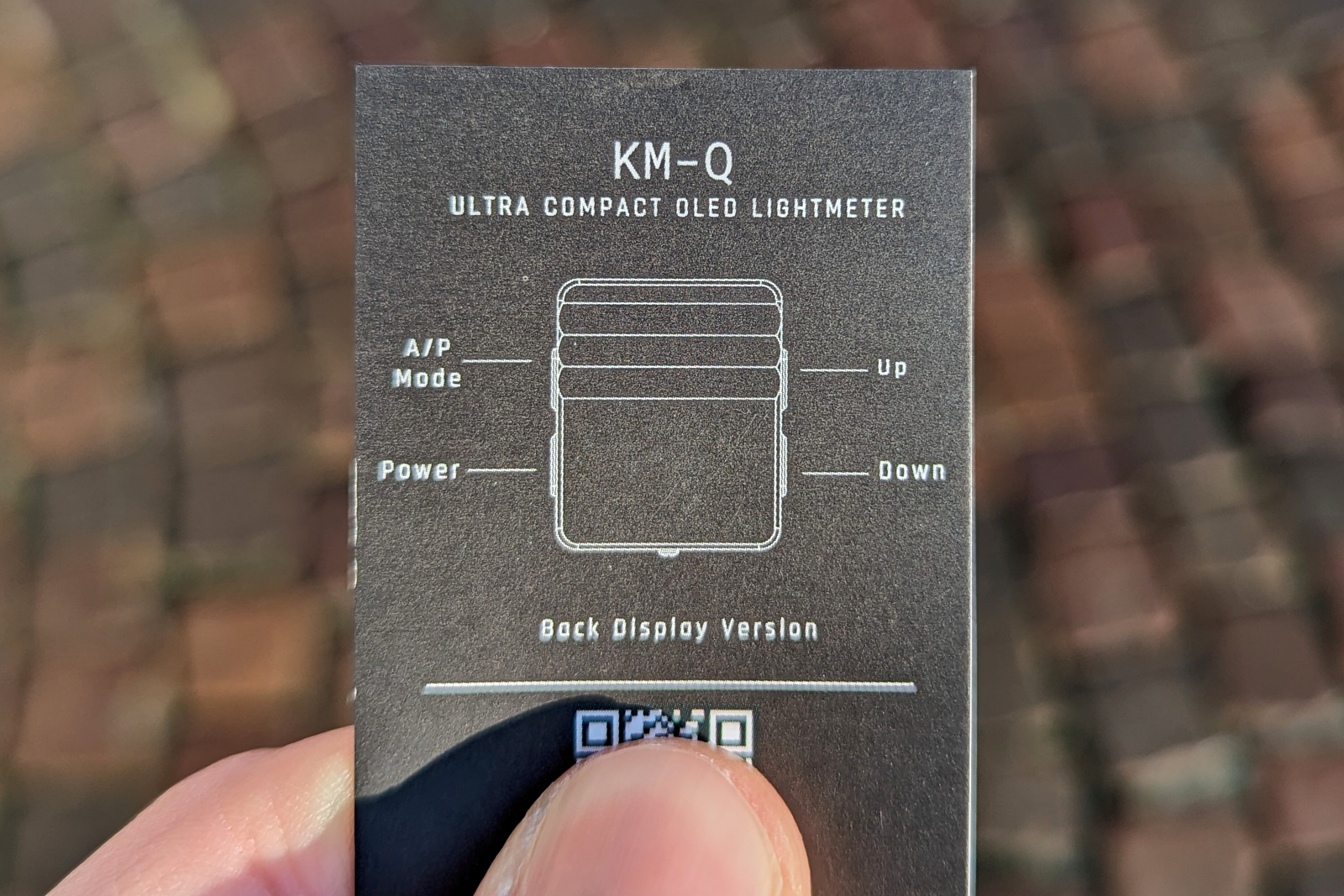
Now, onto the aesthetics. This light meter is beautiful. The chrome color is very similar (but not identical) to that of the Leica M4. It comes with three different shoe mounts, allowing you to choose the one that fits best. The middle one fits my Leica M4, although there is a slight amount of play which can be somewhat annoying when pressing the buttons and causing the light meter to shift slightly. The shoe mounts are made of plastic, but they appear solid enough.

KEKS states that the KM-Q battery lasts for up to 20 hours of operation, and this sounds accurate. I purchased it two weeks ago and have not needed to recharge it yet. Additionally, the light meter is charged via USB Type C, eliminating the need to purchase button batteries (yay!). Charging the KM-Q takes about 40 minutes, after which you should have enough juice to last through several rolls.
Lastly, let’s talk about accuracy. Based on my experience so far, the meter is precise and almost always aligns with the readings from my metering app and my Sunny 16 calculations. I haven’t had the chance to test the KM-Q in low light conditions yet, but I have no reason to doubt its performance in such situations.
In conclusion, there isn’t much more to say about the KEKS KM-Q. It’s compact, accurate, aesthetically pleasing, and relatively inexpensive. I love how it looks when mounted on top of a Leica M body. I am very satisfied with my purchase and highly recommend it if you’re in need of a small yet dependable external meter.
Thank you for reading. Please visit and follow me on Instagram (@brickwahl_photo).
Stay safe and keep shooting!
Share this post:









Comments
Gary Smith on KEKS KM-Q – A Sugar Cube-Sized Light Meter Review
Comment posted: 25/03/2024
Comment posted: 25/03/2024
Comment posted: 25/03/2024
Ibraar Hussain on KEKS KM-Q – A Sugar Cube-Sized Light Meter Review
Comment posted: 25/03/2024
I could do with one of these - it’s very small and discreet !
Thanks
Comment posted: 25/03/2024
Stewart on KEKS KM-Q – A Sugar Cube-Sized Light Meter Review
Comment posted: 25/03/2024
Comment posted: 25/03/2024
Marco Andrés on KEKS KM-Q – A Sugar Cube-Sized Light Meter Review
Comment posted: 27/03/2024
Giuseppe Papale on KEKS KM-Q – A Sugar Cube-Sized Light Meter Review
Comment posted: 22/06/2024
1) Is it correct that the light meter turns off automatically after 35 seconds? Can the automatic switch-off be eliminated?
2) from the site we read that the device is equipped with 'compensation' in my case it is not possible to do anything, there is some menu or key combination to activate this (even if it doesn't seem important to me).
I thank you in advance
Giuseppe Papale
Comment posted: 22/06/2024
Comment posted: 22/06/2024
Comment posted: 22/06/2024
Comment posted: 22/06/2024
Giuseppe Papale on KEKS KM-Q – A Sugar Cube-Sized Light Meter Review
Comment posted: 23/06/2024