What do you think of the 6 images below? Are they film or digital. Some of them are film (obviously digitised), and some of them are digital, some of which have been made to look like film. Do you know which is which? How hard is it to tell? I shall tell you which is which later in the post…






Really Nice Images
RNI or Really Nice Images are responsible for a series of film simulators for Lightroom, Photoshop and within some sort of app. In case you’ve lived under an analogue rock for the last few years, the idea behind these types of simulators is that they take the standard output from a digital camera and attempt to make it look like film. Does it work? Well, RNI make the somewhat audacious claim that it makes a “film simulator more convincing than actual film”! Whilst I shall definitely come back to that claim a little later, first I feel it appropriate to touch on how I’ve come to be experimenting with these simulators in the first place.
First Contact with RNI
I get contacted by some pretty unusual companies, at least unusual for a blog that’s largely about film cameras. One company literally hounded me about trying their photo realistic photo backdrops. These things are so far outside of my remit, yet they seemingly wanted to shower me with them. I declined. The point of mentioning this is to highlight that I’m not one to just take things from companies on a whim because the offer is there. So when RNI emailed me, my initial response was fairly negative (there’s a pun for you!). I shoot film, so when I want my photos to look like they were shot on film, for the most part I just shoot the stuff.
That being said, it’s mid wedding season for me, and though I only have a few booked this year, I have found myself once again getting bogged down in the annual process of relearning/remembering how to make my wedding photos look how I like them to. I can’t shoot a wedding only on film – as much as I’d like to, I just shoot too high a volume at weddings for it to be viable. As such it has crossed my mind on a number of occasions to try some of these film simulation presets. In fact on one or two occasions I’ve bitten the bullet, though to date it hasn’t gone to plan.
Choice paralysis
The last set of film presets I tried was one of the VSCO packs. I bought them in the hope that they would provide me with a good starting point for making my images look how I like them a little quicker. Unfortunately all that happened was that I got bogged down in the choices. If you’ve ever installed one of these film simulation packs into Lightroom you’ll probably be familiar with the impact of all of a sudden having hundreds of presets to try. Rather than speed up the process of post, the choice just became a hinderance. Not only because I could never choose a strong starting point simulator that felt like it was working for all the images, but I also felt like what I was trying to achieve in terms of a look to my images often seemed like it was getting further away the more I experimented.
In the end I gave up. It wasn’t the the VCSO presets weren’t good, I just wasn’t getting that much more out of them than I felt I could achieve myself with a slightly more simplistic approach to my post process. That being said, the idea of using presets has never really left me. So what with being bogged down in a phase of post processing wedding photos again, when I was offered some to try in return for writing a bit of a review, I thought sod it, I’ll give them a go.
Limiting the approach
Of course, after installing the presets I was faced with the same problem as I was last time – choice paralysis. There are countless presets that come with the version 4 pro pack I was given to play with. My heart sank a little. I don’t know what I was expecting, but this mass of choice felt like a bit of a dead end to me.
I emailed the chap from RNI straight away with my concern. His response was actually a big turning point in my approach to these things. First he told me that the huge choice is simply what the market demands, but actually he can see where my trouble comes from. The next sentence was really where the solution came from though – he went on to say “Personally I like limiting myself with one preset, using it as a starting point. For example Fuji Pro 400H is a nice allrounder or Velvia 50 if shooting landscape”.
This made me realise that the choice was only as big as I’d made it – I could solve the problem by just picking a couple of films and sticking to them as starting points. When I shoot film I mostly just shoot HP5 and Portra 400, so what better place to start than that.
Testing the RNI presets
For the sake of testing the presets I thought I’d use them on the subject matter that I’m most like to use them on again if I like them: wedding photos. What struck me as an interesting approach was to apply them to a bunch of photos I’d already processed to see if I liked the results the RNI presets gave me more than the shots I’d already delivered. The results varied a little, but actually once I’d got to grips a little with the slight tweaks needed, they were actually fairly positive in favour of the presets. I shall you talk you through a few shots as follows:
This first shot was crying out for a black and white conversion:



I must say, I very slightly prefer the RNI image. The contrast is a little stronger. I thought it quite interesting just how close my version was to the RNI HP5 though.
Time for a colour image of the bride in the final stages of her preparations.



I think I got the skin tones a little nicer, but other than that, the RNI Portra 400 has done a nice job again
This next image captured of this young man prior to the ceremony demonstrates another slight skin tone issue.




This next shot – shot using the evaluative meter toward a window – is a little dark, and needed a slightly heavier hand to get it to how I wanted it.



A couple more examples.






A positive outcome, but do they look like film?
So all in all, I was very happy with the results – certainly more happy than I anticipated being. That being said, I’m not sure they look entirely like film. Just to clarify that though, I’m not saying I don’t think they look like film, I’m saying I find it hard to judge within the scope of my own images. My brain knows they are digital so I’m having trouble discerning film-likeness in the images I’ve made.
I think the problem is, I can still see the digital traits that just stand out when you know you’re looking for them. Digital lost highlights just have a different look to them almost regardless of what you do to them in post process. And possibly even more obvious is that real film grain isn’t as consistent across highlights, mid tones and shadows in film as it is in these. That being said, at the same time I can also see some of the traits I’d expect from my choice of film in their corresponding simulators. Colour contrast is greater in the “Portra 400” colour images, and overall contrast is a little higher in all of the images – though deep blacks are cut off using curves in both presets. There is also an obvious and aforementioned use of grain which – whilst not perfectly film-like by a margin – does take the digital clinical over-sharpness away. Based on all of these objective observations I guess there’s some quite strong film-like look to them, and to be fair, if I didn’t have my wits about me – or at least they weren’t my images – I think I might just be caught out by them.
Accuracy
What’s interesting is that if you told me the colour shots were Portra 400 I’d probably believe you too – they do look broadly Portra 400 like. The problem with the claim that the colours look like Portra is that I for one couldn’t say for certain exactly what Portra 400 colours looks like. I know what Portra 400 looks like when it’s been scanned using a Noritsu scanner by AG, I can also quite often identify a Portra 400 photo that’s been scanned on a Fuji frontier by UK film lab (or Canadian film lab as they are now known):


But hold those two photos next to each other and they have a different in colour pallet. The Noritsu and Fuji scanners quite simply produce different colours. Both scans will be impacted by the native characteristics of the film, but how much do all the many other variables impact the colour, and more importantly for the sake of this post, how much of these variables have been taken into account when creating the colour profile of this preset? I don’t know the answer to any of this, so for me to say the Portra 400 simulator categorically looks, or indeed doesn’t look like Portra 400 in terms of its colours is just not possible for me.
Relative Accuracy
That being said – and this is probably the clincher in terms of the colour accuracy argument – having flicked through the presets I can see that the Portra 400 one looks more like Portra 400 than for example the 400h simulator does. And of course, the 400h looks more like 400h than it looks like Portra.


Expand that comparison across the whole range of presets, and I guess you’d have a set of presets that – at least within their realms of their own finite existence – look relatively speaking as they should. In short It’s hard to pin point them as being specifically accurate to what they claim to look like, but it’s hard to deny – at least within the limits of my experience of emulsions – that the presets I experimented with make a pretty reasonable effort!
More convincing than actual film?
So where does this “…more convincing than actual film” statement come from? Well on face value it’s almost offensive to the average film photographer – it certainly made me do a swear word or two when I first read it. But actually, once you understand the context it’s pretty amusing.
So the story goes, someone on DPR did a blind test with more people guessing the results of digital images processed with RNI as film than the film shots presented. Of course the funniest bit about all that is the fact the blind test was done on readers of DPR – a website so overflowing with digital know-it-alls, is it and wonder they got it wrong?
Actually though – beyond the questionable intelligence of the what often appears the average DPR user – there is I think a strong reason why even the more intellectually robust masses might identify the simulators as analogue more readily than film itself. As digital has taken over from film so profoundly, and the increase in people’s awareness of photography has grown through iPhones and social media, I think what the large percentage of people think film looks like has shifted. Instagram is probably largely responsible. The filters that Instagram have perpetuated the use of over the last few years have – I’m almost certain – twisted the mass perception of what film looks like toward the more extremely characterful.
Of course the reality is, film – or at least analogue photography as a whole – looks like a lot of different things. Velvia for example looks quite a lot more like digital than than, I dunno, some Instax film. So, if you put a digital photo that’s had a Fuji Instax simulator applied to it next to a Velvia landscape, you’d probably find the average Joe – assuming they didn’t think you were trying to bluff them – identifying the Velvia as the digital image.


For me, as much as anything else – even though I haven’t seen the blind test – probably explains the outcome. The shots that were digital with RNI filters probably had stronger more “analogue” looking traits that the film scans did. Does that mean it’s more convincing than film? No of course not, that would be an oxymoron. All it really means is that the images produced with these some of presets are strongly compliant with what the masses deem as stereotypically “analogue” in look and feel.
The deception
So what about my blind test at the top of the post? They were, in this order: Film (Velvia – credit to Dustin Veitch – Thanks Dustin!), Digital (Leica M8 with RNI Portra 400), Digital (Leica M8 with RNI Velvia), Digital (Leica M60 with a tocuh of PP by me), Digital (Leica M8 with RNI Portra 400) and finally film (Portra 400).
Did you get that right? Did you have to look closely? Did you have to download the photo to look at the exif? (cheat! ;)) Does it even matter? The bizarre thing about all this for me is this idea of deception. The goal of these things is to make digital look so much like film people can’t tell the difference – at least on screen. But who are they trying to deceive? And why?
The real purpose
The answer – at least I hope – is no one. The simple point of these presets is to make digital look nice. The fact that they set out to simulate films – however successfully or otherwise – for me is little more than a marketing trick that appeals to a specific mass market. It also adds names to the presets that will make people intrigued, and it gives RNI an opportunity to market their product using the divisive, but intriguing slogan that they use.
Beyond this though, as mentioned, It also gives a basis for creating the wealth of choice and at least some idea of what to expect when you click from one preset to the next. By clicking Portra 400 – as much as I hoped I’d get something that looked like Portra 400 – I also hoped for a lighter touch to the post process… and that’s pretty much what I got. At least relative to what I’d have got If I chose one of the instant films…

No real replacement for film
Ultimately, I just want to point out the profoundly obvious. These things – however good or otherwise you think they are at doing what they claim they do – they can’t possibly replace film. Most people I know who shoot film are motivated by all sorts of reasons. The vast array of potentially different looks and feels to different stocks and analogue processes, the satisfaction of shooting something that is more tangible than a bunch of ones and zeros and the much more simple and easy to use cameras; all of these things and plenty more make up the different approach that real analogue shooting gives. I think the closest you could get to shooting film would be shooting a Leica M-D then having one of these presets apply on import into Lightroom. But even then, it’s just not the same is it? (not that I’d be complaining if I had a Leica M-D mind…)
To conclude …
I feel that – even by my waffling standards – this post has zig-zagged around this subject rather than cut straight through it. If I’m honest, this is because I really don’t know how I feel about all this film simulation lark. Do these presets speed up the process of obtaining a consistent look across a series of images? Or are they somehow cheating your way to a stylised look to your images? Do they help digital supplement film allowing those who prefer the look of film shoot digital when it’s more convenient or less expensive to do so? Or do they encourage an unnecessary departure from real film? Is this all a deception, or should it be seen as a compliment to the many facets of analogue photography?I don’t really know the answer to any of these deeper questions – so find my self sat in my usual position on the fence.
Of course if you change your questioning tact slightly I can be tricked into giving more definitive answers… For example you asked me if I’d recommend them for creating a few photos that looked like film? I’d say no, stop messing about on your computer and buy a damn film camera! That being said, if you asked me if I’d recommend them for turning an otherwise stark clinical digital image in to something more aesthetically pleasing? I’d say yes, most certainly, some of the results I’ve had tinkering with these presets have been really very nice. Finally, if you asked me if I thought they created images that looked like analogue photography? I’d say yes – bearing in mind my not being able to get past some of the digital-ness in my own converted images – I think they probably do as good a job, if not better than any other film simulators I’ve seen or used.
Ultimately though, if you want your photos to look analogue – stereotypically or otherwise – there are fair few arguably much more satisfying ways to do so than converting digital files… Just don’t let that necessarily detract from what RNI can specifically offer your digital photography!
Thanks for reading – and thanks to RNI for the presets!
Hamish
Share this post:


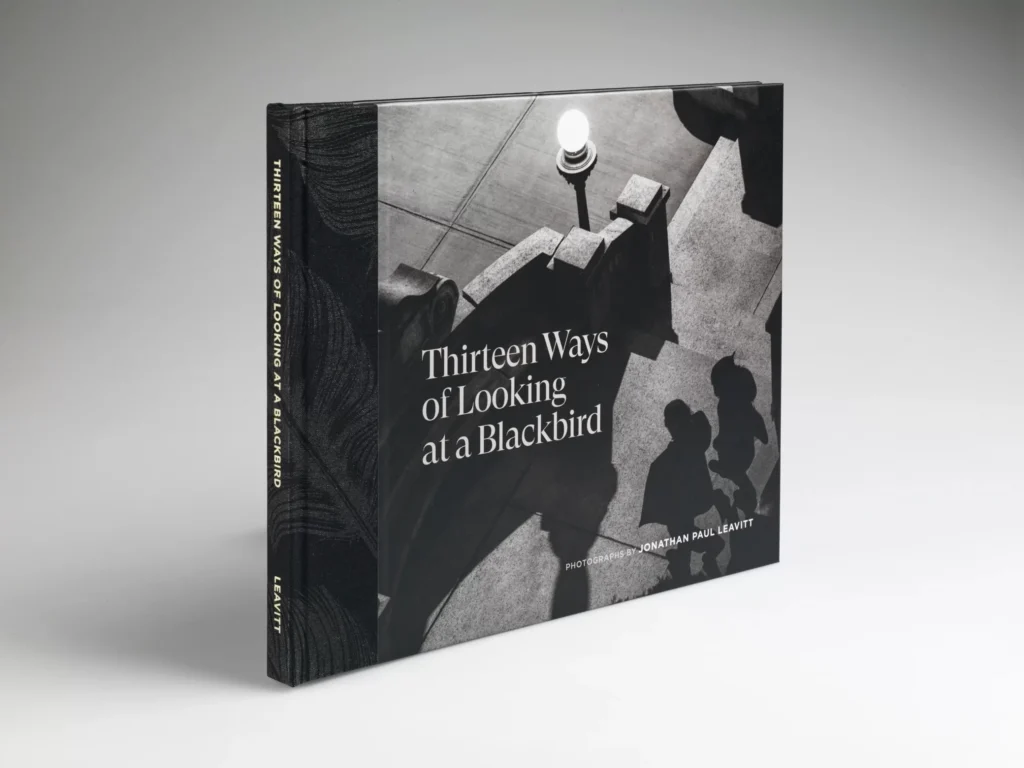
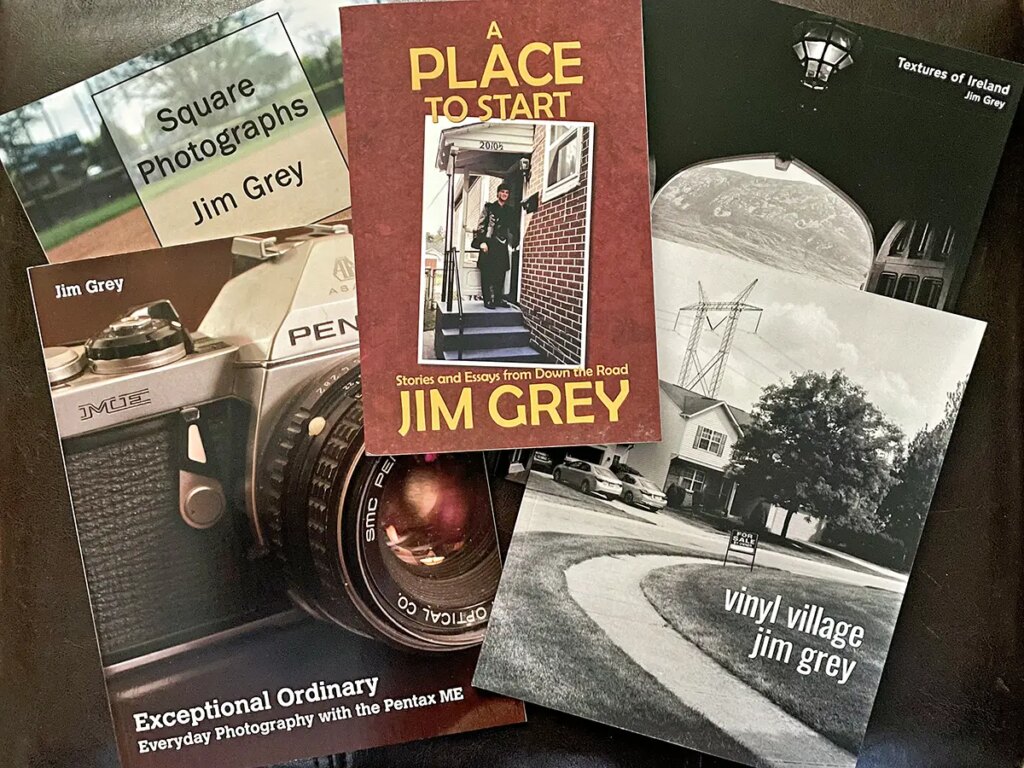
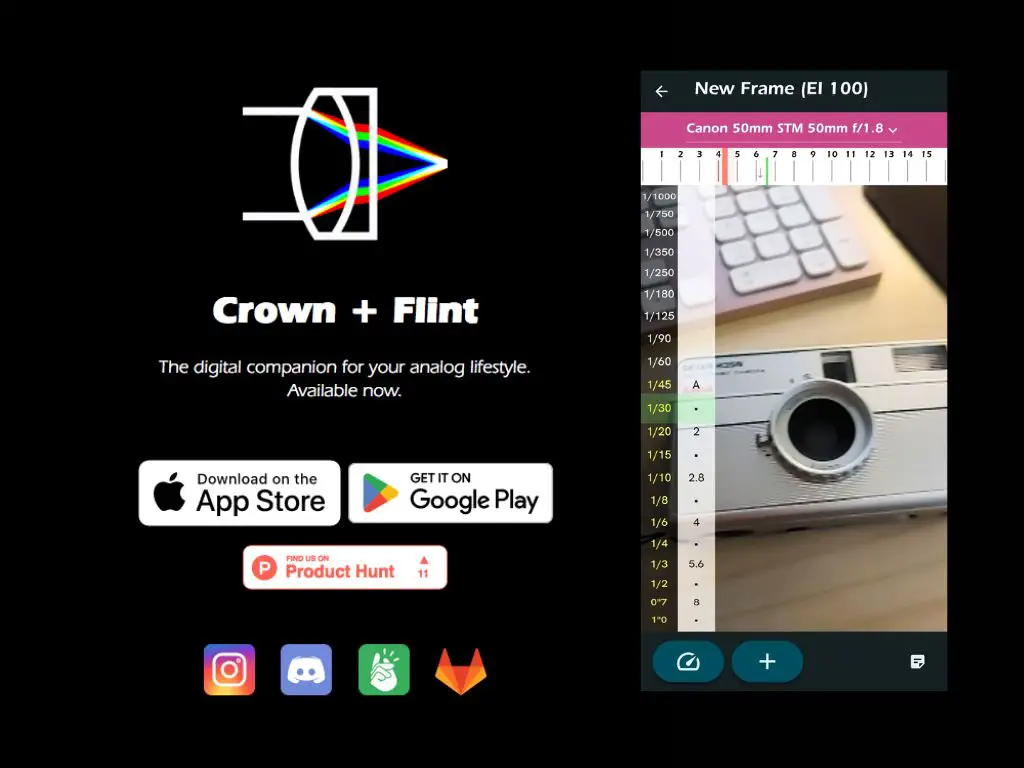




Comments
Michael Rennie on RNI ‘Really Nice Images’ Review – and some wider thoughts on film simulation
Comment posted: 26/07/2016
Comment posted: 26/07/2016
Eddy on RNI ‘Really Nice Images’ Review – and some wider thoughts on film simulation
Comment posted: 26/07/2016
Comment posted: 26/07/2016
Terry B on RNI ‘Really Nice Images’ Review – and some wider thoughts on film simulation
Comment posted: 26/07/2016
In my own d&p days, it was b/w only using FP4 or Tri-X as the subject demanded. The problem for all these simulators, I do use one (Franzis's Black and White Projects 4) is that what exact look are they after? Using colour film, generally, the neg results from just one process, C41, but a b/w film can be made to have completely different characteristics depending upon which developer is used, be it Aculux, Acutol, ID11/D76, Rodinal, Microphen, or what have you. So just what is an FP4 characteristic, for example?
Franzis presets are numerous, but there are so many adjustments (and, regrettably, so little as a user guide) that I initially had the same problem as you found - I was simply clicking on everything in sight to see what it looked like. After that, I settled down with just a few.
However, the problem as I see it today, and you have alluded to it in your DPR comment, is that the vast majority are unlikely to have ever seen a quality print direct from film using proper photographic paper via wet processing. I am somewhat old fashioned and say that one never will see anything approaching it from the moment the neg is digitised. Yes, the scan may retain some of the general characteristics of the film, but it can't equal it. Inkjet paper simply doesn't have the luminosity or gradation of a paper emulsion.
Comment posted: 26/07/2016
Comment posted: 26/07/2016
Comment posted: 26/07/2016
Comment posted: 26/07/2016
Comment posted: 26/07/2016
Alex on RNI ‘Really Nice Images’ Review – and some wider thoughts on film simulation
Comment posted: 26/07/2016
These do look good though, maybe do a comparison between RNI and VSCO and actual film?
Comment posted: 26/07/2016
Christopher on RNI ‘Really Nice Images’ Review – and some wider thoughts on film simulation
Comment posted: 26/07/2016
Isn't it ironic they do sell all presets in mega-packs, overwhelming with choices and making the product for me way too expensive. Why not let me buy single presets as add-ons, like we're already used to with mobile apps? All you can eat menu doesn't taste as good as a single sushi roll.
Comment posted: 26/07/2016
Comment posted: 26/07/2016
Lars on RNI ‘Really Nice Images’ Review – and some wider thoughts on film simulation
Comment posted: 26/07/2016
Leafing through The Photographers Eye, by John Szarkowski yesterday, I noted yet again how grainy and soft-focussed some of those great 35mm photographs actually are. Shots by famous Leica users like Cartier-Bresson, Friedlander, Robert Frank and others. Modern digital images are just so clinically sharp and clean in comparison. Which is why we feel we need to roughen them up a bit, I guess, more or less successfully. I've struggled a lot with that over the years but I never feel entirely happy with the outcome, least of all in colour. That ersatz feeling... :) I've gone back to doing my own BW developing lately, alongside my digital photography. Film, in all its varieties and formats, really is a completely different beast, which of course doesn't make digital any less worth. Just different.
There was a long, rambling article on the instant filtered look in The Nation recently that I happened to come across: Instagram and the Fantasy of Mastery - http://bit.ly/29wifY1 - that might have some bearing on all this.
Comment posted: 26/07/2016
Vernon S on RNI ‘Really Nice Images’ Review – and some wider thoughts on film simulation
Comment posted: 26/07/2016
That being said. I really hope you can give the Mastin Labs presets a shot. They're designed for the hybrid shooter. One who needs to shoot film and digital and have them look identical. The users on the Facebook group are even bold enough to ask other hybrid shooters to see if they can guess which is film and the other is digital. I don't think RNI or VSCO would ever do that.
Personally, I use the Portra pack for street photography. My method is the same for my X100S. Underexpose 1/3 stop when I shoot, import to LR with the Portra 400 preset, adjust white balance, exposure, sharpness and voila. This gives me that overexposed, by a stop, Portra 400 look. I love it.
Comment posted: 26/07/2016
Kyle Ting on RNI ‘Really Nice Images’ Review – and some wider thoughts on film simulation
Comment posted: 26/07/2016
Comment posted: 26/07/2016
Ken Hindle-May on RNI ‘Really Nice Images’ Review – and some wider thoughts on film simulation
Comment posted: 26/07/2016
The simulations are now sufficiently useful that they're all the processing a lot of shooters need - I increasingly find myself transferring .jpegs to my phone while still out in the field and either giving them a quick crop in Aviary or uploading straight to Flickr/Instagram. Provia is a versatile all-rounder, Velvia gives punchy colours (which I actually find a bit much), Astia gives lovely skin tones for portraits and Classic Chrome, an imitation of Kodachrome, is perfect for street and travel photography with its muted, romantic colours. For photographers with little taste for post-processing, having high quality modes like these at your fingertips is a godsend and I find it fits very nicely with the 'get it right in-camera' ethos of film photography.
Comment posted: 26/07/2016
Comment posted: 26/07/2016
Comment posted: 26/07/2016
Comment posted: 26/07/2016
Comment posted: 26/07/2016
Comment posted: 26/07/2016
Comment posted: 26/07/2016
Comment posted: 26/07/2016
Comment posted: 26/07/2016
Comment posted: 26/07/2016
Frank Lehnen on RNI ‘Really Nice Images’ Review – and some wider thoughts on film simulation
Comment posted: 26/07/2016
It's nearly impossible to distinguish between film and B/W, if the filters are applied correctly and with measure. Hard to tell them apart. But the main attraction film has for me is the process and of course the cameras. The results are nearly identical - it's the way you get them.
Remember the chinese saying: The way is the goal!
Comment posted: 26/07/2016
Max Nason on RNI ‘Really Nice Images’ Review – and some wider thoughts on film simulation
Comment posted: 26/07/2016
Totally agree, no presets can replace film. But for digital they totally make things nicer.
I finally switched from VSCO, which is also good, to RNI. Mainly because RNI is somewhat more subtle and pleasing. Also VSCO install too many versions of each pack (for Canon, for Sony etc.) which is annoying if all your RAW files from different cameras are converted to DNG. RNI makes it in a more clever way – only one version of presets but with custom camera profiles, so you don't care about the camera – RNI detects it and assigns the right profile automatically.
Comment posted: 26/07/2016
Alex Hakimi on RNI ‘Really Nice Images’ Review – and some wider thoughts on film simulation
Comment posted: 26/07/2016
The second (and this is probably a much smaller group) are film digital shooters that are trying to maintain a very clean and consistent look across their film and digital output (this was me at one point in time). Personally, I take little to no offense with this approach to photography, but I feel like trying to maintain that consistency can end up stifling a photographer in terms of creativity. Digital can look amazing in its clean native output and can render things in a way film simply cannot. Reportage, documentary, etc really appeals to me in untouched digital because it feels like the real moment.
Anyways, I'd love to hear the opinions of others on this topic.
Comment posted: 26/07/2016
Olof Ljunggren on RNI ‘Really Nice Images’ Review – and some wider thoughts on film simulation
Comment posted: 26/07/2016
I personally, too, use VSCO Film (01 with Portra, HP5, Tri-X, 400h among others as well as 00 for some pushed Tri-X) simply because I like the look I get with them. Maybe they're not 100% accurate, but that really doesn't matter a whole bunch to me, as long as it is quite so.
For me, it also was an interesting experience because I used these presets before I ever shot a roll of film, so it actually helped me choosing a film because I had a rough idea of what set them apart (I know, I could have just checked Flickr... but still).
Nevertheless - a great and reasonable post which I thoroughly enjoyed reading.
Comment posted: 26/07/2016
Comment posted: 26/07/2016
rollbahn on RNI ‘Really Nice Images’ Review – and some wider thoughts on film simulation
Comment posted: 26/07/2016
I have tried RNI and VSCO among others but none of them really come close to when I scan my own negs on my Fuji. They certainly warm up the digital images and give you a consistent look but that look is just a name really.
Two labs with the same scanner, can give you wildly different images. Some prefer the cooler look, some go very warm and you can literally end up with two distinctly different versions of the same image...and that is without adding in the Fuji/Noritsu factor, which will again give you more looks.
RNI are certainly one of the best of the bunch and the plugins provide a great starting point for anyone wanting a certain look so that can't be a bad thing but nothing replaces actually shooting film and having it properly scanned.
Comment posted: 26/07/2016
Terry B on RNI ‘Really Nice Images’ Review – and some wider thoughts on film simulation
Comment posted: 26/07/2016
As I was primarily a b/w worker, converting colour digital images to monochrome seems alien, and this is why I say I am looking for a certain look, rather than it being an emulation of a particular film type.
Some weeks ago I read a short but interesting article on this very subject and which concluded (argued, perhaps) that in principle, it would never be possible owing to the different media of film and digital sensors. The structure of the silver halides in film is random, whereas a digital sensor is uniform. Neighbouring silver halides will all be different to each other, in both shape and size, whereas each neighbouring pixel on a sensor is identical both in shape and size. It is this difference that makes an analogue image impossible to be truly replicated in digital format.
Digitising is sampling, and no matter what the sample rate, it can't quite equal the analogue signal. The simple test of getting a digital sensor to reproduce a perfect circle helps explain this; it can't. The more pixels that are added to the sensor help it get closer and closer, but under magnification, the circumference of the circle will always appear stepped. This seems a reasonable explanation of why we perceive a digital image in the way we do. Each pixel step is clearly delineated, and uniform, but this doesn't happen with silver halides as we move from one to the next, each is different, and they can overlap. Just a thought.
Comment posted: 26/07/2016
Charles Higham on RNI ‘Really Nice Images’ Review – and some wider thoughts on film simulation
Comment posted: 27/07/2016
Kwasi Boyd-Bouldin on RNI ‘Really Nice Images’ Review – and some wider thoughts on film simulation
Comment posted: 28/07/2016
Dan James on RNI ‘Really Nice Images’ Review – and some wider thoughts on film simulation
Comment posted: 28/07/2016
I used to be very anti these kind of presets, failing to see the point - why not just shoot film? But after a while I tried some out and they do make digital images look more aesthetically pleasing to me, more natural and organic, less harsh and clinical. I use them nearly entirely for family shots I take on digital cameras (though I'm often using a vintage film lens : ) ), in the same way I use the "Transfer" preset on my iPhone when I'm taking family snapshots - just to make them look warmer, more vintage, more appealing.
For me the appeal of shooting film is mostly for the sensory joy of using these beautiful old machines. You simply don't/ can't get that with a digital camera, although you can get a little of it by using a digital camera and a vintage lens (I have Minolta and M42 adapters for my Sony NEX - I've never had a modern Sony lens for it). So for this, the effectiveness or otherwise of a digital preset is entirely redundant.
Also, I like the variables in film. I like experimenting with cross processing, expired film, DIY redscale, and sometimes film soups. They deepen the mystery and unpredictability of film, which for me is a major charm - ending up with a photograph you never could have created intentionally (aside from the composition). (I never post process film images, just use the scans I get on the CD.)
I like the idea that these presets you've tested are meant to emulate specific film emulsions though. It seems easier to choose and use two or three based on your actual favourite film emulsions. The presets I have are fun but all have names like "Willow", "Niagara '87" and "FadedFlower". With these the choice is overwhelming, because you have no starting reference as to how the preset might affect your image - just a long list of initially meaningless, if pretty, names. So if I continue to use presets I would be tempted to try something like the RNI ones, and use just a small handful of favourites.
Overall it's just really amusing and ironic how many people are making and using these kind of filters (plus the ones in smartphones, Instagram and so on) to look like the film photographs from decades ago that digital is supposedly superior to. : )
Frank Lehnen on RNI ‘Really Nice Images’ Review – and some wider thoughts on film simulation
Comment posted: 28/07/2016
Todd Walderman on RNI ‘Really Nice Images’ Review – and some wider thoughts on film simulation
Comment posted: 29/07/2016
Film is always an option when desired and it is a fun and reasonable selection when that is the look we wish to achieve. Negative film's ability to manage highlights and transitions plus the inherent tonality, contrast and grain structure of each emulsion make film choice and how its exposed, processed and corrected (if scanned) a preselection as opposed to post. Scanning and color correction of film is extremely complicated and difficult so simply suggesting film as an alternative is not a reasonable suggestion.
Today, the sensors that are being used and the firmware in camera are equivalent to stock selection. Since the selection of manufacturers of consumer digital cameras is rapidly moving towards Sony produced sensors, the digital emulsion choices are getting slimmer. The characteristics of high end sensor output these days requires post processing in most cases. The photographer should choose the sensor and lens combinations that they enjoy most if they are seeking a consistent look in their work. Digital output (Web/Social) as the primary product also is a factor as would be home printing methods vs commercial providers and print medium, e.g. Paper, Aluminum/Dye Sublimation etc.
In my view, presets for color correction are greatly affected by the source raw file which is camera dependent. Noise/Grain structure, rolloff, range and tonality are all factors that constrained by the camera/sensor. If we treat the camera/sensor combination as a significant factor in the final output, than we are able to choose intelligently from a wide range of cameras and lenses to get the color, contrast, noise/grain and range. Now that digital is mature, older capable cameras are valid choices in achieving the look that we want for final output. Examples include older systems like the Fujifilm S5 Pro, Leica M8/M9, Foveon cameras and DSLRs from years gone by like the original Canon 5D/20D or Nikon CCD based DSLRs. Resolution aside, there has never been a palette of choices as wide as there is today, although there is an ever diminishing choice of film stock.
What has changed in the past 5 years of digital photography is the quality of OOC images from full-frame cameras. For a majority of my images that are not for large sized printing or exhibition, I do not wish to post process and I find the older cameras that produced fine skin tones and highlight compensation as a feature appealing. For example, I find the skin tones and highlight recovery in camera to be better from my Nikon 1 V1 than my A7r. Even the simple Nikon E4600 plastic fantastic point and shoot produces better OOC jpegs than does my A7r, with relation to skin tones and color saturation. When I look at my portfolio from 10 years ago, I find nothing lacking in composition and beauty. I know for a fact that I never slavishly labored in Photoshop 10 years ago to achieve any special look at all. With that said, I have enjoyed revisiting old hard drives filled with .CR2 files that I never properly understood 10 years ago.
Grain simulation and textural effects reduces the resolution of the output, which begs the question of rationality of plugin use more than color management. The desire to zoom in on high resolution images that will ultimately be sized for web viewing has also decreased the end product that would have otherwise been optimized in camera.
There are many factors to consider when striving to achieve the look we desire. Presets take some of the pain and skill out of the process as does Lightroom in general. I am not able to achieve 100% accuracy in film simulation from digital sources but I am able to achieve something closer to film by using different sensor and lens combinations. Recently I have married a 25mm Switar Cine lens to a Nikon 1 V1 and have picked up a Fuji SP5 married to a 60 year old 58mm Biotar and in both cases I get OOC jpegs that I enjoy equal to or more than those from the LR/PS workflow. In mosts cases the OOC Jpegs from both exceed my ability to simulate with LR/PS and an A7R produced raw file. The cost of each of those cameras and lenses for them, was less than the cost of a year's subscription to Photoshop CC and a few Filter packs. The time allotted for post processing with those to cameras is almost always 0. Since depreciation of those cameras is done, I might ultimately resell them reducing my expense or possibly producing a profit.
For my high megapixel cameras, I am now looking to optimize the output through lens selection, technique and minimal PP. I find most of the OOC Jpegs from my A7r less than wonderful but my now ancient NEX 5 and 7 are pretty good. I believe Fuji and M4/3 cameras are seemingly trying to optimize the workflow more than Canon, Nikon and Sony so the choice of cameras and lenses is now most important in the workflow.
If you enjoy snapshots and nostalgia, pick a digital camera produced anytime in the past 15 years as you might choose a film emulsion. Film is still viable and satisfying as well. Cameras are readily available at low prices. Commercial and High end scanners that cost several $1,000s a decade ago are now reasonably priced and the time to final product is not so long. Scanning a roll of Portra with a Pakon scanner is exceedingly fast and gives you Web ready output quickly. I was luck enough to find an Imacon scanner for a great price and use that for all my MF film scanning.
The most unappealing and probably unhealthy part of our hobby is sitting in front of a computer too long so whether it be presets, film scanning services or OOC Jpegs from older tech, I encourage anyone to do it. Get up, go outside and enjoy yourself.
Comment posted: 29/07/2016
Comment posted: 29/07/2016
Comment posted: 29/07/2016
Comment posted: 29/07/2016
Comment posted: 29/07/2016
Comment posted: 29/07/2016
Russell on RNI ‘Really Nice Images’ Review – and some wider thoughts on film simulation
Comment posted: 30/07/2016
I've found and been using been using the rather obscure Lightroom plugin Nostalgia; http://nexi.com/348
It's a film curve generator for the Lightroom tone curve. It covers Positive & Negative films. With B&W films, it lets you select the chemicals the film was developed in and for how long. It also lets you select the paper it's printed on and filters used for the enlarger and camera lenses. It's quite a different and interesting approach, and it looks like the concept is based on data sheets published by the respective film companies. I don't know how accurate it is; I feel the Kodachrome is off the mark, but I fell I can bring it back in line with the rouge or orange filters. I really quite like the B&W conversions that I'm getting.
I'd be interested to hear some feedback on Nostalgia from the more experienced film shooters, as I have no personal experience with shooting most of the film stocks emulated.
Comment posted: 30/07/2016
Comment posted: 30/07/2016
Mark Sperry on RNI ‘Really Nice Images’ Review – and some wider thoughts on film simulation
Comment posted: 02/08/2016
They're not perfect, but no preset is. However they're accurate and not over-cooked. I use Mastin in conjunction with VSCO. The B&W pack from Mastin specifically is much better (IMO) than the VSCO offerings. Delta and Pan-F are really spot on.
Comment posted: 02/08/2016
bob on RNI ‘Really Nice Images’ Review – and some wider thoughts on film simulation
Comment posted: 12/08/2016
I firmly believe that you should use the medium based on it's unique attributes. Why use a digital camera if you really want film images? Just shoot film. Digital is great and it has it's own palette, but trying to dumb it down by adding grain and colour casts to make it look like something it isn't is the wrong direction, in my opinion.
Comment posted: 12/08/2016
Comment posted: 12/08/2016
Paul Lechevallier on RNI ‘Really Nice Images’ Review – and some wider thoughts on film simulation
Comment posted: 28/08/2016
Really enjoyed the reading. Very thoughtful and interesting.
Also thanks for discovering RNI. I started with a free demo and got bought into the pro quite quickly. Absolutely love it. They definitely owe you now.
From my point the RNI's Pro pack is much better than VSCO boxes all together. Compared to Mastin packs – Mastins are nice for some subjects but generally look nothing like films they are named after. Also they tend to make skin quite soapy. But that can be a matter of taste.
Comment posted: 28/08/2016
A disused office building - shot with the Leica M9 & 50mm ZM Sonnar - 35mmc on RNI ‘Really Nice Images’ Review – and some wider thoughts on film simulation
Comment posted: 19/10/2016
David on RNI ‘Really Nice Images’ Review – and some wider thoughts on film simulation
Comment posted: 10/01/2017
Comment posted: 10/01/2017
Comment posted: 10/01/2017
Todd Hepworth on RNI ‘Really Nice Images’ Review – and some wider thoughts on film simulation
Comment posted: 14/01/2017
Frank Lehnen on RNI ‘Really Nice Images’ Review – and some wider thoughts on film simulation
Comment posted: 21/05/2017
Been some time since you wrote this piece, but I have come back to it just now...
I wonder if, especially black and white film, with all the possible factors applied such as different developers, temperatures, choice of paper graduation / scanner profile, can really be identifiable. All these factors really change the nature of the emulsion and the look of the resulting print.
Does not a digital image, treated to a measured dose of presets get us a similar result? So that in the end the difference between film and digital resides only in the choice or preference of cameras. As you said, a Leica M-D IS basically identical to a film camera in it's operation. Now if it can produce results at least VERY similar to film (according to taste), in my eyes it is a completely valid choice (just a bit above my means...)!
But any Fuji X camera or Sony Alpha such and such might do. In the end it's the result that counts. The final print, the photo book....
Comment posted: 21/05/2017
Davidh on RNI ‘Really Nice Images’ Review – and some wider thoughts on film simulation
Comment posted: 10/07/2017
Just in case you are not 'over' testing such software, I suggest you check out DXO Optics Filmpack . When I trialled this plugin or stand alone (30 days ?) I was starting to think it was over priced until I discovered a treasure lurking in the background - next to a micro-contrast slider (landscape), there is a 'fine' contrast slider (portrait). The latter also reigns in my Pentax 28 with a negative value when it gets too sharp and contrasty. In fact my use the fine contrast is about 80%. As for the simulations, I get more value out of the B&W (Ilford and Fuji Acros) but some Fuji sims are useful for colors.........for what its worth.
Comment posted: 10/07/2017