It all started when we needed to scan some slides. With my Screen Cezanne 5000 scanner I would get an amazing quality, but it would be exhausting to do. I have an old Epson scanner that could do it, but it’s also not a very comfortable task. So I had an eye on a Agfa Duoscan Hid scanner. These scanners scan film without the need of a glass. That makes things much easier. They are also great flatbed scanners. With that I take more care about my valuable Screen scanner. The lamps of it are not longer available, when they break its over. But as always it was more difficult to get this scanner up an running than I thought. It needed lots of cleaning and my first idea about a fitting computer was also not my best one.
My first idea was to use my old Scenic Mobile 800. This laptop was ahead of its time back then. Why ahead of its time? Because you could take off the screen to use it on an over head projector. The infrared wireless keyboard was also something special back then. The hard disk was encrypted with a special secure card. Lots of crazy stuff for a Laptop back then. I tried to use it with the scanner. To connect the scanner, I got myself an original sealed Adapter PCMCIA SCSI card. I always enjoy the unpacking of these old parts. First I tried Vuescan, but that software created some funny scanning results. So I tried Silver fast and it worked out. But the laptop was still too slow to work as a scan server.

Overhead projectors have been obsolete for a long time, but back then it was amazing what that laptop could do. After more than 20 years, It still boots with the original hard disk. I think that says something about the quality of this laptop. But there is also a downside. The car I bought back then was less expensive than this piece of tech.
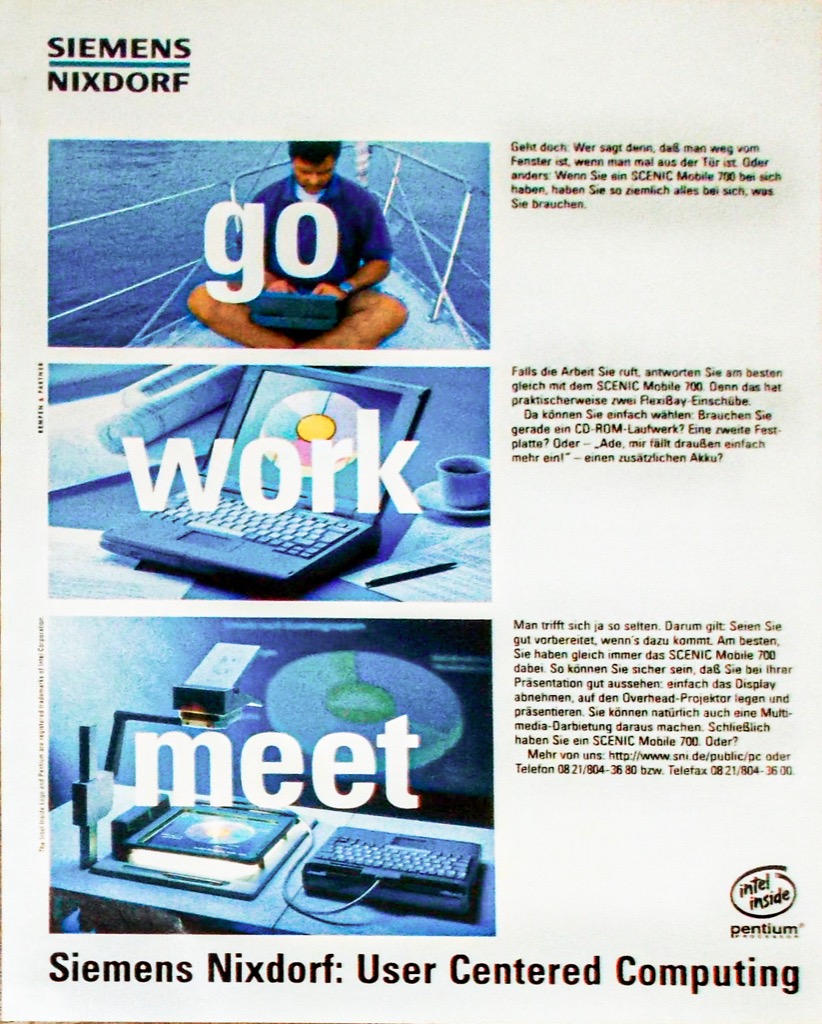
Newton rings are always a pain to deal with when you scan analog film from glass surfaces, Scanning without the need of glass – a great benefit of this scanner. I think these “click in” holders are also great for slide scanning.

The scanner was very dirty and in the need of much cleaning. I cleaned it 4 times until it worked as expected. Whenever you open the scanner, you must be very careful. First of all disconnect power and SCSI. The Manual mentions high voltage inside the scanner, I guess they’re meaning capacitors or something like that. I already tried to clean the “bottom scanner” that takes care of the film scanning. I could barley see it with a little mirror, but not reach it. And dismounting the main scan unit was way too risky. I think I would never get the scanner calibrated again. But overall it was easier to pull everything apart and together again compared to most new tech we get these days. To make products repairable these days is just not profitable for most companies.

I was very happy with the SilverFast support. I had some issues, that were very specific to my configuration, The Silver Fast service was still able to point me in the right direction. I think the software is great for scanning film. Check out their website here: www.silverfast.com
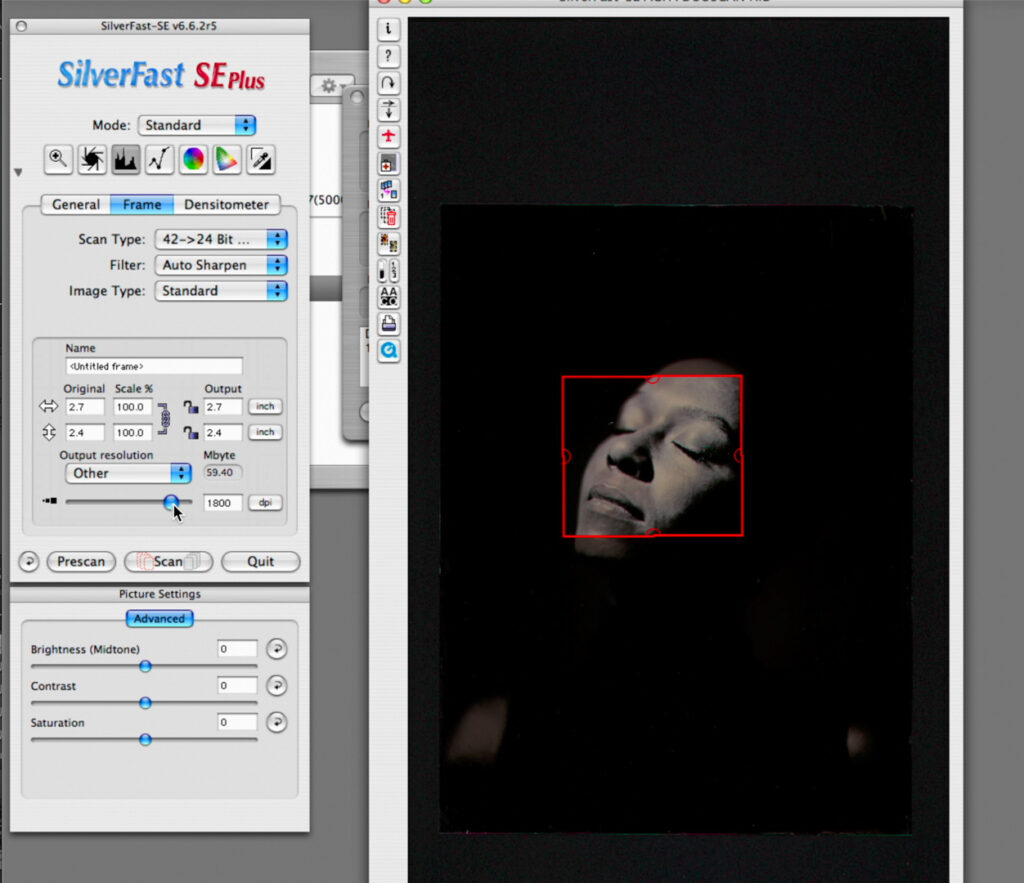
This scan of one of one of my most favourite wet plate portraits (Phoebe) from last year that was done with the Screen Cezanne and is very similar to the Agfa (see the video for more details). I think this scanner is much easier to handle compared to the Screen Scanner. Quality wise it’s still behind the screen scanner, but it’s so much smaller and so much more easy to handle. If you are looking for a new scanner to scan film or wet plates. Have a look at this one. Little money, lots of fun.

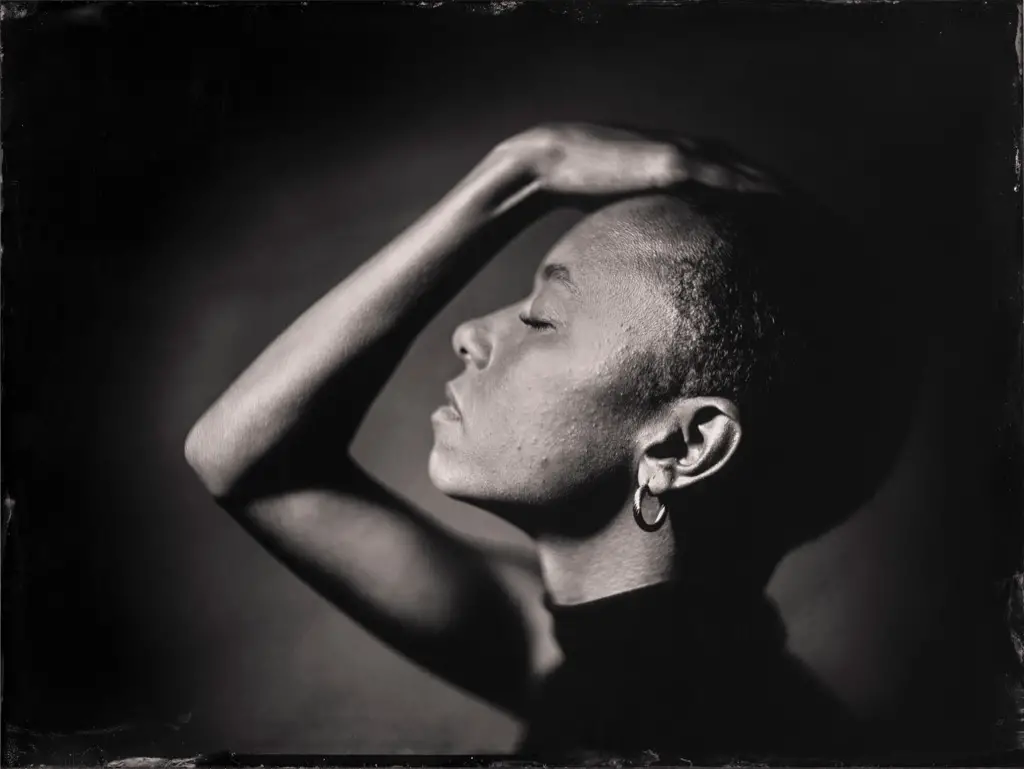 Another wet plate portrait of Phoebe that I like a lot. its just great how much detail this scanner can reveal
Another wet plate portrait of Phoebe that I like a lot. its just great how much detail this scanner can reveal



 Some more slide scans with the Agfa Scanner. Scanning them with the Agfa holders makes it much easier than putting them on glas.
Some more slide scans with the Agfa Scanner. Scanning them with the Agfa holders makes it much easier than putting them on glas.

The last scan that I want to show you is from my “When love is not enough” wet plate series. You can se more details in the video. Even it was a dark time in my life, I really like how this turned out. I captured this portrait all by my self. I placed the tear, reached for the lens cap and synced the strobe by hand.
If you won’t to save some money and have an old PC/Mac at home, the Agfa Duoscan HID could be a great solution for you. Have also a look at the duoscan F40. This one has an USB connection and can be used without the hassle of scsi cards.
Share this post:









Comments
Murray on Agfa Duoscan HID – Bringing a Cheap 24 Year Old High-End Scanner Back to Life – It’s Mind Blowing
Comment posted: 28/03/2023
I think the high voltage warning inside is probably about the inverter(s?) that drive the CCFL lamp(s), but there is of course the usual line/mains voltage.
I also acquired a 2nd SCSI flatbed scanner (can't recall brand/model & cannot access it to look) with lower resolution (700x1400 IIRC) that has 11"x17" ( ) and (-) capability. I assumed I would only be using it to allow larger items to get online. It is huge and has its own cart for lack of portability otherwise. (The lower shelf of the cart is storing a 6" Metrogon lens in shutter!).
Keeping old things running is a task of its own! I have to figure out how to 'chain' two SCSI scanners with cabling so I don't need SCSI cards. It came with native/manufacturer software (somewhere!). I haven't used it yet but the opportunity to acquire it was lucky.
By the time I get the larger one set up I expect I will use a camera to photograph anything that large or larger.
I don't want to think too hard about rationalizing keeping a stable of SCSI scanners for...someday.
Thank you for the inspiration.
Comment posted: 28/03/2023
Ibraar Hussain on Agfa Duoscan HID – Bringing a Cheap 24 Year Old High-End Scanner Back to Life – It’s Mind Blowing
Comment posted: 28/03/2023
How does this compare to say an Epson V700/800 flat bed or a dedicated say 35mm Minolta Dimage Scan III IV or 5400?
I use an old Mac Pro tower which can boot into Snow Leopard so I wonder if the Agfa would run on that?
Comment posted: 28/03/2023
Comment posted: 28/03/2023
Dean on Agfa Duoscan HID – Bringing a Cheap 24 Year Old High-End Scanner Back to Life – It’s Mind Blowing
Comment posted: 28/03/2023
I will be reading the post again, and of course viewing the images ????, even with my limited knowledge, I thoroughly enjoyed it.
Thank you for posting.
Dean.
Comment posted: 28/03/2023
Peter Goldberg on Agfa Duoscan HID – Bringing a Cheap 24 Year Old High-End Scanner Back to Life – It’s Mind Blowing
Comment posted: 28/03/2023
Comment posted: 28/03/2023