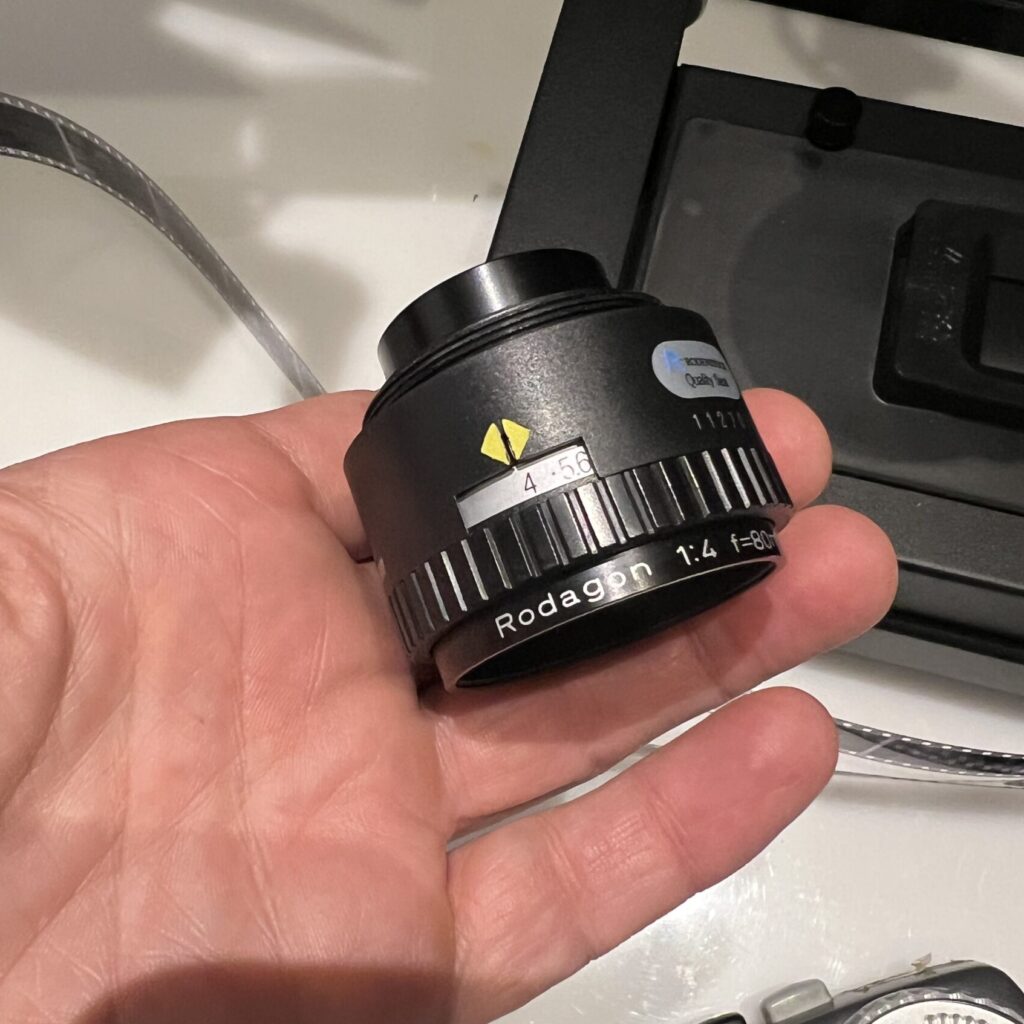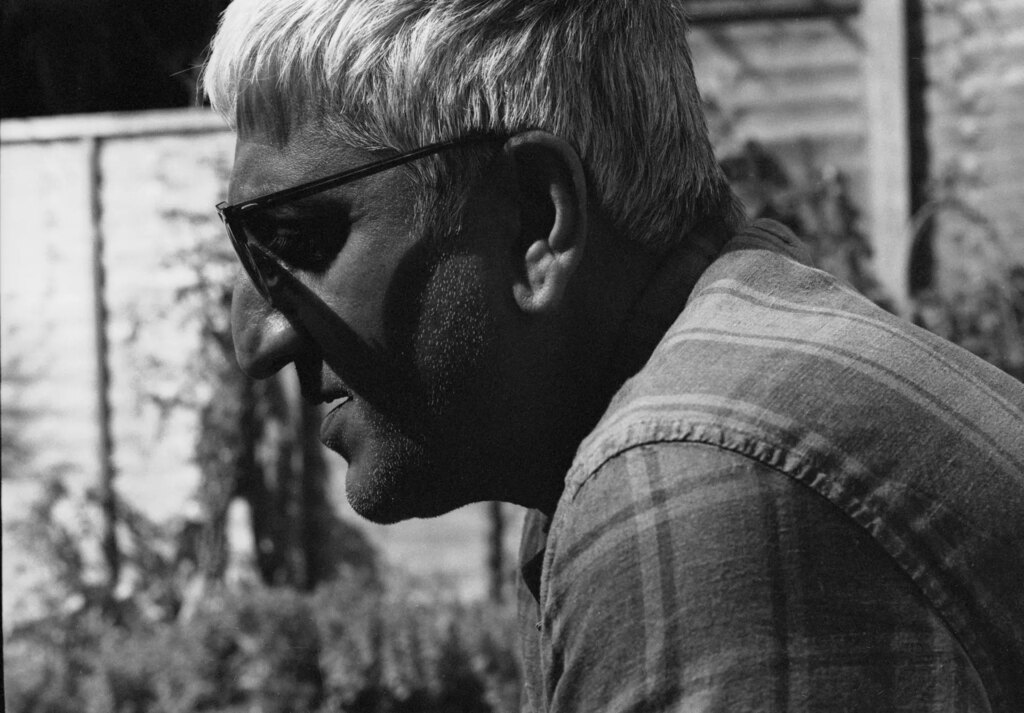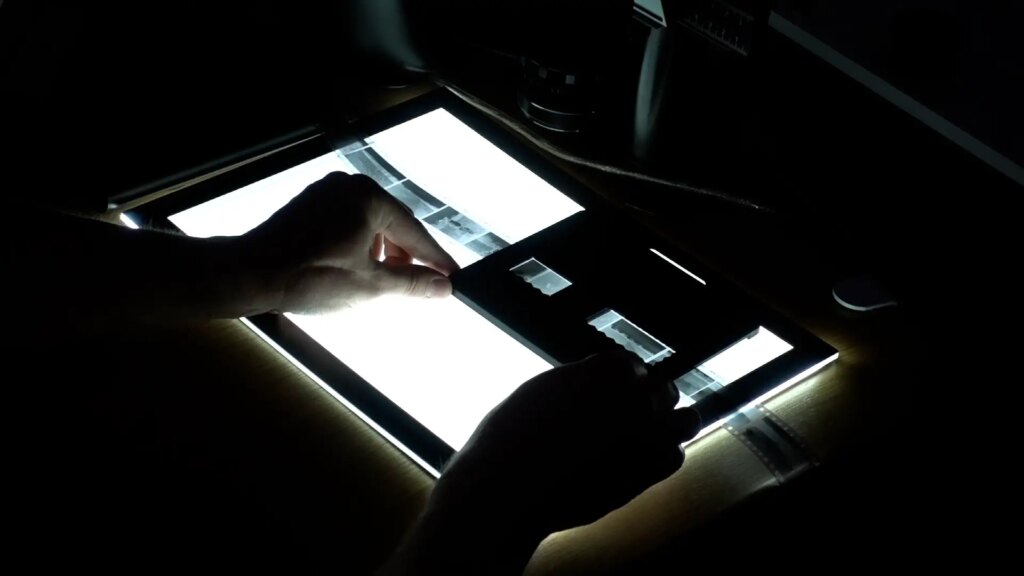This was going to be about my old original Olympus OM-1 but it really just reflects a journey that might feel familiar to many within the world of film photography today… ...
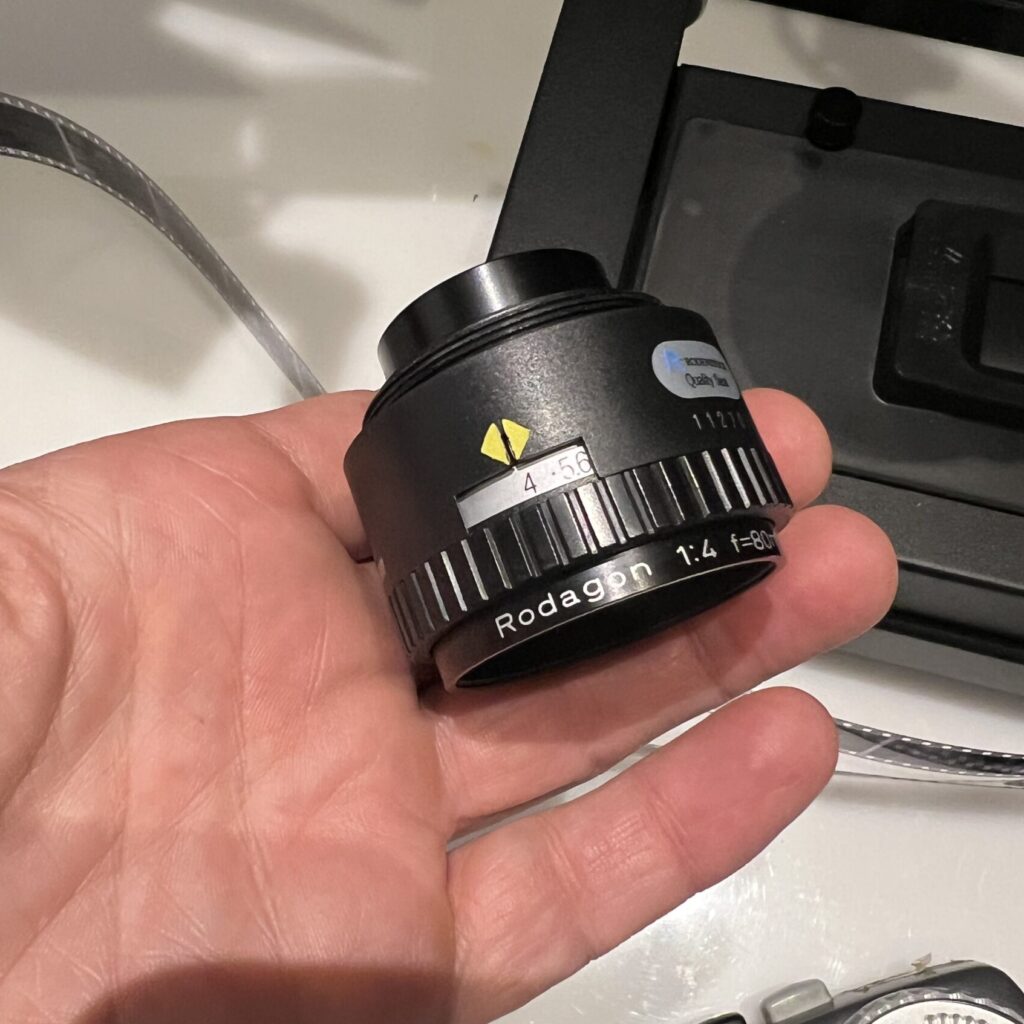
You can fall in quite a huge rabbit hole if you read about scanning negatives with your mirrorless or DSLR camera, lots of people recommend different lenses. You easily can spen...

There have been frequent mentions on this website about scans of negatives, ranging from professional labs to table-top models. I’m going to describe my experiences using a loca...

In a previous article, I explored macro-photography using C-mount cine lenses attached to a Fiji X-Pro1 APS-C digital. In those three experiments, I discovered that my mounting ...

This is part three in a series, you can find part two here I had a work trip to the Tokyo area recently – which meant I brought along my Nikon F2S with 50mm mounted and a 28mm s...
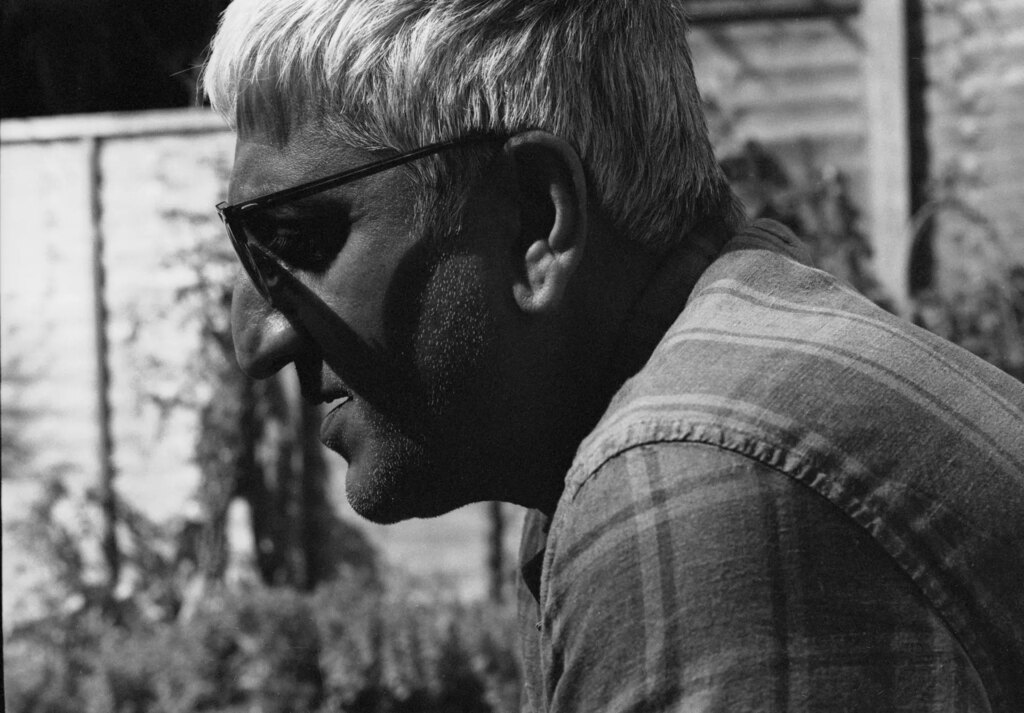
This is my first article for 35mmc, so hi to everyone in this community. Recently I got myself a shiny new Leica M-A film camera (more on this in another article). And then I fo...

What is the future of scanning at home going to look like? We will explore the future of home scanning thoroughly by looking at the history of film scanning, discussing how scan...
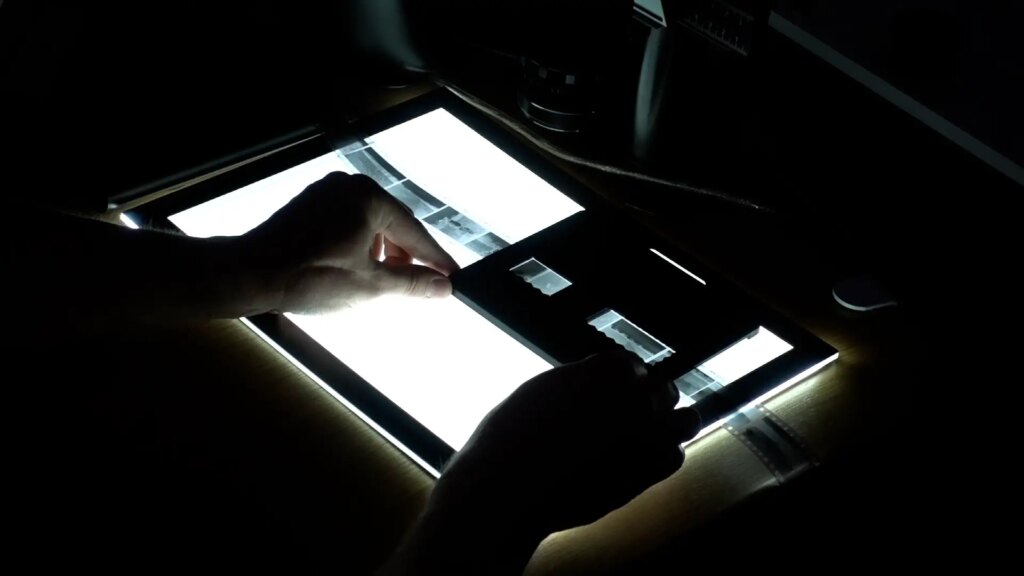
Let me preface this pixl-latr review with a confession that I am spectacularly impatient. I’m not restless, and I’m not in an unreasonable hurry. Those things are sort of incomp...