Last week I reviewed the Sirui T120 Telescopic Light. The light I’m reviewing this week – the Sirui B25R (or to give its full name, the Sirui Dragon Series B25R Bendable RGB Panel Light) – is similar in some ways, but it differs in one crucial respect. While the Sirui T120 is a tube-shaped collapsible light, the B25R is a light panel whose USP is that it is bendable (the world’s first bendable LED light, according to the Sirui website).
Preliminaries
Sirui is a Chinese company founded in 2001, who make a range of photography and video accessories including anamorphic and cine lenses, tripods and stabilisers. They also produce lighting equipment, and this – as you may know if you read my articles about flash photography – is something I’m very interested in. Accordingly, when Sirui contacted us to ask if we would like to review two of their recent lighting products, I was excited to try them out.
Sirui kindly sent us the lights for review purposes. In my articles, I obviously try to be honest and objective, and in any case, I’m sure you’re intelligent enough to form your own opinions based on the facts and image samples provided.
Should you wish to purchase the Sirui B25R bendable light, Sirui have also offered a 10% discount for 35mmc readers. To avail of this discount, please use this link, along with the discount code 35B25R. Neither I nor 35mmc will earn a commission from such purchases; the benefit is entirely yours.
Most photos in this article were shot with a Fujifilm X-E4 or Nikon D5200. Some of the BTS photos were shot on my phone. As noted in the next section, LED lights are particularly useful for video. But I am not a videographer, so this article will focus on photography applications. (There are YouTube reviews which focus more on video, if that’s something you’re interested in.)
With all that out of the way, let’s get down to the review!
What’s in the box
The Sirui B25R can be purchased either as a single light ($199), or as a kit ($399). The contents of the kit are shown below. The single light has just one light and adaptor, and no connector bracket.
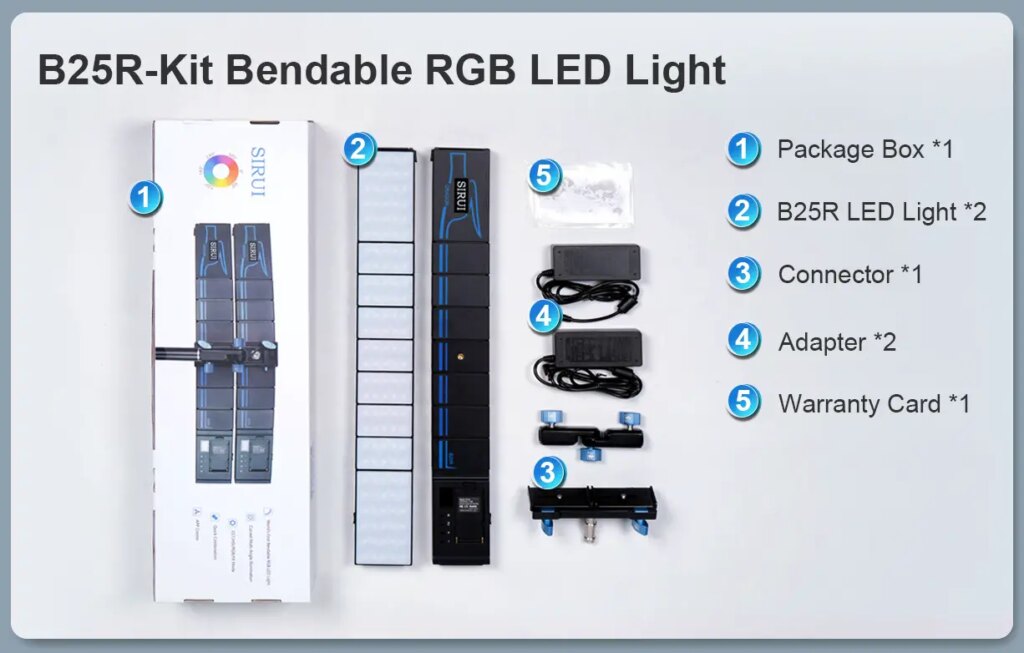
The lights have three standard 1/4″ sockets – one on each end and one in the middle – so they can be attached to light-stands or tripods and oriented in a variety of ways. They have a quick-release lock at either end (below left), which means several lights can be joined together to form a long and flexible light source. And the two-light kit, as I mentioned, comes with a bracket (below right) whereby two lights can be joined side-by-side on the same stand for stronger illumination and a wider light source.

The lights come with an AC adaptor (9V/4A). They can also be run off an NP-F970 battery (not included), in which case the power adaptor can function as a charger. The lights don’t emit any noticeable heat which is very helpful, especially in a studio. After an hour or so, they are slightly warm to the touch, but that’s about it.
Intro to RGB LED Lights
LED, of course, stands for light emitting diode. Photographers who work with artificial light have long differentiated between continuous light (which is always on) and flash (which is instantaneous). Each has its pros and cons. Flash setups tend to be much smaller and lighter. You get more power, typically at a lower cost. On the flip side, flash is instantaneous, which can make it harder to visualise. For the same reason, metering and exposure are also trickier with flash. With digital, you can chimp your way to the desired flash exposure, but especially with film, I find continuous light much easier to visualise and meter for. And of course, if you’re making video content, flash does not work at all – continuous light is the way to go.
Traditionally, photographers who worked with continuous illumination preferred tungsten or halogen lights, but with recent advances in technology, they have mostly been superseded by LEDs. LEDs consume less far energy, and have more environmentally-friendly components. The colour and intensity of LED lights are easier to control – with the press of a button or even with a mobile app, as opposed to physically inserting and replacing colour gels (which could melt under the halogen heat).
Speaking of heat, unlike tungsten or halogen lights which heat up with use, LEDs “run cold”. The photo below is from an indoor shoot with my friend Ezekiel. The Sirui B25R was switched on, quite close to his face, for over an hour while I tried out different angles and lighting setups. With traditional lights, the room would have become uncomfortably hot.

The downside? While incandescent and halogen bulbs have a “perfect” CRI (colour rendering index) of 100, LEDs tend to have a lower CRI. Even so, modern LEDs have high CRI ratings which – barring scientific or very specific use cases – should be good enough for almost anyone. The Sirui B25R LED, for example, has a near-perfect CRI of 96 (according to the Sirui website; I haven’t measured it myself).
RGB stands for Red, Blue and Green. In addition to these three primary colours, RGB lights can also produce a vast range of other colours simply by mixing red, blue and green in different proportions. This gives you a great deal of flexibility in your lighting, to create and fine-tune the look and feel you want. RGB lights are thus more flexible than single-colour or bi-colour LED lights (the latter typically allow you to control the colour temperature only, from cool to warm).
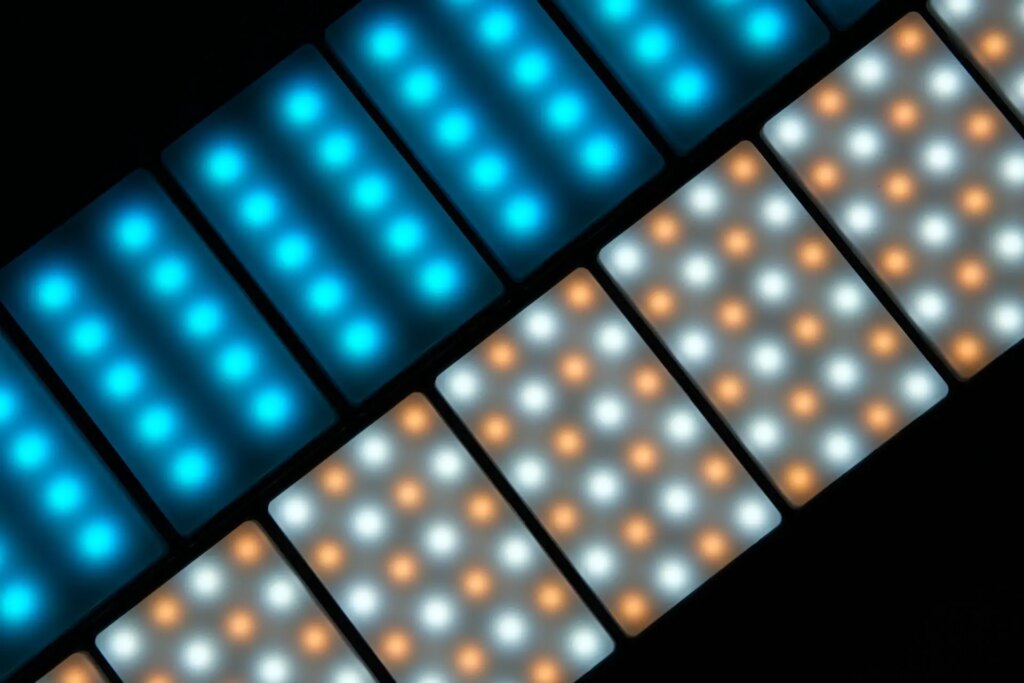
In the photo above, the top light is set to cyan (mix of blue and green), and the bottom light is set to 6000K (daylight white). You can see how the light uses a combination of white and orange LEDs to achieve the right colour temperature. (The individual LEDs are visible here only because it’s a close-up shot, and underexposed to show the colours. When the light reflects off other objects, you don’t see any unevenness at all.)
Construction
LED lights typically come in the form of panels or tubes. The Sirui B25R is technically a panel light (Sirui also make tube lights such as the T120). But because the B25R consists of nine panels joined in a series, it has a longer, thinner shape, and the light characteristics are more like that of a tube LED or strip box.
There are many companies making LED lights, including Neewer, Godox and Nanlite (to name just a few). The Sirui B25R’s USP, as suggested in its name, is that it bends. In a later section, I’ll talk about how this feature can be helpful. The light is 58cm long and weighs 960g without batteries. This makes it small and light enough to carry around, but large enough to comfortably light a waist-length portrait.
The outer shell of the Sirui B25R is made of plastic, but it appears to be good quality and pretty sturdy. I wouldn’t worry about carrying these lights to an outdoor shoot, or being knocked around a bit in the studio. The bending mechanism, I feel, could be slightly improved, but more on that later.
Controls
Buttons

The controls are simple and intuitive. Other than the power switch, the Sirui B25R has just four buttons: Mode, Function, [+] and [−]. The Mode button cycles through four modes: CCT, HSI, RGB (shown above) and FX. The Function, [+] and [−] buttons let you tweak the settings for each mode. The four modes (other than DMX, which as I mentioned, I have not tested) are as follows:
CCT (Correlated Color Temperature) controls the colour temperature. On the the Sirui B25R, this ranges from 2700K (warm lighting) to 8500K (cool lighting). The intensity (brightness) can be adjusted from 0–100%, and there is a green/magenta adjustment as well.
In the photos below, I tested the two extreme colour temperatures: 2700K and 8500K. For the first two photos, the CCT of the light was set to 2700K and 8500K respectively, while the camera white-balance was set to Daylight, which is somewhere in between. As expected, the first photo looks warm and the second looks cold. For the third photo, I set the camera white-balance to 8500K to match the CCT, producing a more natural look despite the extreme CCT setting. Being able to control both the CCT of the light as well as the camera white-balance thus give you two degrees of freedom, which you can manipulate to get the colour grading you want.

HSI (Hue Saturation Intensity) mode lets you control the hue, e.g. 0° for red, 120° for green, 240° for blue, with other colours falling in between. Saturation and intensity can both be adjusted from 0–100%.
RGB mode adjusts the Red, Green and Blue values separately, each ranging from 0 to 255. For example, 255-0-0 is red, and 0-255-0 is green – these are the colours I used for the photo below. You can also control the intensity (e.g. 100-0-0 is a dimmer red than 255-0-0).

FX mode has 16 different lighting effects such as disco, lightning, candle and ambulance – these are more useful for video than for still photography.
Even if you turn the light off and back on again, the interface “remembers” the mode which you last used, as well as the settings for each individual mode. For me, small details like this play in big role in enhancing the ease of use. Finally, you can long-press the Mode button to turn Bluetooth on and off, and long-press the Function button to save specific light settings as user-defined presets.
Minor quibbles
Overall, I think the Sirui B25R is a great piece of kit, but there are a few things I would probably change. First, it would be nice if Sirui had a downloadable instruction manual. While the controls are relatively intuitive, the long-press feature (see above) took me a while to discover, and in general, I think an instruction manual would help people get to grips with it more quickly.
Secondly, to change, say, the R value in RGB mode from 0 to 255 (max), you have to press and hold the [+] button for a good while as it changes in increments of 1. It would be handy if, after you press for 2 seconds or so, the value increased by increments of 10. But this is not a big deal because I was mostly using the app (see below).
Thirdly, also on the topic of buttons, [+] is on the left and [−] is on the right. This seems rather counter-intuitive (at least for those of us who read from left to right), and is different from how such buttons are placed on most devices.
And finally, I think the bending, while useful (see below), could be better implemented. As it stands, there’s no physical or visual cue to indicate when the light has been bent as far as it will go. I found myself feeling a bit wary each time I approached the limit, not wanting to force it too hard and break the light. To be fair, the construction seems pretty sturdy, and I suspect it would take a lot of force to do any actual damage. But I still think a click-stop or ratchet mechanism would be helpful, and this may be something Sirui would wish to introduce in future editions of this otherwise excellent lighting device.
Sirui Light mobile app
Aside from the buttons, the Sirui B25R can also be controlled via Bluetooth with the free Sirui Light mobile app. The app is really good. I found it faster and more convenient than using the buttons on the body (and frankly it’s just fun to use). For example, you can use a colour wheel or sliders, which is much better than pressing buttons to tweak one parameter at a time.

The coolest feature, for my money, is the colour picker. You can point your phone camera and “select” any object, and the Sirui B25R tries to replicate its colour. The sampling, in my experience, was surprisingly accurate. Besides being super fun, the colour picker is a handy tool if, say, you have a primary light whose colour can’t be controlled, and you want the Sirui B25R to match that colour. Likewise if you want your background light to match the subject’s outfit (or in this case, the colour of the camera).

The images below show how I set up the shot above. On the left, the colour picker in action, and on the right, the lighting scheme – one Sirui B25R, set to CCT 5000K, as the key light, and another, controlled with the colour picker, to illuminate the white wall in the background.
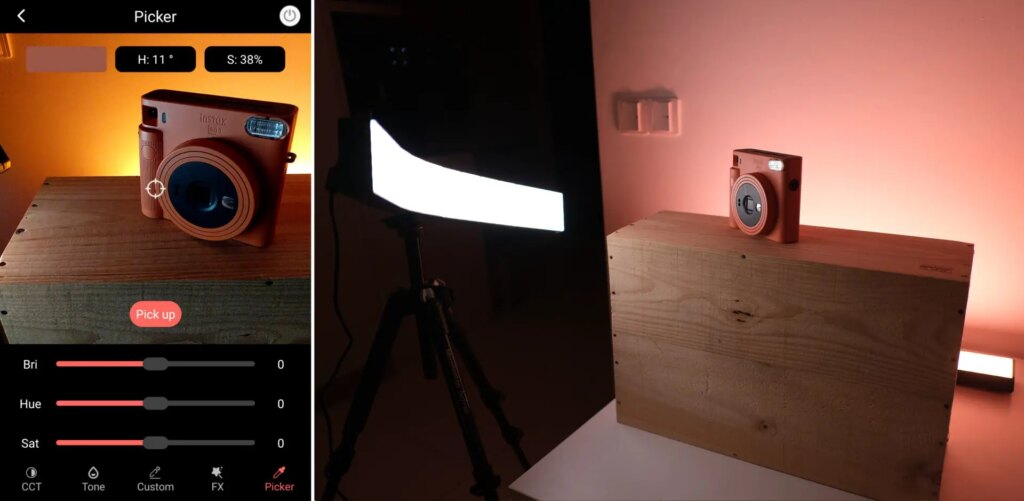
Portraiture
The two most useful still photography applications are probably product shots (see above) and portraits. In a vertical orientation, the Sirui B25R functions like a strip box, with a tall, narrow light profile.

The two photos below were lit with a Sirui B25R (positioned vertically, as shown above). I set the camera white-balance to Daylight, and the light CCT at 5000K which is slightly warmer. For the second photo, I brought the light forward to wrap around him a bit more, and placed a small flash behind him to act as a hair-light.

For the next two photos, I turned the key light (Sirui B25R, camera right) to a horizontal orientation for even more wrap (in the reflections in his eyes, you can see that the light is now horizontal). I also placed a second Sirui B25R on camera left for a green rim light. With RGB lights like these, you can precisely control the colour and intensity, which gives you plenty of creative freedom.

It bends!
Finally, we come to the Sirui B25R’s USP – the fact that it bends!
The lights can be bent both inwards and outwards (but not to the side). When fully bent, each light forms (approximately) a quarter-circle.

This is a cool feature. In practice, I found it most useful for two things. First, if you want to include the light source itself in your photo. In the image below, the lights illuminate the camera, but they also bend behind to form an interesting backdrop.

The lights, as I mentioned, can be joined together. This suggests a second use – connecting two lights to form a semi-circle. Compared to a more directional light source, a semi-circle produces a softer, arguably more pleasing illumination. Below-left is the BTS, with the final image on the right.

Bending a single light, I found, doesn’t seem to have a huge impact on the quality of light, perhaps because you’re limited to a quarter-circle shape.
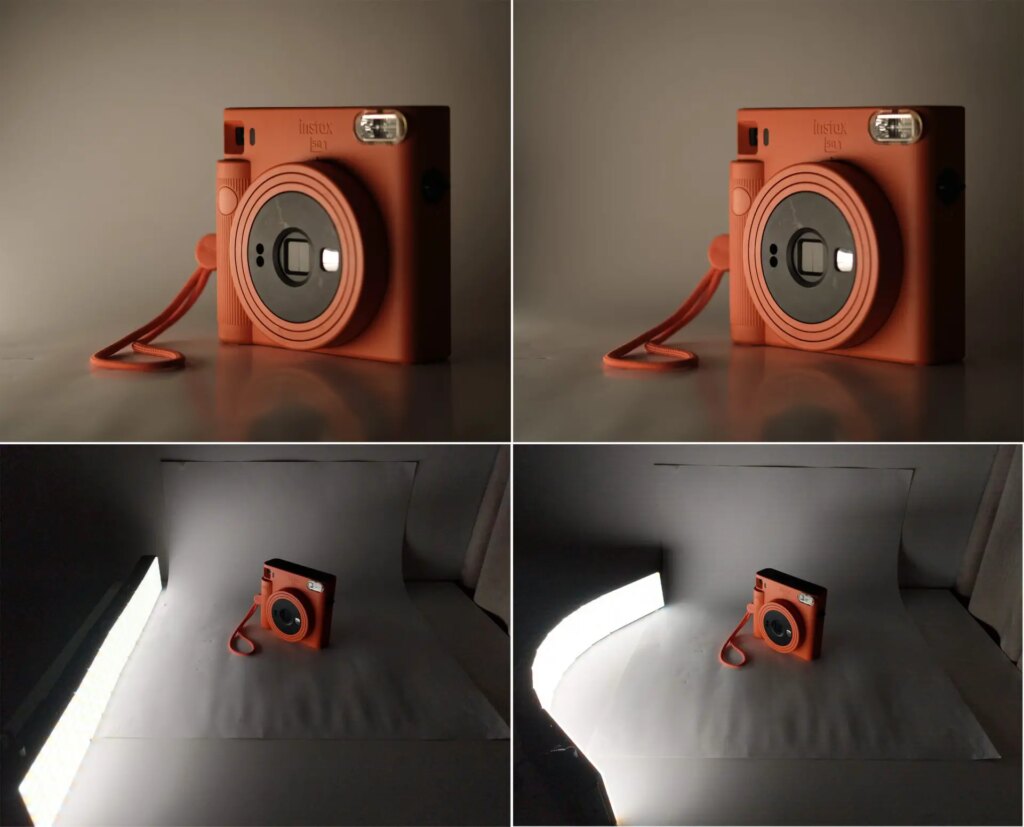
The photos in the top row are the final images, and the ones below show the set-up. As you can see, there’s not a whole lot of difference, though when the light is bent, there is slightly less spillage on the background.
Final thoughts
At a retail price of $199 ($399 for the kit), the Sirui B25R Bendable RGB LED Light is not cheap, but for what it does, I would say it’s good value for money, especially if you are into video or product photography. It has a high CRI (96), plenty of power, at least by LED standards (2,000 lux at 0.5 metre), and no noticeable flicker. For all that, it’s relatively light and portable. The size is perfect for product shots and portraits. Full-length photos are doable too, especially if you connect two lights together. There are innumerable ways to fine-tune the colour and quality of the light, both with buttons on the body and wirelessly with the Sirui Light mobile app. Indeed, the app deserves special mention – it’s well-designed, intuitive and fast.
Despite a couple of minor quibbles noted earlier, the Sirui B25R is an excellent creative tool – versatile and fun to use. If you’re interested in availing of the 10% discount for 35mmc readers, you can purchase it via this link (https://bit.ly/3A8Assp), using the discount code 35B25R. Neither I nor 35mmc will earn a commission from such purchases; the benefit is entirely yours.
Finally, I should thank Sirui for letting us review these lights, and my friends Ezekiel and Kwang for being such obliging and talented models. For more of my work, feel free to check out my Instagram.
Share this post:








Comments
No comments found