‘NOSSAFLEX’, another Kickstarter launched today, this time it’s a little more obscure in concept, but certainly interesting nonetheless.
Josh and Maddie, a brother and sister duo from Australia have worked up a bit of a plan to standardise a film scan file naming convention. The idea being that each photo’s file name could be made up of all the essential shooting information.
The system is based on the acronym NOSSAFLEX as illustrated above.
The naming convention is, of course usable by everyone and anyone – in fact they have provided a couple of downloadable/printable PDFs for free that are designed to encourage its uptake as a convention:
Download NOSSAFLEX Table for 35mm Film
Download NOSSAFLEX Table for 120 Film
The process is quite simple. As you shoot your roll, you note each of the pieces of information on the sheet, then when you get the scans you rename the files to remind you of the settings you used when you shot the film.
Everything up to this point is free to use, so you might be wondering what the Kickstarter is about…?
The Kickstarter
Maddie and Josh have bigger plans. In the long term, they would like to see this standard adopted by high volumes of film shooters, and in the longer term, labs too. To do this they would like to make a suite off apps, starting with the iPhone app. In fact, the iPhone app is the first goal of the Kickstarter.
The point of the app is to streamline the process of documenting the information and getting it into the filenames. Moving on from the iPhone app they also have a series of stretch goals to bring an Andriod version, MAC version and PC version of the software. The latter versions of the software will be designed in such a way that the file-naming process would be automated. This, they hope, could see the convention adopted by commercial labs to help it spread and find common use.
Big plans from Down Under! I’m certainly interested to see how all this pans out!
Backing the Kickstarter will get you lifetime access to the app and a slack community of users.
You can back the Kickstarter here
Share this post:
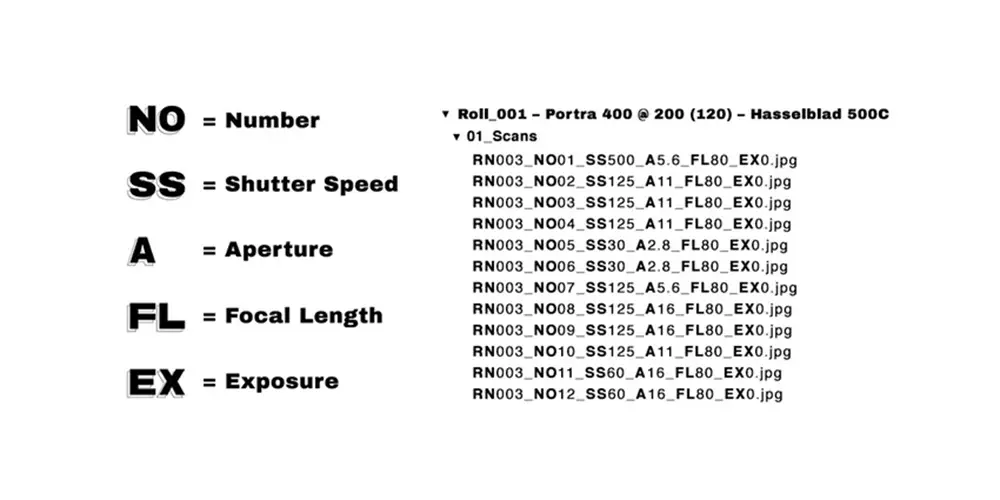

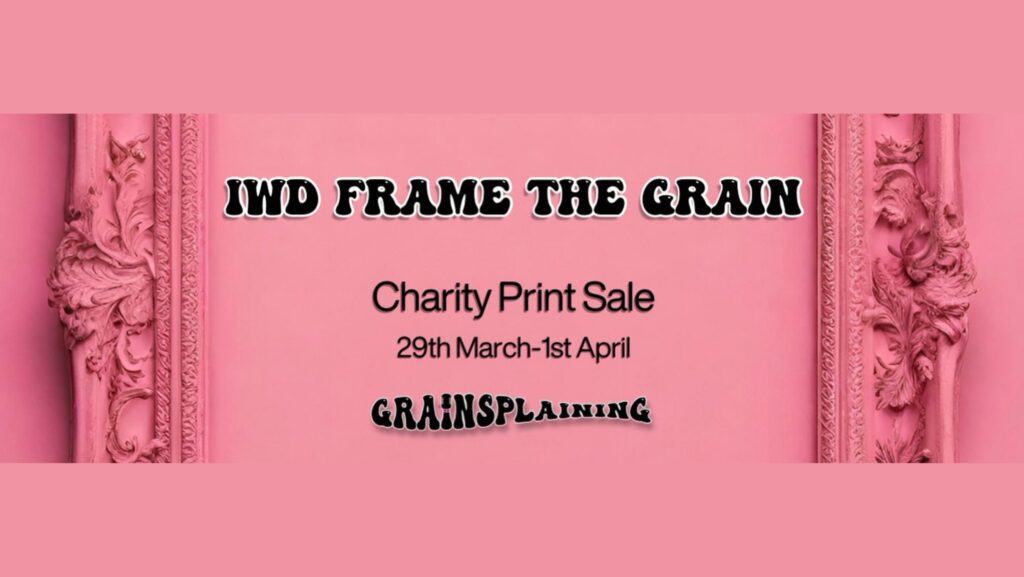
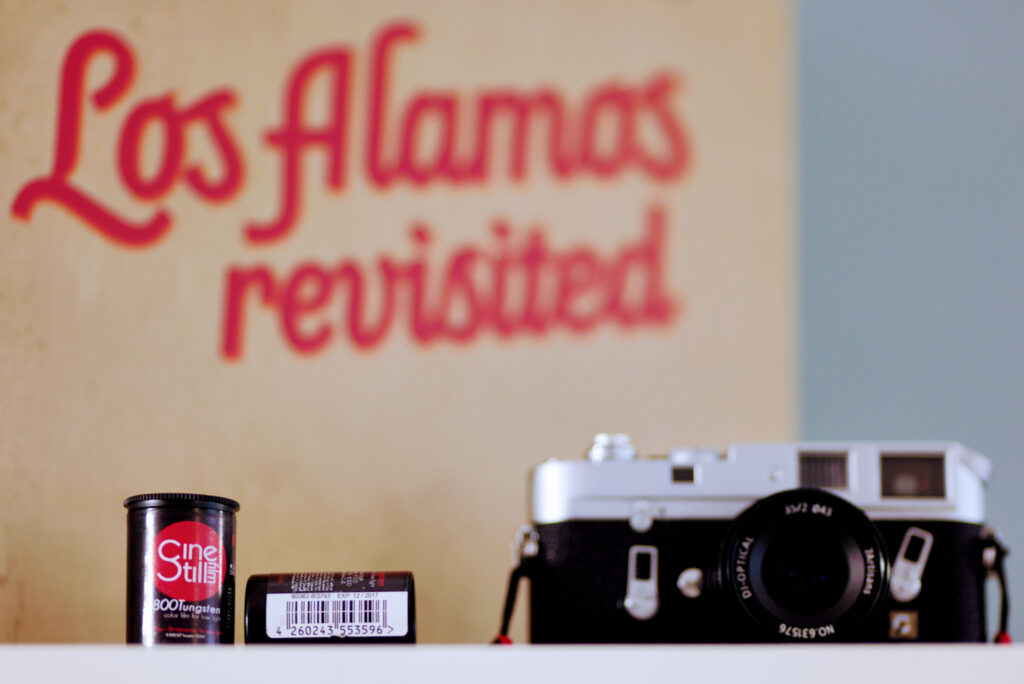





Comments
Paul Mulherin on NOSSAFLEX – An organising tool for film photography – Launches on Kickstarter
Comment posted: 03/03/2020
Once this gets off the ground they could maybe also ask Phil Harvey, the author of ExifTool to add functionality to allow for the automatic batch-importing of the above information into all the correct EXIF metadata fields too?
https://exiftool.org/
Kodachromeguy on NOSSAFLEX – An organising tool for film photography – Launches on Kickstarter
Comment posted: 03/03/2020
DateNo_Address_City_State.TIF or DateNo_Person_City_State
As an example: 20191225a_WashigtonSt309_Vicksburg_Mississippi
The letter gets incremented for each picture. I have rarely taken more then 26 frames in a day, but in that case, you could use aa, ab, ac, ad, ae, etc. You could also use a numeric code such as: 20191225-01_Person_City_State. The main lesson is to be consistent, and I'll admit that I have not been until recently.
Babak Farshchian on NOSSAFLEX – An organising tool for film photography – Launches on Kickstarter
Comment posted: 12/03/2020