This is a review of the Minolta Dynax 9xi (aka Minolta Maxxum/Alpha 9xi, hereafter referred to as the Dynax 9xi). It was Minolta’s second ‘professional’ Autofocus system camera model.
Minolta produced the first Autofocus SLR system back in 1985. One of the first cameras released was their professional model, the 9000. The next series of cameras featured an almost professional model to head that range, which was the 8000i. The 8000i went into space on Mir and Minolta produced a special edition on the back of that. For the xi series that followed they planned a full-on feature-packed professional camera. They released the Dynax 9xi in 1992, seven years after the 9000.
The Dynax 9xi isn’t what you would expect. There is no attempt at evolution. The lens mount and media are the same, but pretty much everything else is different. There is an almost deliberate attempt here to do things differently. Lots of control available, lots of information in the viewfinder, and lots of cutting-edge features.
Comparing the 9000 and Dynax 9xi
The Dynax 9xi doesn’t do flat surfaces and it doesn’t really do corners. I think they were aiming for organic, but I’m not sure they hit the sort of organic that lives. This is organic as in ‘Organic Chemistry’. It is like a block of refined bitumen, formed and sculpted.

Looks

The Dynax 9xi doesn’t look like a conventional SLR at all. Straight lines are rare, as are regular shapes.
The xi series are not pretty cameras. In truth, the Dynax 9xi is far less aesthetically challenging in real life than it can appear in pictures. In a rare throwback, it features two patches of textured leatherette on its front surface. I think it is the only one of Minolta’s AF cameras to have leatherette.
Dynax 9xi Controls
The control methodology on the Dynax 9xi is modal. It relies on pressing a button and then turning a dial (front or rear). It gives maximum control through a limited number of control points with bodies that fit into the hands of the photographer. People generally loved the feel but found that accessing some of the features was not innately intuitive.
That said, the main controls you need to take a picture are a shutter release, a viewfinder, and a way of controlling shutter speed and aperture, and the Dynax 9xi has dedicated controls for each of these.
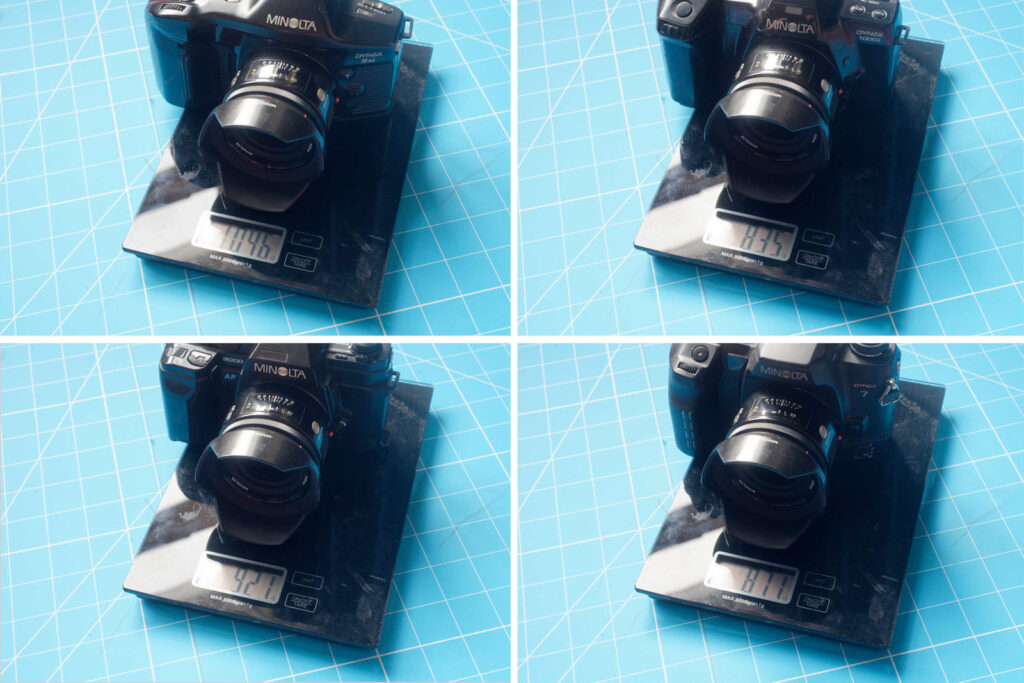
Power management
Another difference between the 9000 and the Dynax 9xi, is the way the metering and AF activate once the camera has been switched on. With the 9000, the camera meters and focuses when a finger is sensed bridging the two halves of the shutter release button. This was a continuation of practice that had gone back to the shutter releases of some of the more modern SR mount cameras.
The Dynax 9xi usefully extends the idea but removes it from the shutter button itself. Metal strips sense if the camera’s grip is being held. When this combines with the proximity sensors under the eyepiece sensing an object near the viewfinder, the camera switches metering on and starts to AF. This means the camera should be metering and seeking focus as soon as it comes up to your eye. With both cameras, if the sensors are not tripped, metering and AF turn on at a part-press of the shutter release.
Specification
Things had moved on a fair way in 7 years. In comparison to the 9000, the Dynax 9xi had:
- twin control dials
- a 1/12,000 top shutter speed
- a 1/300 flash sync speed
- four focus points
- fast AF
- a focus illuminator
- ‘eye start’ features that start focusing the lens as soon as the camera is brought to your eye with your hand on the grip
- a built-in motor drive capable of 4.5 fps with active autofocus
- options to select single frame or a 2 fps frame rates
- automatic film rewind
- Matrix metering
It also could take advantage of ‘custom’ cards and the ability to control the power zoom on certain lenses.
The specification is still impressive even thirty years on.
A look around the Dynax 9xi
Shutter
The focal plane shutter in the Dynax 9xi was a new design using carbon fiber in the shutter blades. This lightweight but strong material was required because of the need to synch up to 1/300 of a second for flash. The curtains of this focal plane shutter need to accelerate to a faster speed than normal and be capable of stopping again at the other end without shaking the camera. Those super-fast curtains also enabled a top shutter speed of 1/12,000 of a second.
The shutter has a good reputation. I’m not aware that 1/12,000 has been exceeded by any of its peers: A speed that high is probably only needed in rather rare circumstances. The shutter does produce very little shock, despite the speed. The mass of the camera itself in comparison to the weight of those blades probably helps here. The synch speed for a full-frame mechanical focal plane shutter has also not been exceeded (to my knowledge). At the time this camera was introduced, there were no high-speed synch options on flashguns so focal plane limits on fill-flash could be quite limiting.
Autofocus
The AF was the fastest there was at time of release. Fast enough to operate in the time the mirror was down to re-focus during a 4.5 frames-per-second burst. It has four line sensors (two vertical, two horizontal). These seem as fast and accurate as any I’ve found on an analog camera. In single frame drive the focus is locked on a half-press, allowing you to recompose. In continuous drive, the camera will refocus using the selected focus point(s) between frames.
Viewfinder
One change from the 9000 was that the Dynax 9xi does not use interchangeable focusing screens. Instead, the 9xi uses LCD overlays to make interchangeable screens superfluous. It can’t do a split image and micro prism, but the AF on the camera was so good that you would probably not be tempted to use manual focus quite as much. A cynic might point out that few manufacturers would want an optical device in the viewfinder that might disagree with the camera’s AF sensor.
Overlays
The standard focus overlay shows the ‘wide-area’ that the camera looks at for AF, automatically choosing whichever focus point seems most appropriate. If you hold the P button down while turning the camera on, the camera will display which sensor it is using. I’m not sure why the camera doesn’t just do that by default. Alternatively, individual focus sensors can be selected by the photographer. These are chosen by pressing the function button twice and turning the top dial.
There are other overlays that the camera can show, for instance showing that the camera is set to manual focus and giving guidelines for panoramic shots. When the function button is pressed an overlay at the top of the screen shows which wheel controls which function.
Shooting information
Other information, including focus lock status, exposure mode, shutter speed, aperture and metering mode are shown below the viewfinder. When you have a flash attached you also get some icons over on the left showing whether the flash is ready to fire.
Get with the program
This camera is designed around Program exposure. Minolta supplied a prominent P button on the left of the top plate to set the camera back to a set of default settings (program exposure, single frame advance, matrix metering…).
P mode is really good. The camera allows you to ‘shift’ the exposure, by turning the front/top or rear control dials. When you do this, it adds a little ‘a’ or ‘s’ after the P on the displays to show if you shifted with either the front or rear dial. This does not matter. Exposure is simply shifted, in half-stop increments, to use different combinations of shutter speed and aperture.


Dynax 9xi Control
The controls are sparse. But you do get what you really need in order to get a film in the camera and take pictures:
- Shutter release button
- Aperture control dial
- Shutter control dial
- AEL button
- AF/MF button
- DOF preview button
- On/off switch
- Lens release button
- Film door catch
- Dioptre correction

There are also useful ‘enabling’ buttons:
- Function button. Press this once to change PASM choice on the front/top dial and exposure compensation on the rear, twice to change focus points on the front/top dial and metering mode on the rear
- Quick button. This gives access to your choice of Drive, Spot AEL, AF area, Bracket, Flash bracketing, or Multiple exposures
- P button. This returns the camera to wide area autofocus with matrix metering, program mode, no compensation, and single frame advance with no self-timer delay
Drive selection, Quick setup, Rewind, ISO, Card adjust and Card eject have their own controls in the card door

In addition, there are also the following buttons:
- Flash button
- Wide/Panorama button
- Card button
Cards
Minolta was still going down the rabbit hole of expansion cards when the Dynax 9xi was released. They had introduced these cards with the previous ‘i’ series. Some viewed the cards as a useful way of adding extra features after purchase, others thought that it was simply a way of milking some after-sales from customers.
One genuinely useful card for the Dynax 9xi is the ‘Custom xi’ card. Among the settings this allows you to customize are:
- default settings on pressing the P button
- whether the exposure counter counts up or down
- whether the film leader is left out after rewind, and
- whether the grip and eye sensors turn metering and AF on
These functions could have been built into the camera. In a way, they were. The card is only needed to activate them and doesn’t need to stay in the camera once changes have been made. If you are looking to acquire the custom card, make sure you get the xi version.
After the Dynax 9xi, Minolta would use cards on just one of the ‘si’ series that followed (the 700si). The top of the range 800si, had most of the custom functions built in. This became the norm for the higher-end cameras. No one complained much about the demise of the cards. The Dynax 9xi dedicates two buttons and quite a bit of real estate to the use of cards.
Sealing
Reviews of this camera tend to mention a ‘professional’ level of environmental sealing. The Dynax 9xi benefits here due to its modal controls. Buttons are easier to seal than dials. The fewer holes in the body, the fewer need to be protected against ingress. However, the door in the side of the camera and the open hole in the top-plate that the shutter speed control dial sits in, do open things up. Note that Minolta did not make huge claims. The user guide states ‘This camera is not waterproof, dustproof or sandproof. If you use this camera near water or at a beach, water-, dust-, or sand-damage may occur’.
The grit in the oyster
Exposure modes
Although P mode works very well, the A and S exposure modes show far less attention to detail. Minolta didn’t cater so much for those who might work differently.
In A mode you can only adjust the settings by turning the rear dial – the front one is simply inoperative. In S mode, the rear dial does nothing.
This was quite an early implementation of twin control dials on an SLR – I’ve been looking to see what the first was and haven’t been able to find an answer. If the Dynax 9xi was not the first, it was definitely early. In later generations of cameras, Minolta would allow you to change settings in A or S mode by turning either dial.
I am an advocate of program exposure modes particularly if they feature a shift option, but really there is no reason not to enable both dials in the other exposure modes – although the Pa and Ps modes can work in a similar way, they do reset when the camera powers down, so you restart from a suggested exposure based on available light and focal length as determined by the camera. Some people prefer the shutter speed or aperture they have selected to stay as it is until they change it. I’m not one of them, but I think they should be accommodated.
Dynax 9xi Viewfinder
The Dynax 9xi screen is quite bright enough to use but is darker than contemporary cameras from other manufacturers. This is generally put down to the LCD overlay, but it strikes me that the super-fast AF might also require more light to function as it does. If the semi-silvered mirror allows more light to reach the AF sensors, that would leave less light for the viewfinder.
Another criticism is that the viewfinder only shows something south of 90% of the view and that the magnification is down to 0.75. In comparison, the 9000 had a 94% viewfinder with 0.81 magnification. I suspect these restrictions may be down to incorporating the early LCD overlay.
Dynax 9xi Controls
Even accepting the merits of modal controls and Minolta’s wish to keep down the number of dedicated controls and support expansion cards, there are some surprising choices when it comes to what features have their own button. In particular:
- The flash button is only there to force the flash (if you have one attached) to fire for fill when in unshifted P mode. In other modes, including Pa and Ps, it is disabled.
- The Wide button only works for a small set of four ‘xi’ lenses with a power zoom function. With those lenses, you can use this button to show you up to 150% of the scene the camera will capture with the actual shooting area shown inside an overlay box. On half-pressing the shutter release the xi lens zooms in to record the central portion of the shot. Wide view therefore only works at the longer end of the zoom, cuts down the zoom range, and can introduce a delay between pressing the shutter release and actually taking the picture while the lens zooms in. With that in mind, I wasn’t tempted to get hold of an xi zoom to try it out. When used with the function button the wide button overlays some panorama guidelines on the viewfinder screen.
Niche?
The Dynax 9xi is ergonomic, but for anything other than actually taking photographs, it is not intuitive. Keep a copy of the user manual close at hand or expect to spend a lot of time puzzled.
What goes wrong
Help!
The software that runs the camera in ‘P’ mode operates what Minolta called Expert Intellegence, but is generally referred to as ‘fuzzy logic’. The camera automatically adapts to the scene and circumstances it senses. Sometimes the camera gets confused. When this happens the camera actually puts a HELP message up on the LCD. The camera can be reset by simply popping the battery out and then replacing it. This ‘Turn it off and then on again’ advice will bring a smile to many an IT old-stager. It also emphasizes how computerized this camera is.
Broken board
Another fault that is not fatal, but is seriously debilitating, is tied to those darned cards. The controls in the door are linked to the camera via a piece of flexible circuit board. Repeated opening and closing of the door can lead to the failure of this part. That cuts you off from the ability to adjust drive mode, ISO speed, set up the quick button, or manually rewind film. It also means you can’t use cards. Unfortunately, my Dynax 9xi has succumbed to this fault, so I’m not able to chew through film at 4.5 frames per second. Frustratingly, when the flexible circuit board went, my quick button was unassigned, so one of my few dedicated buttons does absolutely nothing.
Power switch
It may just be my camera, but the power switch can seem to fight turning off. When you turn it on, the little bump on the slider switch encourages you to apply sideward pressure to push the switch right. For switching off, the space to the right of the bump left me pressing down and sliding left, at which point my switch resists. If I apply just sideward pressure (as with turning the camera on) the switch slides left very easily.
Pictures
After experiencing the shutter capping on some speeds with the 9000, I decided to test each of the speeds from 1/12,000 down. Each one showed absolutely no evidence of capping. Flash sync at 1/300 was also perfect. It would seem that this advanced shutter was properly developed and tested before being put into the top-flight model, and thirty years on it is still working well..
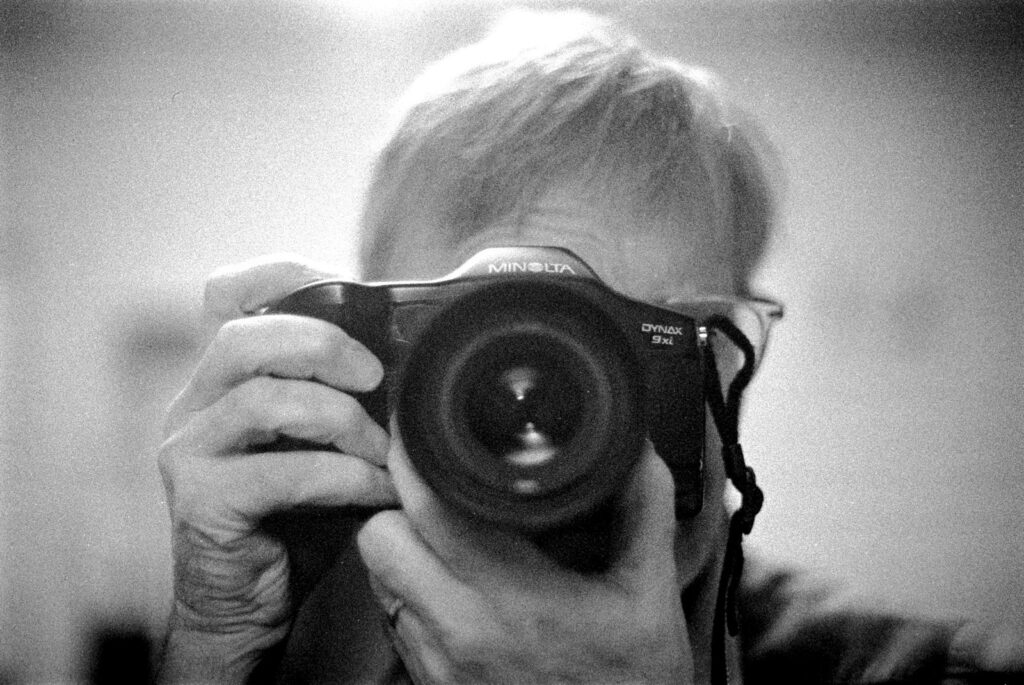

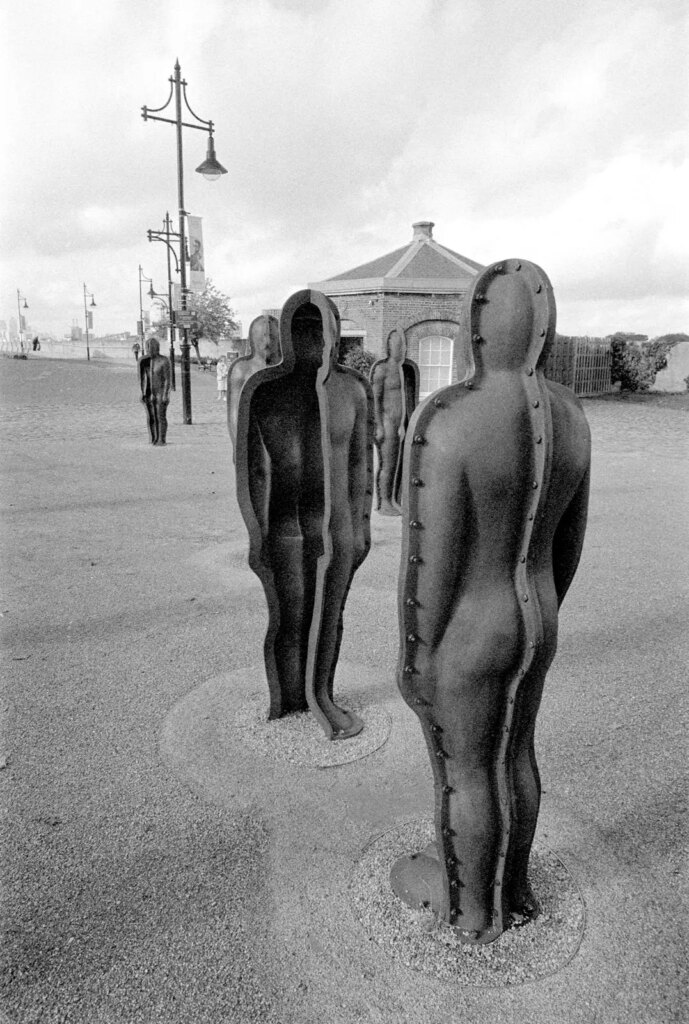






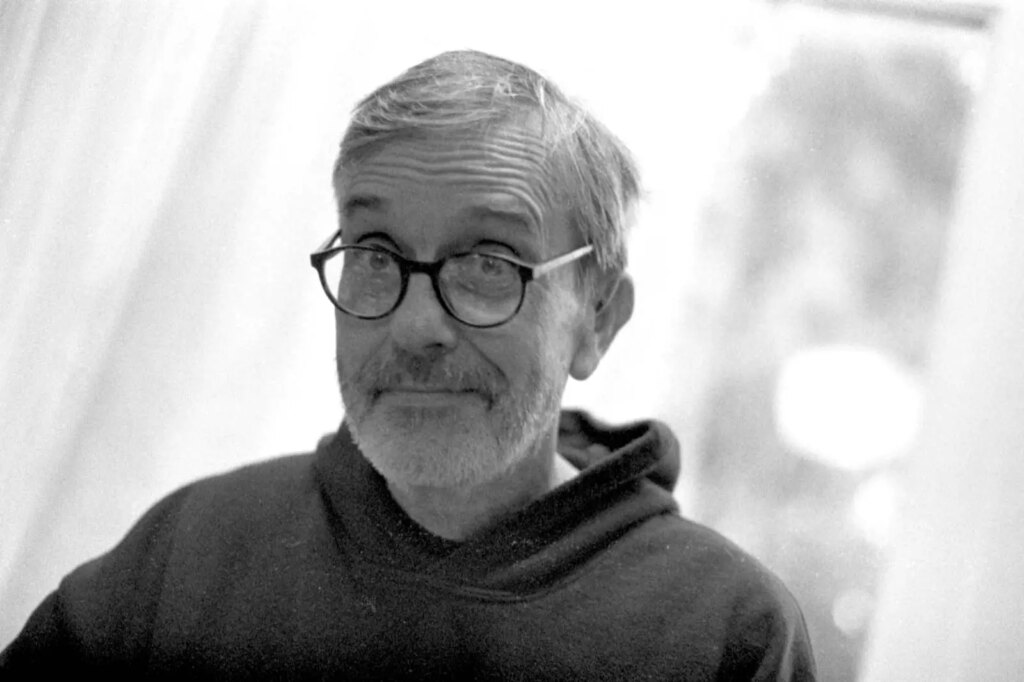
I was surprised that there were no shots where the Dynax 9xi hadn’t been able to capture focus for, and where the exposure wasn’t just what was required. I was skeptical at so much being left to the camera to decide, but it works.
The Dynax 9xi shooting experience
It has been interesting to compare the shooting experience of the Dynax 9xi so soon after shooting the 9000.
Colour me impressed. Focus and exposure are consistently nailed. The Dynax 9xi allows you to concentrate on whatever aspect concerns you most in taking an individual picture while it deals with everything else. It doesn’t just get in the vague ballpark; focus is fast and precise and it makes some really good calls when it comes to exposure.
You need to embrace the methodology and use it as intended, but then the fairly basic set of controls at your fingertips are more than fine. The camera does not get in the way and it just becomes an intuitive picture-taking machine. It does everything better than the 9000. Having said that, there is something about the 9000 that makes its quirks endearing, while those of the Dynax 9xi can be frustrating; perhaps because they hold it back from greatness. I guess one camera is charmingly over-engineered, while the other is annoyingly over-conceptualised.
The Dynax 9xi is a very good camera to shoot with. It isn’t pretty and you won’t get envying glances from people who see you shooting with it, but it is an effective photographic tool. It’s AF stands the test of time and it just slots into your right hand. It lives up to the advertising tagline Expert intelligence. It is able to Autofocus any A-mount lens designed for Minolta or Sony cameras that doesn’t have an internal focusing motor (335 out of 453 different lenses).
Is it worth seeking out?
This is an interesting camera to use. If you are looking to buy one, a decent question to ask of the seller is whether the camera can be put into continuous drive mode. if it can, the flexible board is probably intact. If it isn’t, the camera is still usable, but you are in a good position to drive the price down due to losing all the features in the door.
The Dynax 9xi is a more practical camera than the 9000, although it doesn’t have quite the same quirky charm. I don’t think it squares up to the Dynax 9 that superseded it. No shame in that as the 9 is one of the best analog SLRs ever. In practical terms, the 9xi lags behind the Dynax 7 in many aspects, notable exceptions being the speed of the motor drive (the 9xi does 4.5 fps, while the 7 only does 3.5 fps with AF) and the shutter (1/12,000 and 1/300 sync for the 9xi against 1/8,000 and 1/200 sync for the 7).
To sum up, if you have the opportunity to shoot with a Dynax 9xi, take it, but don’t pay a fortune. This is a 30-year-old camera with a certain amount of baggage. The 9 is a better camera, while the 7 is a delight. If you are willing to set your sights a little lower, look out for a 700si, 800si, a 5, or a 60.

For information on A mount lenses that will work with Dynax, Alpha and Maxxum cameras go to Dyxum.
Share this post:

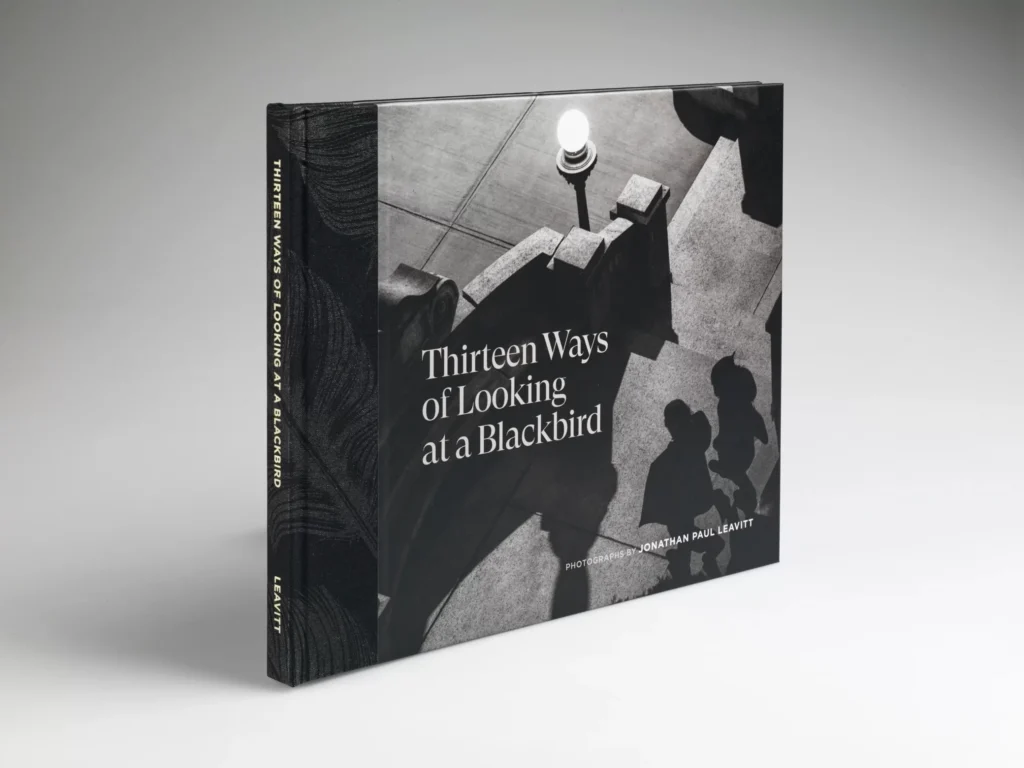

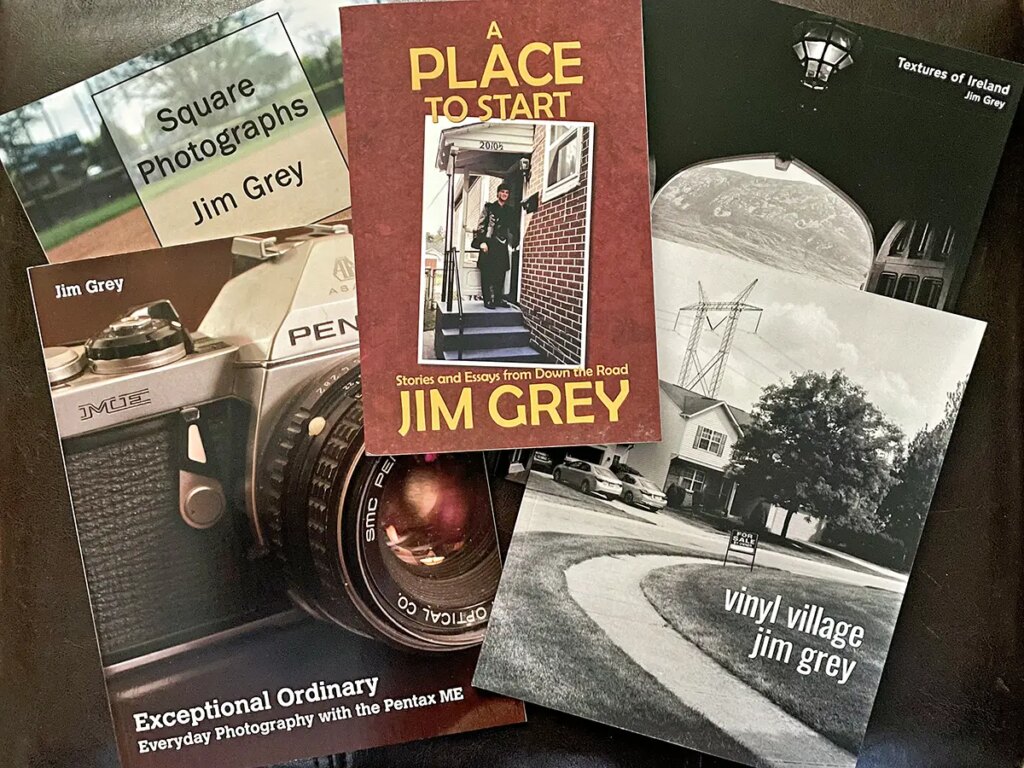





Comments
Michael Zwicky-Ross on Minolta Dynax 9xi – That difficult second ‘Pro’ AF SLR
Comment posted: 23/12/2023
Rodinal Jones on Minolta Dynax 9xi – That difficult second ‘Pro’ AF SLR
Comment posted: 23/12/2023
Simon Bayley on Minolta Dynax 9xi – That difficult second ‘Pro’ AF SLR
Comment posted: 23/12/2023
Comment posted: 23/12/2023
Christof Bircher on Minolta Dynax 9xi – That difficult second ‘Pro’ AF SLR
Comment posted: 24/12/2023
Great review! I used the 9xi in the nineties and still sometimes today. I think it is one of the best cameras of the „fantastic plastic“ period! The controls are unusual but once you understand them they allow you to control everything while looking through the finder. It‘s a greatly underrated camera - when it was new and today!
Regards
Christof
Matthias on Minolta Dynax 9xi – That difficult second ‘Pro’ AF SLR
Comment posted: 28/12/2023
thanks for the very informative article. I have a real hate relationship with Minolta AF-Bodies. I'm a long time Minolta SR fan and user, I have two SRT-101, one XD-7 and one X-700 (inherited from my parents). I'm using and loving all of them, esp. the SRT.
I also have a nice set of Minolta AF lenses: AF 2.8/20mm, 2.8/24mm, 3.5-4.5/35-105mm (the good first version), 1.4/50mm, 2.8/100mm Macro, 4/70-210mm (beercan) and Sigma APO Tele Macro 4/300mm. I'm using the Macro and rarely the Sigma on my Sony A7II with the crappy LaEa4-Adapter, image quality is fine, but user experience is bad. The rest of the set collects dust.
So for a long time I was searching for a Minolta AF Body to use these lenses again (I don't want to sell them for the current super-low prices). My wife has a - probably working - Dynax 505si super, but I don't want even touch this champagne-colored piece of plastic-crap. I tried a Dynax 600si classic, which I found unusable. Tried the 700si (arrived dead) and the 800si (could have worked for me, but died before I could insert the first film). At the moment I have a working Dynax 60, which is usable and makes nice images, but is limited to 1/2000s and feels cheap. No big improvement over the Dynax 505si.
The 9xi would be another option, but for me it's the ugliest of them all. Perhaps I'll give the Minolta 9000 a try, if I get a cheap one. The 9000 has at least a usable viewfinder for manual focusing, because its AF is very very poor. Or I should try to find a working 800si. The Dynax 7 or 9 are the only really nice Minolta AF Bodies, but I don't want to spend so much money for a body that could die any time.
Regards Matthias
Comment posted: 28/12/2023
Jarrod Sams on Minolta Dynax 9xi – That difficult second ‘Pro’ AF SLR
Comment posted: 31/12/2023
I love how you pointed out the use of organic shapes. Or the lack of to be more precise. I had never paid that close attention and now I can not not see it. Thanks for that :D