Moving on from my first experiences, and having a lot of spare time, I was thinking how I could improve and enjoy more my journey. In doing so, I identified two main points. I needed to improve my exposure and improve my scanning method.
Obviously, the development is another focal point, but at the moment it does not seem to be a big deal. The Cinestill Df96 is really simple and so helps a lot, and I want to proceed by tackling the steps that feel the most important/difficult to me.
Improving my exposure
Having the opportunity to use a Leica M2, because I love the feeling of the rangefinder and quality in general, I thought I should have to “master” it first. I felt like I would also prefer to avoid taking out my phone every time in order to read the exposure. Reading around online looking for a solution to this stumbled across the sunny 16 rule. I found this article very interesting and useful, but as I said, there’s tons online about this topic.
The principle is very easy, but it requires a bit of attention when you come across some specific situations. Fortunately for me when experimenting with this technique for the first time, I think it was easier than it could have been. When I shot these landscapes, there were not a lot of shadows – perhaps if I approached street photography with this technique it would be a different story.
I applied the rule and the results are here below. I was surprised how little I had to tweak the images in post pro. I only adjusted the exposure and the contrast here and there, and only a little. My aim is to only need to make minimum adjustments with the scanning software, and I think to do this I need to be able to make a balanced image in the camera. And in order to achieve that, the only answer is repeated good exposures.
I am going to carry on experimenting with the Sunny 16 rule, but I have also started to look for a small dedicated light meter that I can carry with me and use without having to look at my phone.

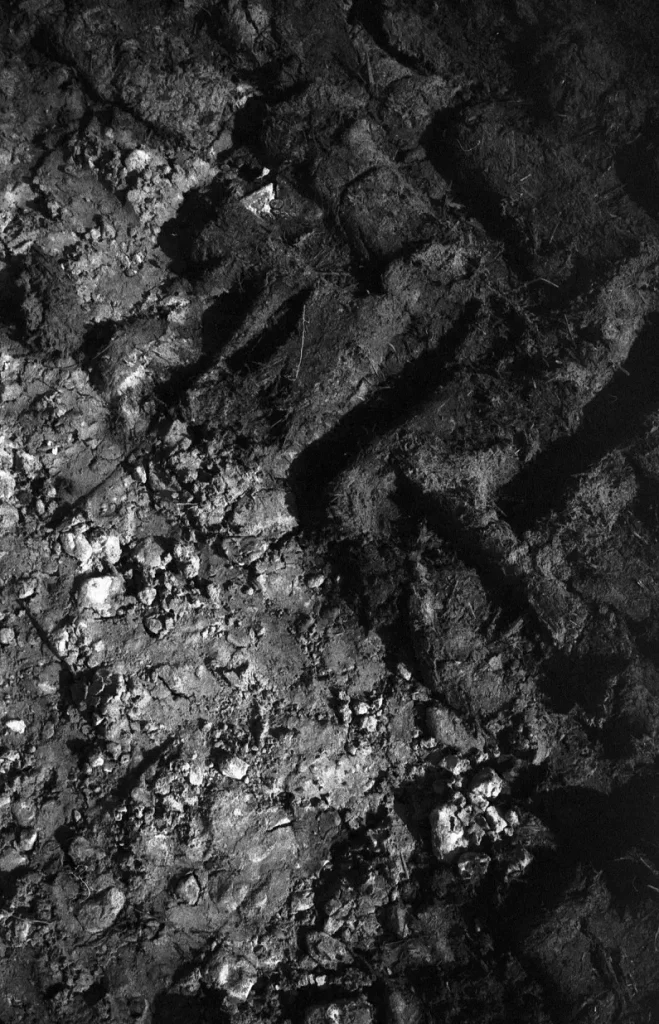

Improve the scanning method
I find the scanning process very laborious and boring, so I want to keep it as short as possible. I thought that one way of achieving it that would be to make it as automatic as possible and to find a decent software which is “clever” enough to reduce my interactions to the minimum.
I bought an Epson V600 which comes with its own software which is not too bad but it requires a constant presence. I mean, once you have launched the scanning process, you can’t use the computer for something else because as soon as you open another window, it stops scanning! The same if you leave it alone working. You have to move the mouse pointer on its pop-up windows, otherwise it goes into sleep and the process stops. So annoying …
So, I found out about another software option Silverfast (there is also the free version of it). The nice two points of it are:
- It has got a powerful scratch/dust removal feature (which does not work on B&W!)
- It has got a feature which simulate the emulsion for some most used films
I found these two features quite interesting so I decided to download the free version and give it a go. Again, it requires a bit of attention, but once you understand a few of the processes, it is quite easy to obtain a decent scan. The support forum is very useful too – it’s very active so you can find most of the answer to your doubts and questions with a bit of searching.
The main problem I am encountering is the lack of details in my scans and I don’t understand if it is a matter of the scanning process, the developing or something else. As I have said, I know I need to improve my developing process as well, but at the moment I am following the instruction given with the developer, so I am quite confident that it is going well enough to achieve slightly better results than I am getting out of the scanner. So I think it is more a matter of the scanning process, but I will have to do more tests and reading.
I should say, I didn’t pay too much attention to the dust, and some of my images have also got watermarks – something else to work on improving, I think that a bit of isopropyl alcohol could do the trick.




Thanks for taking the time to read this article, if you have any tips for me, please share them, otherwise, please check out my Instagram.
Share this post:









Comments
Merlin Marquardt on Honing In On Areas For Improvement – My First Steps into Analogue – Part 2 – By Andrea Bevacqua
Comment posted: 07/05/2020
Kodak PhotoFlo
Patrick Cook on Honing In On Areas For Improvement – My First Steps into Analogue – Part 2 – By Andrea Bevacqua
Comment posted: 07/05/2020
Comment posted: 07/05/2020
Roger B on Honing In On Areas For Improvement – My First Steps into Analogue – Part 2 – By Andrea Bevacqua
Comment posted: 07/05/2020
Comment posted: 07/05/2020
Comment posted: 07/05/2020
Brian Dedora on Honing In On Areas For Improvement – My First Steps into Analogue – Part 2 – By Andrea Bevacqua
Comment posted: 07/05/2020
Comment posted: 07/05/2020
Philipp Kaiser on Honing In On Areas For Improvement – My First Steps into Analogue – Part 2 – By Andrea Bevacqua
Comment posted: 07/05/2020
^ That's the article which helped me out with that. Hope it helps! Great article mate!
Comment posted: 07/05/2020
David hill on Honing In On Areas For Improvement – My First Steps into Analogue – Part 2 – By Andrea Bevacqua
Comment posted: 08/05/2020
Comment posted: 08/05/2020
Sroyon on Honing In On Areas For Improvement – My First Steps into Analogue – Part 2 – By Andrea Bevacqua
Comment posted: 11/05/2020
Comment posted: 11/05/2020
Some little improvements - My First Steps into Analogue - Part 3 - By Andrea Bevacqua - 35mmc on Honing In On Areas For Improvement – My First Steps into Analogue – Part 2 – By Andrea Bevacqua
Comment posted: 14/05/2020