I’ve decided to sell my Leica M typ 262, so I thought it about time I write a bit of a post about it. This has become a bit of a trend now, I buy a digital Leica, shoot with it for a while, decide to sell it for one reason or another, and then scramble to write about it in the final few days of owning it. It happened with the M8, M9, more recently the M240 and now the M262. Actually, a large part of this is because they don’t often inspire me to write about them whilst I own them, yet I hate to see them go without doing them the justice of sharing a few thoughts.
The fact is, I really like them as cameras, but largely speaking they just function for me. In fact, for this very reason the Leica M262 has actually presented me with the least inspiration so far. Not because it’s a bad camera, quite the opposite; it’s a fantastic camera, I just find there to be so little to report or to get overly excited about.
That being said, this is pretty much everything I want from a digital camera – or any sort of camera for that matter. I don’t need to get excited by them – don’t get me wrong, there’s fun in a camera that provides some sort of novelty initially, but longer-term I just need my cameras to work in a way that suits me. Equally, if I don’t find anything particularly bad to say, that’s got to be a good thing too, but it doesn’t really help in the process of finding things to say.
Really that’s been the beauty of the Leica M262 for me – for the most part, it’s done almost exactly what I’ve needed it to. In fact, I likely wouldn’t be selling it at all if it weren’t for the fact that I recently and quite inadvertently gave myself a big chunk of M10 gear acquisition syndrome!
Finding the M10 GAS
The Leica M [typ 262], or M262 for short offers what’s best described as a stripped-back user interface. It was designed and released after the M240 to offer an option to photographers who didn’t need the bells and whistles the M240 had to offer. As I mentioned in my recent post about the M240, the stripped-back interface was exactly reason I went for the M262 instead of the M240 when I was looking to replace my M9.
All the added features that the M240 brought to the table didn’t really appeal to me, and specifically because I didn’t think I was interested in live view, I felt that all the M10 could offer me was an ISO dial. Which – despite it feeling like something that would really suit me as someone who prefers to operate without the need for any sort of menu driven interface on their cameras – was still a fairly small feature for quite a lot more cash!
As such I bought an M262 and fairly happily got on with shooting it for the best part of a year. It then required a short trip to camera-hospital in Germany. At which point I bought a stand-in M240 and I discovered the joys of live view on an m-mount Leica. As I said at the end of that post, I then found myself in with a big chuck of the dreaded GAS. All of a sudden, the M10 held a lot of appeal. It offered a more stripped back feature set than the M240, but it does still have live view. The combination of the live view and the advantages I had begun to feel a physical ISO dial could bring to the table were then enough to have me wondering how much of my kit I’d have to sell to change up to the M10.
To begin with, I tried put the idea to the back of my mind, then one day I opened the cupboard a saw my Monochrom sat there looking underused. I realised I’d only used it once in the last 6 months. I then had a feeling that I’m sure a lot of people who have too many cameras have once in a while… You might know it yourself? It was that feeling that having less kit would do me good… This became the excuse I needed to change up to the M10. I could sell the M262, and my beloved Monochrom (and maybe a couple of lenses), thus satisfying the GAS problem and simultaneously slimming down my cameras without actually having to spend any more money – or as my mate James would say, I could make this a “revenue-neutral” purchase.
This friendly dig on Facebook from Alex Hakimi somewhat sums up how ridiculous all this really is:
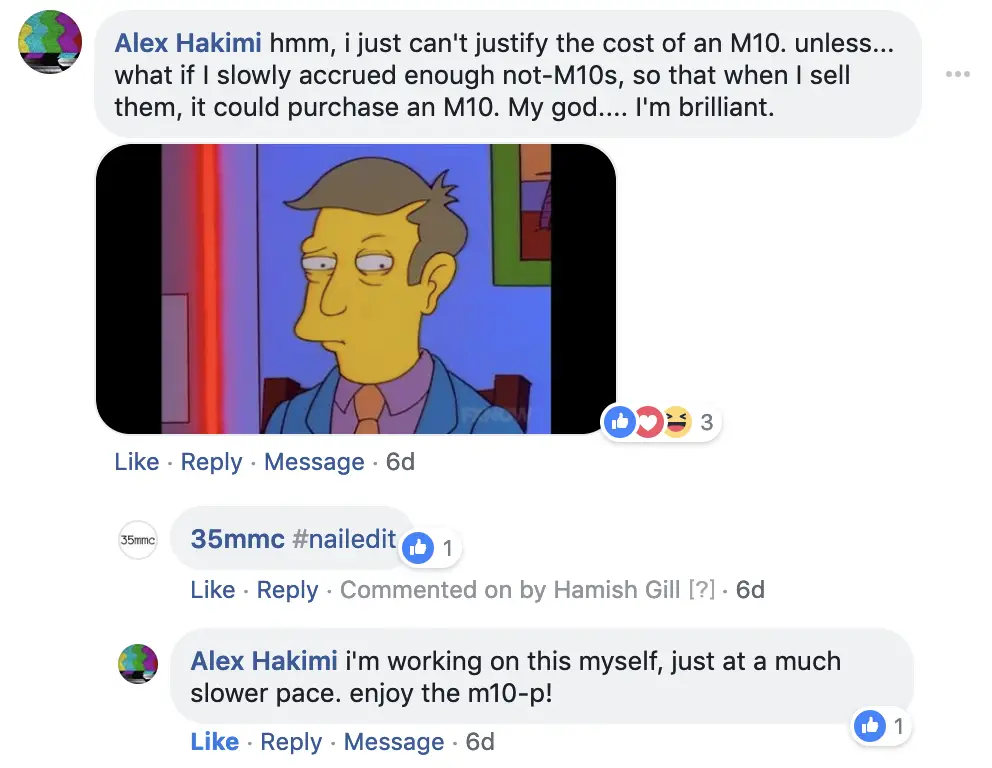
Anyway, the point is, at one stage, not all that long ago, I was very happy with the M262 and didn’t really feel like the M10 could possibly bring any advantages to me. The fact that I’ve somehow managed to rationalise my way out of that opinion doesn’t change how good the M262 really is, and indeed how well suited to me I once felt it to be. So as I said in the first few paragraphs, now it’s on its way out, I thought I should do it the justice of writing a few parting words about it.
The Leica the people forget
It’s funny, the M262 seems to be the Leica camera that people forget. It’s based on the body of the M240, but as I’ve said, when it was released it was pitched as a more affordable stripped-back camera with less features. In the run up to buying an M10 I’ve been reading a lot of reviews, and have found the M262 is rarely mentioned in them. One review even suggested that the M10 should be called the M11, with the M240 rightfully being the M10.
To a degree, I can see their point too. In a world where newer camera models are expected to have more features not less, the Leica M262 doesn’t really fit into the normal “upgrade” path camera manufacturers offer. As such, the Leica M262 is possibly better seen as a sidestep rather than a step forward in the Leica lineup. For me and my tastes though, the Leica M262 does feel like an advancement from the M240. It might be a step backwards in volume of features, but it was a step in the right direction in terms what I think a Leica camera should stand for.
When the Leica M262 was released, Leica proudly told the world that the menu had been reduced to two screens worth of features. This really piqued my interest. Reduction of features is something no other brand of cameras shouts about, ever. Every other brand talks about “new improved” this, and “added” or “increased” that. The beauty of the Leica M262 is what they took away.
The small-upgrade path
That being said, even with major Leica models the “upgrade” path involves such small incremental changes. This can make the process of rationalising an upgrade quite difficult, though in my experience once the upgrade is made, it does tend to make a bit more sense. I was once very happy with my M9. In fact, there was a time when I swore I didn’t need anything more. My justification for upgrading from the M9 to the Leica M262 was almost more ridiculous than the justifications I’m hanging my decisions off moving from M262 to M10. (they really have me suckered in don’t they?!)
I upgraded from the M9 on single basis that I wanted a camera with a better screen. I didn’t really need the better low light performance that the M262 offered, and was quite happy with the speed and output from the often lauded CCD sensor in the M9. But, as someone who shoots, buys and sells a lot of different lenses, the bigger screen would definitely offer me an advantage – I’d be able to take photos and check lenses were calibrated properly etc. without having to transfer the images to the computer first. As I talk about in my M9 review, the screen on that camera really is very crap, so this did feel like a big enough deal to make the jump.

The real upgrades
As it turned out, I would find more advantages with the Leica M262 when I got it. For a start, the battery in the M262 was a lot bigger than that in the M9. In practice, this has translated into me being able to shoot it for a lot longer without having to think about changing or charging the battery. This never really bothered me about the M9, but having the issue taken away made me appreciate the issue for what it was. With the M9, just going out for a day I would take two batteries. With the M262 even going away for a long weekend I would debate the need to even take the charger for a single battery.
Near perfect user interface
The overall user interface of the Leica M262 turned out to be a bigger upgrade than I expected too – though it’s still not been quite the perfect experience. As mentioned, one of the big selling points Leica hung their marketing angle off when launching the Leica M262 was the reduction of menu options to 2 screens compared to the M240. Of course, I’d skipped the M240 and gone from M9 to M262 – though surprisingly, the menu system of the M262 is even more stripped back than that of the M9.


That said, the real joy is in how little even the two screens of options in the main menu need to be used. Without looking, apart from the lens detection options, I couldn’t tell you what’s in the menu at all. I so rarely hit the menu button on this camera, it practically doesn’t need to be there for my purposes, and I’d imagine most users find the same. The “SET” and the “ISO” buttons are much more useful – though to be honest, I personally don’t even use the stuff in the set menu either.
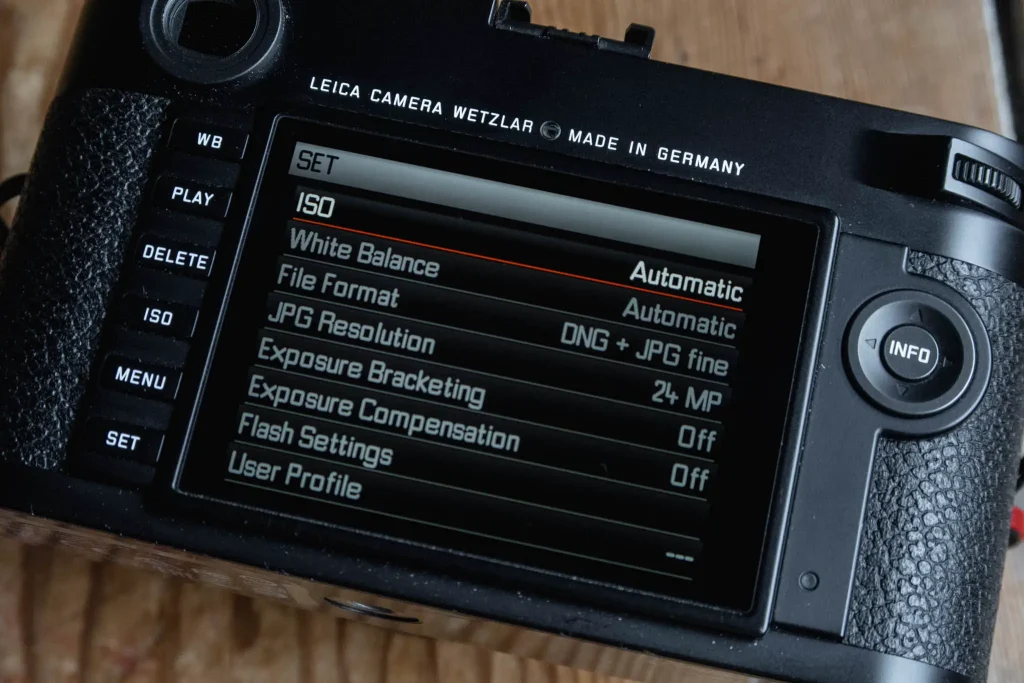
Because I only shoot raw, I don’t need the white balance settings. I also don’t shoot flash and I don’t bracket, so really the only part of the set-menu that’s of use to me is the ISO settings, and the ISO settings have their own dedicated button. In fact, I could almost go as far to say that even this stripped back Leica has too many buttons and options for my needs! The “WB” white balance button is completely redundant by my measure. I guess it’s only really there as it was the most logical thing for Leica to put there in place of the “LV” live view button on the M240.

In fact, apart from “INFO” button/screen which reports battery and SD card information, and the play and delete buttons, the ISO button and the menu it brings up is really the only part of the screen-based interface I use. Unfortunately, there are elements of the way the ISO modes work that have slightly bothered me.
To be fair, the auto ISO is really well implemented. You can set minimum shutter speed either specifically, or based on the lens mounted. The latter requires the lens to have 6-bit coding or manual setting of the lens in the main menu. I don’t have and 6-bit coded lenses, or really bother with the coding, so just tend to set the minimum speed to 1/60th. The only shortcoming relating to the auto ISO function is that sometimes I feel like I’d like to be able to see the ISO the camera is choosing on a shot by shot basis. There is no way to see the chosen ISO until the shot is taken and checking it in the image preview dialogue. Unfortunately, this isn’t something that’s “fixed” by the M10 either – though I am definitely looking forward to how much the M10 improves manual ISO control for me.
Manual ISO woes
Given my choice to upgrade to the M10, possibly the most pertinent issue with the ISO settings is the inability to set or see the chosen ISO without pressing a button and looking at the back of the camera.
Shooting with the Leica M262 in manual ISO takes 3 commands to change and set the ISO. First you have to press the “ISO” button, then use the thumb dial to scroll to the ISO you want, then finally either press “SET” or the “INFO” button to lock it in. If you half press the shutter to leave the menu without pressing “SET” the ISO remains what it was set to before. To me this feels ever so slightly clunky as it’s also continued to catch me out over the time I’ve used the camera. I should say though, this is probably because none of my other digital cameras work like this – if this was my only digital camera, I would likely have gotten used to a lot quicker.
Edit: Since writing this I have been made aware that pressing and holding the ISO button is the quickest way to change ISO. Press and hold, select ISO, and release to lock in the setting. I didn’t discover this, despite that being how the M9 works. I should’ve read the manual!
With the ISO being menu driven, it’s also very possible to accidentally leave it on a too-high setting. There’s been a couple of times when I’ve picked the camera up one after using it in lower light and ended up shooting a whole loads of frames at a high ISO before twigging that the chosen shutter speed seems too high. Ultimately I hope that the dial on the M10 will give me a greater sense of being in control and connected to the ISO settings I’m using.
Exposure compensation
Fortunately, whilst the control of ISO isn’t quite perfect, I have found the way exposure compensation works on the Leica M262 to be a big step up from the M9. The big round dial on the back of the M9 was always tricky to use. On the Leica M262 the thumb dial can be set to control exposure compensation. To set it, you simply half press the shutter then jog the thumb dial. When moving from M9 to M262 I’d not put too much thought into how much difference this would make to me, in practice though, this small change in interface makes a big difference to how the camera feels.

More mature, but slightly hollow
Overall, these changes made the move from the M9 to M262 feel greater than the sum of their parts. The better screen, slightly improved interface and even fairly small things like the artificially lit frame lines introduced in the M240 made the the camera feel more mature. Oddly though, handling the Leica M262 there is the slightest sense that something’s missing when comparing it to its fuller-featured sibling, the M240. The M240 feels, well, fuller. Literally.
The top plate of the M262 feels slightly more hollow than the M240 – not it a way that you can feel it, but you can sort of hear it if you tap it, and even sometimes when the strap rattles on it. This isn’t me highlighting something bad though, it makes no difference to anything really. It does make me wonder if they could have slimmed down this body like the M10, were they to have released this camera as a major upgrade rather than a stripped-back sidestep from the M240.
Image quality
I’m not going to go into details here to be honest. It’d be a waste of time when you can go and find other reviews that no doubt do high ISO comparisons with other brands of cameras etc. In the real world, I was making the M9 work for me in terms of low light shooting, as such, I have literally never found a single issue with high ISO noise from the M262. I just don’t shoot it at that high ISO for it to be a problem, and often wonder what on earth people are doing with their cameras to need the sorts of high ISOs that get spoken about it reviews.
Equally, I’ve not found the dynamic range to be too limited. That said, I’ve sometimes found that shooting in high contrast situations the exposure prefers to underexpose slightly, yet have always found the shadows to have plenty enough detail in them when pulled out in post.
Compared to the M9 I’ve found less of a problem with magenta shift, especially in skin tones, though it’s fair to say the bias is still toward magenta as opposed the the green bias I found in my Sonys – especially the older and cheapest ones that had frankly horrible colour-science. In short, I generally find myself not needing to tweak the colours at all from the M262, which is something I quite appreciate. I don’t mind adjusting contrast, that’s just part of the process of me. Adjusting colours always feels like a headache, but is one I’ve broadly avoided with this camera. Here’s some photos:
Photos
Bear in mind, these have been taken with a load of different lenses:




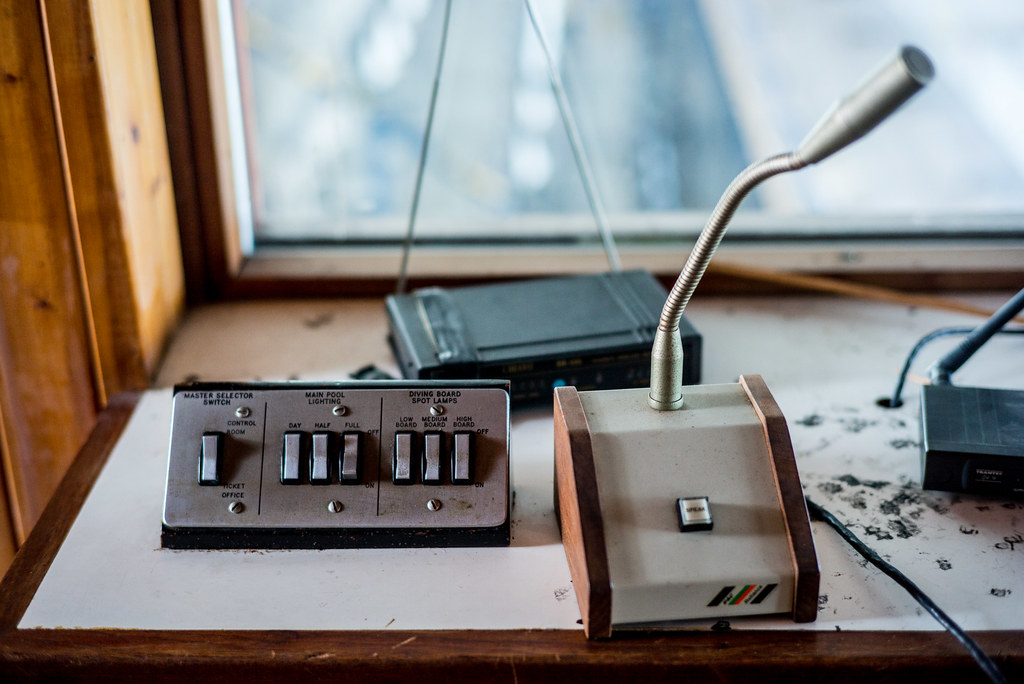


Final thoughts on the Leica M262
In conclusion, the Leica M262 is a fantastic camera with a great interface with very few issues worth picking holes in. The upgrade to the M10 feels like it’s based on some fairly thin justifications, though I suspect (hope) that in practice – just like swapping from M9 to M262 – I will be pleasantly surprised by the fact that I find it brings more to the table than I expected.
The Leica M262 feels to me like almost everything anyone could or should expect from a digital Leica rangefinder. It’s user interface is simple, uncluttered and largely very logical. There is a slight sense that this camera isn’t a major model – it feels a tiny bit like there’s a few too many buttons, and that the body of the camera is a little hollow, but in practice these things go unnoticed. My biggest issue in day-to-day use was the control over the ISO, which I find leaves me a little disconnected from what setting I’m using. But even this hasn’t really bothered me too much – it might be a little clumsy what with the need to press 3 buttons when you want to change ISO, but the way the auto ISO works pretty much makes up for it.
Ultimately, if you’re looking for all the bells and whistles, you certainly won’t find them on this camera. But in the context of the fact that functional simplicity is a big part of what attracts people to Leica cameras, it’s hard not to be impressed by the Leica M262
Share this post:









Comments
David Gibson on Leica M [typ 262] Review – Saying Goodbye
Comment posted: 11/03/2019
Comment posted: 11/03/2019
Comment posted: 11/03/2019
Pera Detlic on Leica M [typ 262] Review – Saying Goodbye
Comment posted: 11/03/2019
Too little talent
Comment posted: 11/03/2019
Comment posted: 11/03/2019
Comment posted: 11/03/2019
Comment posted: 11/03/2019
Andrew Li on Leica M [typ 262] Review – Saying Goodbye
Comment posted: 11/03/2019
My GAS was satisfied with a Z6 with the M-to-Z adapter. great output, but can't get a shot off faster than with the M8.
so when's the M10 review?
Comment posted: 11/03/2019
Calum Davey on Leica M [typ 262] Review – Saying Goodbye
Comment posted: 11/03/2019
Comment posted: 11/03/2019
Comment posted: 11/03/2019
Comment posted: 11/03/2019
Guenther Roetter on Leica M [typ 262] Review – Saying Goodbye
Comment posted: 11/03/2019
what a great text, and great pictures, thank you! The camera is nearly forgotten in the Leica world. I have a X113 and an M262. Last thursday I thought for a few moments about selling my complete gear because of the new Q2, but then I thought about my beloved Summicron 90 from 1973 and my Tele Elmar 135 from 1963 and my Summilux 50 from 2017 and then I said to me: No!, I cannot sell them, I am not a fan of 28 mm.
The only tiny shortcoming is for me the limitation of the maximum shutter speed (60 sec) and sometimes I miss an autofocus. I am sure you have seen the funny Video of Kai Wong:
https://www.youtube.com/results?search_query=Wong Laica M 262
Kind Regards
Guenther Roetter
Comment posted: 11/03/2019
Colin on Leica M [typ 262] Review – Saying Goodbye
Comment posted: 11/03/2019
I also feel that way. For my abilities and needs, I have a decent collection of film cameras (too many some might say) and an M8 which is surprisingly still better than just 'good' and more than good enough for what I tend to photograph.
But I admit to seriously considering the new Q2...
Comment posted: 11/03/2019
John Smith on Leica M [typ 262] Review – Saying Goodbye
Comment posted: 11/03/2019
On the other hand, if you do describe your GAS in terms of Leicas, and suggest a Monochrom is the kind of thing you forget in a cupboard, well...
Comment posted: 11/03/2019
Peter on Leica M [typ 262] Review – Saying Goodbye
Comment posted: 11/03/2019
Comment posted: 11/03/2019
Comment posted: 11/03/2019
Steve on Leica M [typ 262] Review – Saying Goodbye
Comment posted: 12/03/2019
Suffering from GAS
"revenue-neutral"
Great review as always, I look forward to the M10 review... I think the slimmer body size alone is a reason to upgrade, feel like a proper M body.
Comment posted: 12/03/2019
Wayne on Leica M [typ 262] Review – Saying Goodbye
Comment posted: 12/03/2019
Personally, I tire of the constant whining about Leica prices. All other things aside, they, Leica M cameras, are unique. That alone justifies the decision to buy. To each his own.
Comment posted: 12/03/2019
JamesW on Leica M [typ 262] Review – Saying Goodbye
Comment posted: 12/03/2019
You and Roger Hicks. In one of his editorial pieces in Amateur Photographer he applauds this philosophy. He mentioned that he drives older vehicles in order to be able to afford just the kit he wants.
Agreed with John Smith. Thanks for posting, enjoyed the images.
Comment posted: 12/03/2019
Comment posted: 12/03/2019
Bentham on Leica M [typ 262] Review – Saying Goodbye
Comment posted: 16/03/2019
- better high ISO capabilities ie. 3200-10,000 (I find this to be really handy for indoor family photos, which is essentially the only time I need high ISOs)
- the larger and brighter viewfinder
- the size (yes, one can really feel a difference)
- overall operational responsiveness
- to a much lesser degree: fewer buttons on the back of the camera, smaller red dot, more matte black finish
I remember initially thinking that the colours coming out of the M10 files seemed "thin" when compared to those of the M240 and the photos in your review of the M262 have reminded me of that. There's a certain robustness or heft to the M240/M262 files that I personally don't see in the M10 files, and that is likely a result of the different sensors used in the cameras. One is not better or worse than the other, they are just different. I have found that the shadows in the M10 can be pulled forever, which is great, because both cameras have about the same capacity to blow highlight details. When using the M10 in aperture priority mode I dial the EV down to -0.7.
Anyway, I'm firmly off topic at this point, but almost two years on and I have no gripes at all with the M10. It leaves me with no desire whatsoever to "upgrade" at all and will be my sole digital camera for hopefully many years to come. I love the files the camera produces, the size and weight is just right and operationally it couldn't be much simpler. Looking forward to your impressions, cheers!
Comment posted: 16/03/2019
A Zeiss 35mm f/1.4 ZM Distagon Review - An Optical Wonder! - 35mmc on Leica M [typ 262] Review – Saying Goodbye
Comment posted: 01/04/2019
Barnaby Nutt on Leica M [typ 262] Review – Saying Goodbye
Comment posted: 20/04/2019
Also agreed on the fact that once the camera is set-up, there's no need for the buttons and menus. I have preview turned off too and use it like I do my M6.
stephen edmunds on Leica M [typ 262] Review – Saying Goodbye
Comment posted: 06/07/2019
I bought a m262 this year when one of my pensions surprisingly came out.
I wanted
1] a digital leica m
2] no video
3] no live view
4] no EVF
But i like to sometimes review a pic when i am out and about.
The 262 is perfect for me and i love it.
with the m-e 240 being announced i have noticed that used 262 cameras have already dropped in price so its possible i can buy a dream 2nd body.
Meaning another 262.
Daniel Sigg on Leica M [typ 262] Review – Saying Goodbye
Comment posted: 03/06/2020
Great review!
While I am relatively new to the Leica world, I have done the exact same thing as you: I am selling my M262 (although not for another digital M!). I think it is a very cool and stripped down digital M camera that I purchased used to compliment my M3 (I use the M3 with a 50mm and 90mm lens). I am primarily a Nikon digital and film shooter, and my quest for minimalism and the fact that I already own a Nikon Z6 mirrorless camera were the major reasons to sell the digital Leica 262. I was even contemplating selling my Leica lenses and the M3 as well, but I love using that film M system (and film photography) so much that I could not do it (at least not yet)! So I still have ways to go to become a true minimalist!
With regards to minimizing my digital camera gear, my thinking was simple. I decided that I wanted to keep the one camera that can do close to everything I need in the digital world (and for me, this includes personal and occasional professional work, mostly product still photography, but also videography). And so I had to do a paradoxical thing. Selling the M262, a camera that I purchased for its pure simplicity; and keeping the Z6, a camera that I purchased for its many features (including live view, a hybrid camera with fantastic video capabilities including full frame 4K, compatibility with my Profoto strobes, owning quite a bit of Nikon F-mount glass, auto-focus, etc.)! What's cool about having a Z6 (or other similar mirrorless camera) is that I can easily adapt the Leica M glass.
Having said that, I think the M262 could be a perfect digital rangefinder camera for those looking for a minimal "film-camera like" digital Leica experience and not needing live view or other features. It is certainly one of the most economical full frame digital Leica M cameras out there, however, still a very expensive camera, even used.
Overall, I really enjoyed the simplicity of using the 262 which comes very close to the M3 experience in my opinion. No fuss, just compose and shoot. Usability is great (with some of the limitations you mentioned), and image quality of the 262 is certainly superb, and the main reason (aside from usability and a good sensor), at least for me, the Leica M glass, is a topic somebody else can cover much better than I can.
christopher breunig on Leica M [typ 262] Review – Saying Goodbye
Comment posted: 22/07/2020
Comment posted: 22/07/2020
Ken LaValle on Leica M [typ 262] Review – Saying Goodbye
Comment posted: 05/02/2021
Chorus on Leica M [typ 262] Review – Saying Goodbye
Comment posted: 12/04/2021
It's my 3rd Leica M (after a M6 and a M240) and each time I come back to a M, it's a delight. It's back to the basics. A M262 is a friendly camera. It tells you : take your time, have fun with the manual focus, enjoy the concepts "small is beautiful" and "less is more", listen to the music made by the shutter, look how discret you are when shooting and readily agreed, leave the arm race to the geek and feel free to take pictures your way.
Shooting with the M262 is as simple and as pleasant as a walk in the forest in summer.
Comment posted: 12/04/2021
Matthew on Leica M [typ 262] Review – Saying Goodbye
Comment posted: 28/06/2021
Seb on Leica M [typ 262] Review – Saying Goodbye
Comment posted: 15/02/2022
Great writeup. I was wondering if you ever ended up upgrading to the M10? Last year I got the 262 and had been quite pleased with it. After the M11 released though, used prices of the M10 dropped and I decided to get one. Mostly because I wanted to shoot below 0.7m and I'd have to use Live View for that. Since receiving a closer focusing lens though I've noticed that actually the M10 rangefinder goes down to about 0.58m and the M262 goes to about 0.65m.
Comment posted: 15/02/2022