“I would like to buy you a new film scanner for your birthday,” my wife says concernedly from the couch. I am crouched over my 15-year-old Epson flatbed, a $10 purchase from Goodwill, a machine that I bought without thinking and that frustrates me to no end. I have been wrestling with it for hours, trying to get a sharp scan, and my wife is concerned for my sanity.
I got back into film photography recently, and like so many, I love the process of the medium. There isn’t room in my current apartment to develop my own film, much less print it, but I have just enough room for a scanner, so I prefer to do that part myself. Lab scans are invariably better, but I crave involvement in as many parts of the process possible.

My scanner is an Epson Perfection 3590 Photo, which PC Mag UK said did “a generally acceptable job on film” in 2005. I found it at my neighborhood Manhattan Goodwill and immediately bought it because of the 35mm film auto-loader. PC Mag was correct; it is usually “good enough to be useful,” but that’s it. I shouldn’t be too harsh on a 15-year-old flatbed scanner—it’s no Noritsu, and I shouldn’t expect it to be—but I am left wanting more.
The auto-loader is a smart idea, poorly executed. Simply insert a film strip up to 6 frames long, and the Epson will index the strip and identify individual frames for scanning, much like a modern Reflecta/Pacific Image scanner. Ideally, the system would keep the film taut and flat against the scanning surface, allowing for perfectly precise focus.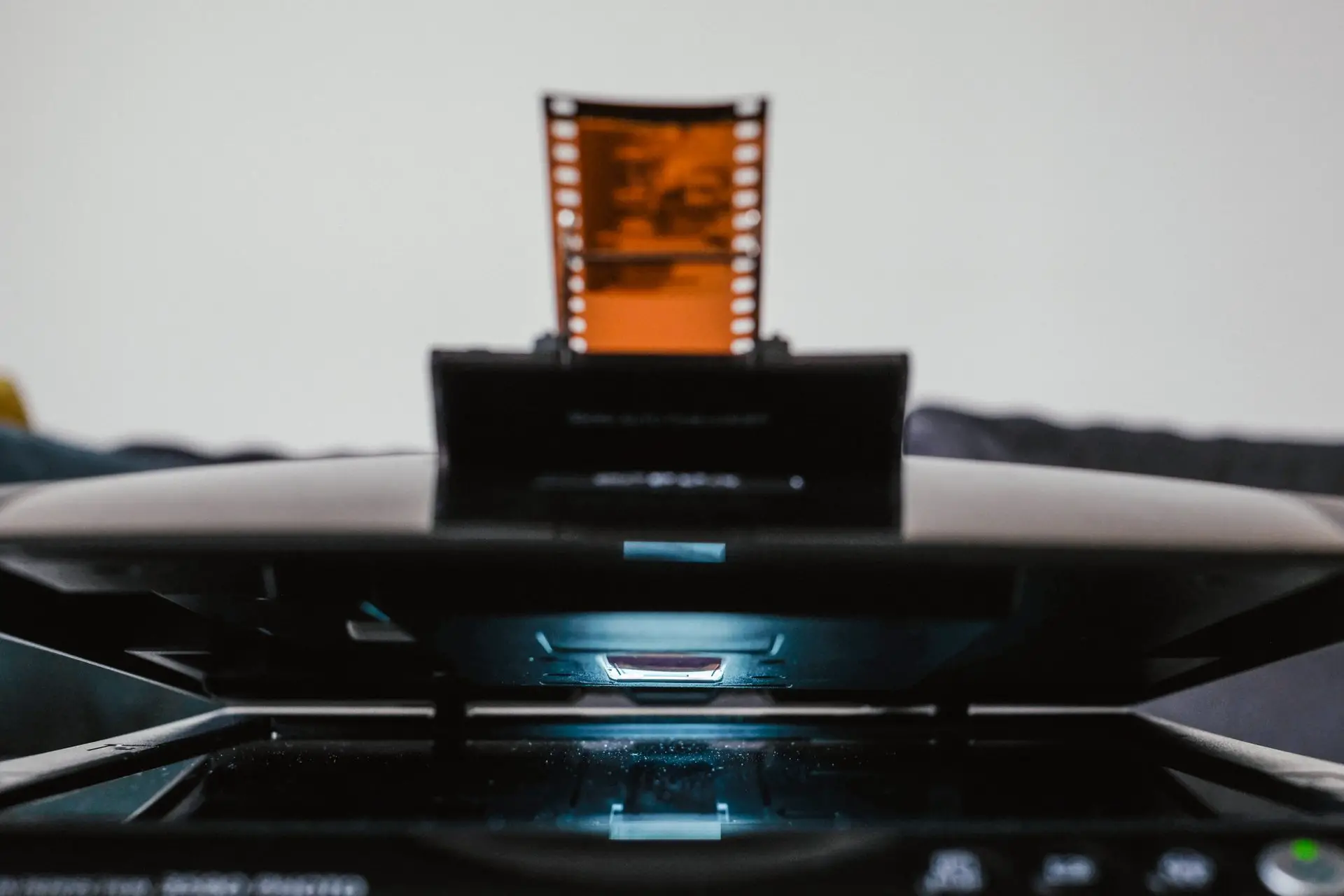
In practice, the rollers slip and jam, and focus is only ever vague at best. Worse still is the fact that the little trap door stays open and the film strip stays exposed to the elements during the entire scanning process. Dust inevitably finds its way onto the film, flatbed glass, or backlight, and the built-in dust reduction is entirely software based, leaving terrible artifacts wherever it is applied. Best to leave it off.
Claimed resolution for the 3590 is 3200 ppi, with extended interpolated settings up to 12,800 ppi. I suspect that the true resolution is somewhere around 1,600 ppi, but I don’t have a test pattern to confirm that. Whatever it is, it’s not enough to get a sharp scan on a 35mm frame. Believe me, I’ve tried.
Flatbed scanners notoriously struggle with 35mm film due to a variety of factors, chiefly optics, focus, and film flatness. Flatness is not an issue because of the auto loader, so I hoped I could shim the scanner lid to adjust the distance to the film plane. It doesn’t help, and neither does flipping the film emulsion-side up or down—though it oddly does improve the traction of the auto-loader rollers to have the emulsion facing down, opposite of Epson’s recommendations. Optics are the most likely culprit, particularly given the machine’s age.

The best I have ever been able to achieve is a mildly soft scan at 3200 ppi, sharpened artificially in Lightroom. It’s fine enough for web work, but lacks the ultimate crispness that I crave, especially when judging focus on cameras and lenses that I’ve tried to repair and recollimate.
While researching camera scanning, I came across Negative Supply’s film tensioner and light panel kit. They seem impeccably designed and worth a review of their own. My thoughts flew, though, to my frustrating old Epson. The film auto loader has a manual advance knob that you have to use every time it (frequently) jams, and it holds the film perfectly taut, away from an even light source. Hmm…

The Epson’s saving grace is that its lid is fully removable (to accommodate thick scanning subjects) and can be reverse mounted. The film loader is too dumb to know if the lid is mounted correctly, and will happily ingest a strip even when the negative is pointing into thin air.
In a flash, it transforms from a mediocre old scanner to a weirdly-angled light table/film holder combo. Film can be manually advanced using a failsafe knob that is used to eject the film every time the auto-feeder (frequently) jams.

A Micro-Nikkor 55mm f/3.5 only has a 1:2 magnification ratio, but mounted to my Fujifilm XE-3, it fills about 2/3 of the frame with the 35mm negative. On the Fuji’s 24MP APS-C sensor, that works out to a 13MP image, roughly equivalent to a true 3200 ppi scan.

Alignment is much trickier than a simple copy stand and has to be checked every time I manually crank the film to the next frame—it’s far from a rigid setup, and the knob requires some force. Still, the resolution, sharpness, and dynamic range of the final image is far better than the scanner’s own optics.



The whole contraption is a frightful kludge and is no replacement for a dedicated film scanner, but it was a fun challenge to get sharp scans with nothing more than the equipment lying around the apartment.
I have since acquired a Pacific Image XAs/Reflecta RPS 10M, and have included a comparison scan for reference. It is an excellent machine, serving up crisp results with minimal effort, though I find a slight dynamic range improvement with camera scanning.
You can find more of my work, including an extended COVID-19 quarantine project, on Instagram and Twitter. I am a watchmaker by trade, and if you want to know more about that, please visit my website.
Share this post:









Comments
brian nicholls on Seeking Sharpness on a 15-year-old Flatbed Scanner – By Nathan Bobinchak
Comment posted: 16/08/2020
The V100 and its photo software are simplicity itself and the only maintenance required has been to download driver updates directly from the Epson website. Yes, Epson are still supporting my sixteen year old machine. It also scans 35mm negatives with ease. Best Wishes.
Comment posted: 16/08/2020
David Hume on Seeking Sharpness on a 15-year-old Flatbed Scanner – By Nathan Bobinchak
Comment posted: 17/08/2020
Comment posted: 17/08/2020
Lee on Seeking Sharpness on a 15-year-old Flatbed Scanner – By Nathan Bobinchak
Comment posted: 19/08/2020
Comment posted: 19/08/2020