I’ve talked about the Konica Hexar a couple of times on this blog, it’s even been reviewed here by master musician Rob Mackillop, but so far, despite owning one for a while, I’m yet to write a full and conclusive review of all its features – I’m not going to write one either. This isn’t because I don’t think it’s a good camera, I think it’s a brilliant camera (sort of), I’ve just really struggled to make it work for me. As such, I thought I’d play devils advocate to the usual rave reviews and pick a few holes in what seems to be commonly seen as a bit of an untouchable classic.
A disinclination to shoot what I don’t like
I’ve recently found myself less and less inclined to force myself to use cameras that don’t feel right for me, and using the Konica Hexar quite strongly gives me that feeling. This isn’t to say that the Konica Hexar isn’t a great camera – in essence, it really is! Its 35mm f/2 lens is very nice, it has very good active autofocus, a nice bright parallax correcting viewfinder, and being a slightly bigger camera it handles very nicely. The story doesn’t quite end there though.
To me, the Hexar feels a little like a complicated camera trapped in the body of a simple one. If you use it in a simple way – much I think like Rob does – I suspect it can be very rewarding; Rob certainly seems to enjoy his, and gets great shots too.
My issue is with when you want to use it as something more than a point & shoot. Along side the automatic functions common to the genre of cameras the Konica Hexar best fits into, it features aperture priority and even a full manual mode. On top of this, it also offers a few extra options often lauded as “hidden” features that unlock its potential.
Unfortunately for the Konica Hexar, I don’t see it like that. It’s actually this raft of features that largely speaking have put me off using it. As I mention in this post, I find a preference in cameras that have clarity of function. To my mind, this is something the Hexar lacks. It’s a really nice fully automatic point & shoot, but, it’s also a slightly clunky fully manual camera with a bunch of features that are a little confusing to navigate – and this doesn’t sit well with my needs or desires for a camera.

The Konica Hexar’s “hidden” features
At this juncture, I just want to acknowledge a comment I received on my Instagram way back when I first got the Konica Hexar and posted a photo of it. The comment went something like this: “Please don’t just write another post about all the hidden features”. I said at the time that I had no intention of doing this, unfortunately, I’m going to have to go back on my response a little here.
That being said, I made the comment because I already had a fairly strong feeling about not wanting to talk about these features in the same way others have. I’d read a few reviews, and found myself a little irritated by all this “hidden” feature stuff. As someone with quite strong feelings toward good user interface design, the idea that a camera’s user interface would hide features from the user baffles me to the core.
The (not really) “hidden” features
The reality is of course, they aren’t really hidden, they’re simply unusually placed within the interface. What I can only assume has happened is that over the years since the Konica Hexar was released people have bought them second hand without the manuals. More specifically, I guess most people who see the features as hidden must have just not seen the quick reference guide that no doubt came in the box when the camera was new. If you haven’t seen it, here is a copy:
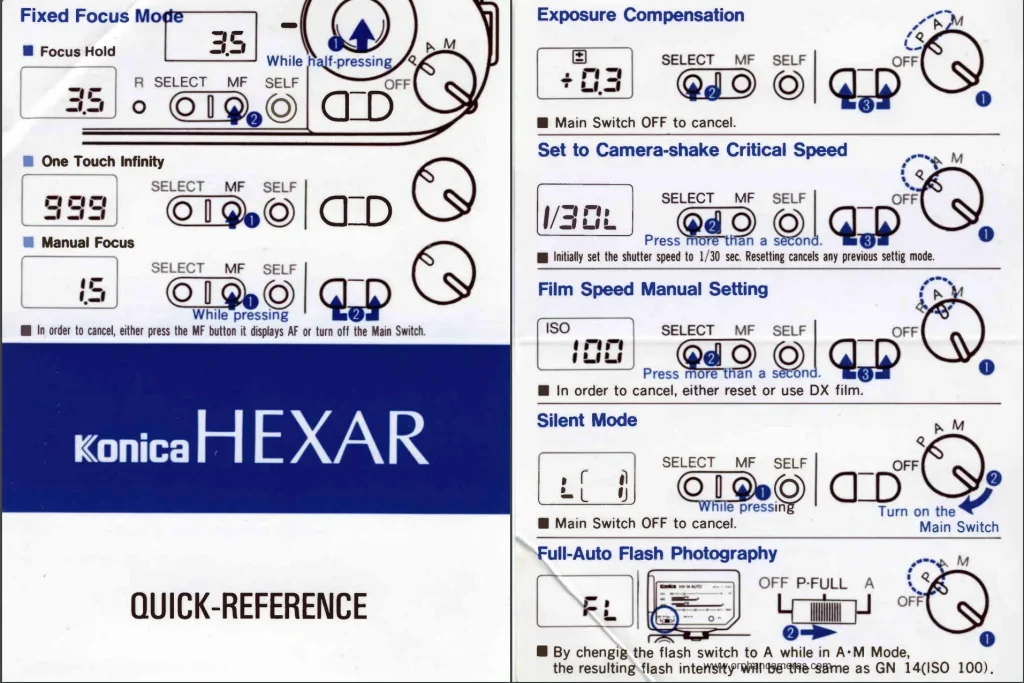
The PDF can be downloaded here.
As you can see, to access a lot of it, you have to go into various modes then press a combination of buttons. To me, this isn’t representative of hidden features, it just feels like slightly shit user interface design. Now, admittedly, some of the features are set and forget – or at very least preferential things that won’t have to be accessed often, but some aren’t.
Looking back at my review of the Contax T3 and its custom menu – something that I spoke about favourably in the context of that camera – I do feel I am being a little unfair to the Konica Hexar here. I just think it again comes down to the lack of clarity of function. With the Contax, it’s customisations are very much set and forget – major features are all available through clearer functions when the camera is switched on. With the Hexar, we are talking about some pretty major features that you have to fumble through the user interface to find.
As the quick guide shows, to get to exposure compensation you press ‘select’ in either auto mode, then used the two unlabelled up and down buttons to set it. To set the ISO manually you have to switch it into aperture priority, the press and hold ‘select’ for a moment then again use the unlabelled up and down buttons. Yet, it has a dedicated button just for the self-timer. If button space is as limited as it feels the designers felt, surely a self-timer could have been put in a menu along with these other features…?
Crap manual focus modes
Next on my hit list of frustrations is the crap manual focus modes. As you can see looking back again at the quick guide there are a whole bunch of manual focus modes. One touch infinity has its uses and is easy enough to access, but as soon as you want to set focus to a distance, you are into the world of button pressing. This isn’t usual for compacts with manual focus, but for a camera of this size, it feels a little impractical. It’s certainly a step down from the manual focus control of the Contax T2, which is a much smaller camera.
It also has a focus hold function that could be useful on a camera like this for the separation of either autoexposure or autofocus from the half shutter press. The issue is, you have to press two buttons at the same time to activate it. Quite often cameras include a button on the back of the camera for thumb activation of modes like this – this isn’t the case with the Konica Hexar.
In the case of the Konica Hexar, the button is on the top quite close to the shutter button. I’m sure with practice this comes easier, but I found it a right fiddle to press. I also found can result in accidental exposures if you try to press the button with the same hand as you’re pressing the shutter button.
That said, since the distance reading is only accurately shown on top of the camera, the only way to use it with ease and accuracy is to look at the top of the camera rather than through the viewfinder when activating it. And since you have to look at the top of the camera to use it, as a feature, it’s not that much more useful than just using the manual focus mode – and that’s despite how fiddly the manual focus is to set.
Viewfinder/LCD information
Another frustration I have is with the information the camera feeds back to you at the moment you half press the button. To start with, the most useful information is displayed on the top of the camera via the LCD. This is pretty pointless since you can’t see it with the camera to your eye, and even if you could see it, the information it relays is a little baffling. In program mode, it tells you either (not both) the set shutter speed or the aperture. There is a system that determines which it shows but can’t get my head around it in any way that it sticks in my brain. But as I say, it’s basically moot, since you can’t see the when you’re taking a photo anyway.
Inside the viewfinder, you do get a basic distance indicator, parallax correction and a few little lights that tell you useful information. But none of the information is nearly as useful as having a shutter speed and or set aperture readout display.
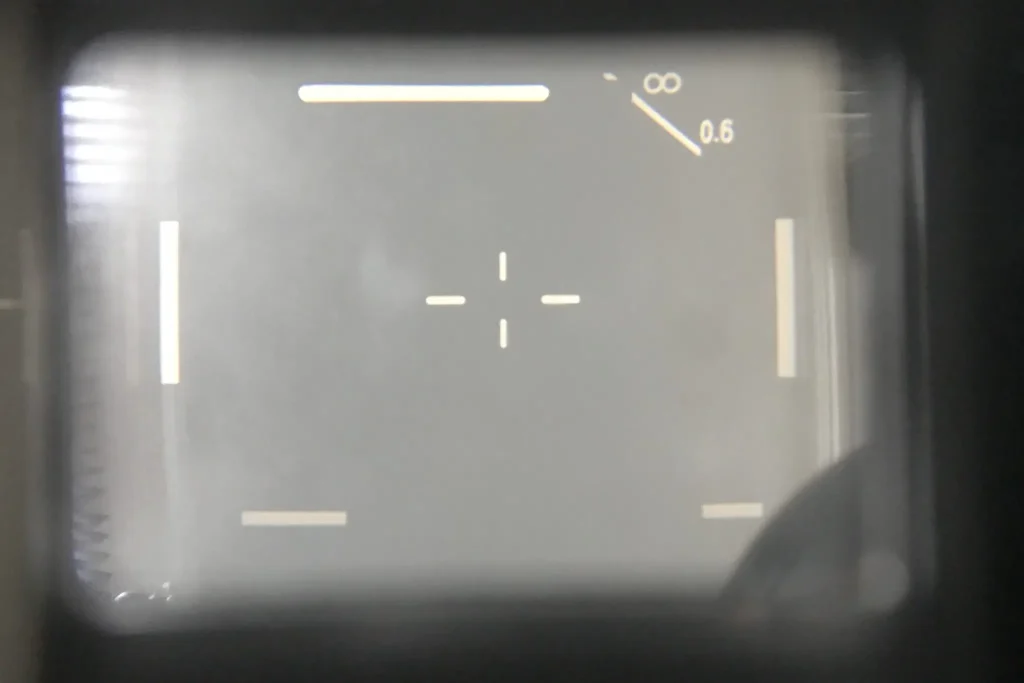
Silent mode
My final complaint is with the silent mode. Perhaps the most interesting thing about the silent mode – at least depending on the version you have – is that it might actually be the only truly hidden mode on the camera. The internet tells me (here) that it was only the earlier Konica Hexar’s that had a silent mode – after that they lost some sort of patent battle and had to take it off. The internet also tells me (here) that the later models did still have the silent mode, it just needs unlocking via a crazy combination of buttons akin to activating some sort of horrendous “finish him” move on Mortal Kombat…
Assuming you have either an early model, or you’ve entered the magic code you can active silent mode by turning the camera off, then turn it back on whilst holding the “MF” button (obviously!?). Of course, if you have set a manual focus distance, you will have to reset it again after you turn it on, but never mind that…
Silent Slow mode
This silent mode is actually just a slow mode. This camera is very fast, and in normal use, pretty quiet. It’s not silent though. Switching “silent mode” on doesn’t make it silent either. It’s hard to argue with the fact that silent mode does indeed make it slightly quieter, but all it really does is slow the autofocus and film advance down so the pitch of their actions is lower and therefore less obvious in a quiet room.
There are of course many other cameras that are just as quiet, though it’s fair to say that the Konica Hexar is at very least one of, if not the quietest autofocus auto-advancing camera I’ve come across.
Perfect program auto
That feels like a lot of complaining – it’s certainly more complaining than I anticipated writing. Despite all the complaints though, I do now want to draw your attention back to two things I said at the beginning of this review. The first is that I believe the Konica Hexar is in essence very good, if not excellent. The second is that I think it’s most good in program auto.
Program auto and “Critical speed setting”
The program auto on the Konica Hexar is much as you might find on most cameras. It sets an intelligent average of shutter and aperture to get the best average results in any given lighting. Where it has one significant advantage is in one of the “hidden” features: the “Critical speed setting”
This feature effectively stops the camera from choosing a shutter speed lower than the one you set the “critical speed” to. This only works in program mode of course, but it makes the program mode pretty much the best program mode I can think of in any camera that’s even remotely similar to this one.
In simple terms, if you set the cameras critical speed to 1/30 – even if the light meter in the camera determines that there isn’t enough light – it won’t use a slower shutter speed. Of course, it does mean you risk under exposure in more extreme lighting, but if you’ve ever used a compact camera that favours slower shutter speeds over wider apertures, you might appreciate just how useful this feature is.
This feature can also allow a shooting experience that’s akin to how I enjoy shooting cameras like the Olympus AF-10 Super (which doesn’t have the lower shutter speeds at all).
Skip to the end
As I guess I’ve made it quite clear that me and this camera didn’t entirely gel. I always try and give cameras I don’t gel with the benefit of the doubt, and quite often try to write reviews that talk through modes through the eyes of the sort of person that might find them useful. Unfortunately for the Konica Hexar, there are so many design decisions that I find confusing to use that in many ways I just can’t see how anyone could perfectly get on with every facet of this camera’s function. I also don’t buy the idea the hidden modes unlock the camera’s potential – the camera’s potential would be much better unlocked if it was simply less confusing to use. Modes being accessed through combinations of unlabelled buttons combined with important shot feedback that can only be seen on the top of the camera just doesn’t work for me.
That being said, I feel I have a growing awareness of my own pickiness. I’ve always appreciated clarity of function, but writing the post about the lure of the uncomplicated camera made me realise just how much of a preference I have toward simple design – so perhaps this is all just my issue, and there’s nothing wrong with the camera at all?
It’s certainly fair to say that I’m put off the Konica Hexar almost entirely because of the user interface. But perhaps more importantly, it’s also very fair to say that on paper what this camera offers the user is pretty much unique. If – unlike me – you can ignore the confusing stuff, and just get on with taking photos with it as a point & shoot, I suspect you’ll get on very well with it. The program auto mode with its critical speed function, the very good 35mm f/2 lens and impressive autofocus make for a combination simply not found on any other point & shoot. Setting aside my cynical attitude, even the silent mode is pretty damned impressive and brings another layer of unique function to this type of camera.
Ultimately, my point here was not to pull apart this camera entirely. I know I am becoming pickier, but in this instance, I just felt my pickiness might shed some light on a few caveats that seem to me to be often overlooked by those who favour it. The Konica Hexar is a great camera, but to my mind it’s not quite as untouchable as it is sometimes touted as being.
Cheers for reading,
Hamish
Share this post:














Comments
Carlos on Konica Hexar (AF) review – Picking a few holes in the Untouchable
Comment posted: 16/07/2017
Some data to see what I mean
Hexar:
Dimensions: Width 137.5mm, height 76.5mm, depth 64.5mm
Weight: 495g without battery
F75:
(131 x 92.5 x 65mm).
(380g) without lens, batteries or strap.
35mm f2 (199.6g)
Comment posted: 16/07/2017
Rob MacKillop on Konica Hexar (AF) review – Picking a few holes in the Untouchable
Comment posted: 16/07/2017
Comment posted: 16/07/2017
Blinx on Konica Hexar (AF) review – Picking a few holes in the Untouchable
Comment posted: 16/07/2017
Comment posted: 16/07/2017
Anil Mistry on Konica Hexar (AF) review – Picking a few holes in the Untouchable
Comment posted: 16/07/2017
Comment posted: 16/07/2017
The Konica Hexar AF - Guest Review by Rob MacKillop on Konica Hexar (AF) review – Picking a few holes in the Untouchable
Comment posted: 16/07/2017
Nigel Raby on Konica Hexar (AF) review – Picking a few holes in the Untouchable
Comment posted: 16/07/2017
Comment posted: 16/07/2017
JJ on Konica Hexar (AF) review – Picking a few holes in the Untouchable
Comment posted: 16/07/2017
But I love it anyway. There is no other camera like this, and the results it delivers are simply beautiful. It's a unique piece of tech with some quirks that make it absolutely irresistible to me.
Comment posted: 16/07/2017
Comment posted: 16/07/2017
Gary on Konica Hexar (AF) review – Picking a few holes in the Untouchable
Comment posted: 16/07/2017
Think of the the other stuff as there to avoid having to carry another camera to get the difficult shots.
Comment posted: 16/07/2017
Comment posted: 16/07/2017
Comment posted: 16/07/2017
JR Smith on Konica Hexar (AF) review – Picking a few holes in the Untouchable
Comment posted: 17/07/2017
Comment posted: 17/07/2017
Earl Dunbar on Konica Hexar (AF) review – Picking a few holes in the Untouchable
Comment posted: 17/07/2017
But I've used totally auto cameras that were excellent and never felt slighted that the other features weren't as brilliant. Such as "Ehere the hell us the autofocus button on my CL?!" Yes, I know that's not completely analogous, but you get the idea.
Comment posted: 17/07/2017
Comment posted: 17/07/2017
Jim Grey on Konica Hexar (AF) review – Picking a few holes in the Untouchable
Comment posted: 17/07/2017
Comment posted: 17/07/2017
Ian Saldanha on Konica Hexar (AF) review – Picking a few holes in the Untouchable
Comment posted: 17/07/2017
Comment posted: 17/07/2017
levee on Konica Hexar (AF) review – Picking a few holes in the Untouchable
Comment posted: 17/07/2017
I agree with some of your comments, the menu design is absolutely terrible. I think I've read somewhere that Konica contracted a designer and this was his last work for the company (or something like that) before fulfilling his contract. It was not really marketed the way other cameras were marketed in the 90s. So maybe Konica didn't know what to do with it. Interestingly, Konica serviced the Hexar for a long time, they stopped servicing it a few years ago, simply because there were no more parts available to keep fixing them.
But still, in silent (or slow) mode the Hexar is doing an awesome job. Mostly I just set it to hyperfocal and just shoot. For more precise shots I've used the manual mode. There's a quick setting for M mode (spot metering!) if you don't want to mess with all the settings:
"To set immediately the exposure time corresponding to the selected aperture value, you have to press the release button half way down and press the up or down button at the same time (one step). The exposure time will be kept in memory until you explicitly set another value or switch of the camera. The light reading is made for an circular spot area of 4 degrees."
Comment posted: 17/07/2017
Comment posted: 17/07/2017
Comment posted: 17/07/2017
pentermezzo on Konica Hexar (AF) review – Picking a few holes in the Untouchable
Comment posted: 17/07/2017
Absolutely right; in camera design, "hidden features" is a nice way of saying "crap design". Cameras should *not* have Easter eggs!
Comment posted: 17/07/2017
Jöran on Konica Hexar (AF) review – Picking a few holes in the Untouchable
Comment posted: 17/07/2017
Cheers Jöran
Comment posted: 17/07/2017
Peter Rokeby on Konica Hexar (AF) review – Picking a few holes in the Untouchable
Comment posted: 17/07/2017
Comment posted: 17/07/2017
Filmosaur on Konica Hexar (AF) review – Picking a few holes in the Untouchable
Comment posted: 17/07/2017
Fighting with the manual modes is only going to make the user experience worse. Mine is set up one way (P, AF, f/2 or f/8, depending on the sort of thing I'm shooting) and that's pretty much how it stays; the only real change I make is to fix focus at 3m and aperture at f/5.6 for street shooting. The Program Mode (which is really an intelligent Aperture Priority mode with an over/under exposure safety net, if you look at the charts in the manual) is the only setting that matters in my world - they could have just built it with that and called it a day, as far as I'm concerned. If you want to make adjustments for every shot, this is not the camera you're looking for. Move along.
For another assessment, my initial impressions are here: https://filmosaur.wordpress.com/2017/04/26/meet-the-camera-hexar-af-rhodium/
Comment posted: 17/07/2017
George Appletree on Konica Hexar (AF) review – Picking a few holes in the Untouchable
Comment posted: 18/07/2017
Aivaras on Konica Hexar (AF) review – Picking a few holes in the Untouchable
Comment posted: 19/07/2017
For example lets take my fax Pentax MZ-3, put on it Pentax 43mm limited and you get super compact solution with almost perfect controls.
Comment posted: 19/07/2017
Terry B on Konica Hexar (AF) review – Picking a few holes in the Untouchable
Comment posted: 28/07/2017
To any reasonably knowledgeable photographer some cameras don't need much thinking about to operate them. One such is the Leica M3. Operationally, the M3 is about as basic as it gets. Loading film isn't as easy as hinged back designs, but is easily mastered. Thereafter, lens changing, setting aperture, shutter speed and winding on is about as difficult as it gets! So virtually anyone getting their hands on an M3 can use it straight out of the box, so to speak. But without an instruction manual one will not be aware of a "hidden" feature concerning the shutter.
Now with manual FP shutters, it is generally the norm that intermediate shutter settings between the click stopped standard speed settings can't be set. However, the M3 shutter, and no doubt later M models, has an infinitely variable shutter, EXCEPT between 1/8 and 1/15 sec. Now there may be other FP 35mm camera shutters that can do this, but none of those I've owned or used can. So, whilst not exactly a hidden feature, I do wonder how many users know this?
My second choice, and one that does have a hidden feature as it is not mentioned in the user manual, is the Olympus XA. Only recently, and if it is to be believed (I'm relying on a comment in dpreview) the meter readout in the v/f and the shutter setting are independent. Thus if the v/f readout malfunctions and appears not to be working, the camera may still expose correctly and still be usable as an aperture priority point-and-shoot. A simple test will show if indeed the shutter speed is varying.
Comment posted: 28/07/2017
Matthew Dodwell on Konica Hexar (AF) review – Picking a few holes in the Untouchable
Comment posted: 15/08/2018
Comment posted: 15/08/2018
Jacob Juul Christiansen on Konica Hexar (AF) review – Picking a few holes in the Untouchable
Comment posted: 23/01/2019
Mathias on Konica Hexar (AF) review – Picking a few holes in the Untouchable
Comment posted: 20/08/2019
Comment posted: 20/08/2019
Mathias on Konica Hexar (AF) review – Picking a few holes in the Untouchable
Comment posted: 26/08/2019
Comment posted: 26/08/2019
Konica Hexar AF - A Love Letter To - By Ong Sien Hong - 35mmc on Konica Hexar (AF) review – Picking a few holes in the Untouchable
Comment posted: 06/05/2020
Bruce on Konica Hexar (AF) review – Picking a few holes in the Untouchable
Comment posted: 08/11/2022
I use it in manual mode with a separate spot meter. It takes seconds to take a meter reading, set the aperture on the camera and press a button a few times for the right speed. It's not unlike the old Pentax ME Super in that regard with the button setting of shutter speeds.
Once the exposure info is set, I use a half press of the shutter button to lock focus, recompose if necessary and take the pic. Photography really doesn't get much easier than that. I can do what I want quickly and easily with the camera and the results are worth it.
Comment posted: 08/11/2022
Baldis Basics on Konica Hexar (AF) review – Picking a few holes in the Untouchable
Comment posted: 25/08/2024