I know this is a review of a Fuji X70, a digital camera! But bear with me. My approach is by no small part based on my experience with film and analog cameras.
For some time I’ve been craving a hi-end compact camera. Digital and analog respectively. The latter craving was fulfilled thanks to none other than Hamish himself when he sold me his Minolta TC-1. As for the digital compact I was still on the lookout. Since last September and my first hands on experience with Ricoh compact film camera I pretty much settled on a Ricoh GR II. Earlier this year the price in my country dropped significantly (the GR I here cost the same as GR II on B&H and GR II was through the roof like 1/3 more expensive). I’ve read about anything I could about it and was pretty determined that I’ll buy it. At the store I took some test pictures to inspect at home. I was specifically taking pictures on 6400 ISO.

Why you might ask? About two years ago I was stuck in a rut and I started small project where I was posting black and white digital photos taken with Canon EOS M in aperture priority on 6400 ISO, usually with manual focus wide angle lens. Don’t get me wrong those pictures are noisy as hell but the way how the noise is rendered when you turn off all sharpening and noise reduction and bump the contrast way high it reminds me of film grain. Kind of like a pushed Tri-X, very pleasing to my eyes. The way I was shooting was also different. I was not looking at the LCD, the wide angle and 12 mm focal length allowed me to get basically everything into the frame and in focus and it also provided me with a different perspective. I could stack objects in multiple planes and let them interact in the final image. At last but not least thanks to the high ISO I could shoot in the darkest of places.
I wanted (and still do) to continue taking such pictures so the way how a camera renders the high ISO is important to me. Files from the Ricoh GR were awful on 6400. Mushed pixels, red color was destroyed and not even desaturating it helped as it still showed lot of artefacts. Well the sensor was not upgraded since last model so it is a bit dated. For me this was a deal breaker. Luckily around that time a Fuji X70 popped up in the photo news. I jumped on it, again reading everything I could, saw every video review I could find. I went to a Fuji event to take sample pictures and video that I examined at home. The way how the camera rendered the high ISO was super pleasing to me – I was sold (well the Fuji X70 was sold to me, shortly after). Was it worth it?
Looks and ergonomics
For me coming from Canon I felt lost at a times. I remember trying to figure out how to change the shutter speed value while recording video before I realized that there is a large knob just for that on top of the camera – duh. To Fuji owners that might feel like a real duh moment but remember I was using cameras that had PASM mode button if that until that point.
What is the most striking feature and well in line with the Fuji’s current design, are large analog like knobs for setting exposure compensation, shutter speed and aperture, the last one located around the lens. There is no mode selector. No P, A, S, M, portrait, sport, night portrait, full auto, smart auto, macro or whatever they can squeeze onto a dial these days. You want full manual – set shutter speed and aperture. You like aperture priority – set aperture and leave shutter speed to A. The feel is reminiscent of some of the high end film compacts like Contax or likes. Prefer shutter priority – do the opposite. Handing the camera to a grandma to take your picture at a family event – set both to A or better yet, switch a small AUTO switch on top. This will switch the Fuji X70 to the full auto mode with face detection all the modern bells and whistles I cannot care less about. But it is a wonderful feature especially for those moments when somebody says “Hey, lemme take your picture.”

Just by design it feels like a photographer’s camera. It does not need a Sport mode or any other for that matter. You are a photographer and you know to set your shutter speed to something around 1/1000 and Sport mode is just a fancy way for photographically lay people to set it. You don’t need macro mode, it focuses down to 10 cm by default, no macro modes required (ahem Sony RX1). It is a camera that works for me, not against me.
Holding the Fuji X70 is pretty comfortable as well. It is not as comfortable as Ricoh GR which has probably the best ergonomics ever but the grip is solid. It is also heavier and bit bigger than Ricoh but it still very compact. I’ve had it in a coat pocket while walking around at a trip for a whole weekend pulling it out when needed and it didn’t bother me at all. Where I see a room for improvement is that the AE-L/AF-L button that works as a focus override in manual focus is located so that it is hard to press when the camera is gripped tightly. Being located somewhere on the top next to the shutter button would be definitely more convenient.
What makes the Fuji X70 a bit bulkier compared to the Ricoh is the articulated touch screen (I’ve disabled the touch screen immediately and the function of the camera is not hindered in any way). It flips downwards 45 degrees and upward up to 180 for selfies. You maybe despise selfies but I don’t. Especially if you consider that you might want to use the Fuji x70 to record a vlog or whatever and this flipped screen allows you to see yourself. I also found it pretty interesting to flip it up 90 degrees and shoot from the hip. It reminded me of TLR so much I got confused when moving around while looking on the screen because I am used to TLR image being flipped vertically. The articulated screen can supply a tripod so when putting the Fuji X70 on the table, you can tilt it upwards. There are two buttons on the screen itself – playback and delete. Me coming from Canon, I am still not fully accustomed to this placement.

While on the topic of buttons. Almost all of the buttons including the focusing ring are customizable. Only not customizable buttons are shutter, menu/ok, disp./back, playback, AE-L/AF-L drive and Q. All others including record button on top, function buttons on the back and side, all the arrow keys and the delete button are customizable and you can select from a number of choices.
Here is my customization suggestion. It is based on the placement of icons on the screen. On the right, there is an icon for white balance so right arrow brings out the WB setting. ISO is shown on the bottom so down arrow changes ISO. On the left there is a flash icon, so flash setting is on the left arrow. On the left side of the Fuji X70 there is unmarked function button so I assigned flash compensation to this one. There is nothing on the top of the screen corresponding to a setting so I set a film simulation to the top arrow. You can also set the focusing ring so it changes ISO, white balance, film simulation or digital converter but that changes to focusing when in manual focus mode. I find this to be inconvenient so I disabled the focus ring while in AF mode. The delete/thrash button can also be customized and I assigned self-timer to that one. Otherwise it’s buried in the menu somewhere. The function button on the bottom right of the camera I set to focus point selection. These last two functions I don’t use that much but it’s handy to have them one click away when needed. I kept the record button on top as is – to start and stop recording. Yes this button is very hard to press but I don’t mind that much. You’re also not going to press it accidentally.
Menu
I realized how big difference it is when reviewing analog camera. There are so many things that does not matter when talking about film camera but matter so much when talking about digital… oh well the price we have to pay I guess.
The menu is structured pretty well. It is not as ascetic and pragmatic as in Ricoh GR but it is pretty ok. The price for that is that a lot of menu items have submenu and some of them have submenus as well making it three (maybe somewhere four) layers deep. One setting that I had trouble locating over and over was Exposure preview in manual mode. This allows you to disable the exposure preview while in manual mode so if you are using flash you don’t have a completely black screen. Very neat feature but it is buried down in the Screen setup submenu.

A nice way how to avoid the menu structure, at least for some items, is the Q button. This brings out a quick menu that contain 16 customizable settings. So on top of eight customizable buttons you have 16 other quick selections in the menu. I keep some of them the same as are those displayed on the screen like ISO and white balance but rest I customized completely. Fuji X70 also allows you to save number of custom settings which can be selected on the quick screen. I have one color for low ISO, one color for medium ISO and one black and white for high ISO. Switching between saved modes is super quick. Selection in quick menu is done by a rocker button that looks very much like the one found on Ricoh. You can also change any of the settings without affecting your saved settings.
This quick menu makes up for some quirks (quirks by design that is) that the Fuji X70 has. Like separate movie record ISO. I don’t know why, but this camera has separate ISO setting for movie recording. Why is that I cannot say. The ISO and other movie recording settings are again buried in the menu so I assigned movie ISO, microphone level and recording format to the quick menu. It provides pretty neat overview of the current settings as well.
Focusing
The Fuji X70 offers three basic focusing modes – Single, Continuous and Manual. They are selected by a switch on the front of the camera. With continuous mode placed in the middle it’s fairly easy to switch between single and manual without looking just by touch. The switch is pretty small making it a bit hard to get used to but it also means that it won’t catch onto a loose fabric in pocket. As opposed to Ricoh GR, Fuji X70 does not offer snap mode focusing. It has an override where you can select if the camera should focus first or release the shutter when the shutter is depressed fully even if it’s not in focus but that will release the shutter at whatever focus distance the lens is at the time. On the other hand when the camera is hunting for the focus it is usually at least in the ballpark.
In the manual mode, there is distance scale displayed (it can be displayed in AF mode as well) which shows the focusing distance and depth of field. Rotating the focusing ring focuses by wire and there is no real haptic feedback. If you rotate quickly it will jump by a bigger amount. When you rotate to the very far end it focuses past the infinity. This is usual with contrast detection focusing so it can go past infinity to find the highest contrast at the infinity. There are no points where the focus would quickly snap to. I wish for a firmware update where a rocker switch in manual focus mode would jump to the displayed distances (0.1, 0.5, 1.0, 1.5…) but that is just a wish. With time, I am getting some feel for how much and how fast I need to turn the ring to roughly refocus if I know the current focusing distance. In manual mode, pressing the AE-L/AF-L will do an autofocus override. This feature is very convenient but the placement of the AF-L button makes if feel awkward to hold the camera while pressing it using just one hand.

When in manual mode the Fuji X70 retains the focus distance even through the on/off cycle. So you can walk around the city, f8 and be there kinda style with focus set to 5 meters. Switch of the camera for a while only to find it exactly where you left it when you turn it on again – very neat. But once you switch to auto focus mode – this is lost. But if you have a focus distance set in the manual mode (let’s say 5 meters), turn the camera off, switch to autofocus while the camera off, turn it on to take few pictures (maybe 1 meter away), turn it back off, switch back to MF and turn it on it remembers the last focus distance from the manual mode (5 meters). It’s awkward and makes sense only when you have the camera off and want to turn it on for few AF shots before returning to MF shooting a while later (like if you want to have a coffee while shooting f/8 and be there and want to take a picture of your cup before returning back to streets :D).
As far as focusing speed, it is fairly quick. It hunts a little bit here and there and in the dark especially but I intentionally disabled the AF assist light (a super bright white diode) so it’s partly my fault. I found out that the most convenient way for me to shoot it is be in manual mode, auto focus here and there and otherwise stick to manual. I was shooting a theatre play and I focused using AF for a scene and while actors were at generally one place I used manual focus with maybe slight adjustments here and there.
A thing to note here, if the Fuji X70 does not have to focus it is extremely quick. Like a zero shutter lag quick and you shoot away without waiting or hesitation clicking the shutter as fast as you can, the camera is there for you and won’t skip a beat!
Shutter
The Fuji X70 has a central leaf shutter. This shutter tops at 1/4000th of a second but there is a caveat. This speed is not achievable throughout the whole aperture range. At fully open f/2.8 it maxes out at 1/1250th. Once you realize how the shutter works it’s pretty obvious and 1/1250 is about the max speed of leaf shutters in general. Making the aperture smaller allows for shorter exposure times. If you want to go past that – up to 1/32 000th of a second, you need to enable electronic shutter. While mechanical shutter makes a quiet click the electronic shutter does not make a sound. In this mode the camera is silent and I don’t mean Leica silent I mean completely silent. I appreciated this while shooting the theatre. The downside is that it does not have a global shutter but it has rolling shutter with reading time of about 1/10th of a second. Most of the time this does not pose a problem but electronic shutter is employed also in video. If you want to avoid electronic shutter, you can disable it but the camera can overexpose when is at the end of the range. Then you need to use filters or stop down the lens. Shutter speed is set using analog leicaish dial on top. Intermediate speeds are reachable using rocker switch so if you have 1/30 selected you can go down to 1/40 and 1/50 and up to 1/25 and 1/20 – 2/3 of a stop as the next step is another whole speed.
Lens
The Fuji X70 lens might be the most obvious spec where the Fuji is seen as a direct competitor to Ricoh GR. They both boast with 28 mm equivalent lens for APS-C sensor. In Fuji terms this is 18.5 mm and 18.3 in Ricoh – a negligible difference. Maximum aperture is f/2.8 for both.
Both companies also offer wide angle add-on lens that will turn it into 21. But while for Ricoh you need a special adapter because the lens protrudes significantly outside the body, for Fuji you can get very cheap alternatives because all you need is 49 mm ring adaptor. On the Fuji there is a male 49mm thread hidden by a cosmetic ring. You can screw your standard 49 mm filters on it backwards but be warned. When the lens is focused very near it protrudes just a little bit outside the barrel. Plus this won’t work with circular polarizers anyway. What you need is a female/female 49mm thread adaptor. Basically a double sided inside thread. These alternatives can be had around 9 USD on eBay and allows you the use of 49 mm filters. It also protects the lens a bit as without any filter the glass element is almost completely flush with the front of the barrel. Or you can remove glass from two old filters and glue them together back to back. Worth noting is that the thread is on the body and not on the lens so it will safely hold even weightier attachments with ease.
A small note on the lens cap here. From what I’ve read people have love hate relationship with the Fuji lens caps. It does not snap in the thread as there isn’t any but rather slips over. It’s a solid piece of metal with velvet lining, kinda like old Leica ones. I think that it’s great. You can easily slip it off or on in the coat pocket and then slide it back to place. Of course once you’ve got the thread adaptor you have to use the usual lens cap.

As for the lens quality I am not a pixel peeper but it does deliver very sharp and detailed textures. You can of course play with the sharpness settings to your liking either in camera or in raw developer. It has 16 megapixels which maybe does not sound like a lot today but it is plenty. Realize that this will allow you to print about 40×25 cm photo in 300 dpi 1:1 and that average 35 mm film has equivalent resolution of about 20 megapixels.
Like I mentioned, the field of view is equivalent to 28 mm – too wide for someone but just right for me. I was shooting Fuji Tiara which has 28/3.5 lens and I’ve upgraded that to Minolta TC-1 which has the same paper specs of 28/3.5. I enjoy this field of view very much and Tiara, TC-1 and Fuji X70 provide me with it. All of them can also render a headshot in a way that the background is nicely separated. Don’t expect bokehballs as you won’t get them but the blurring of the background is noticeable and not negligible.
Image quality
Again, I am not a pixel peeper but like I mentioned in the beginning, I had a pretty clear idea of what I want. My problem with images coming from digital cameras is their almost surgical sterility. At low ISO there is no grain or structure in those images. Unless processed the colors are bland. They might reflect the reality but photography is not (only) about true reflection of reality. Reality does not have shallow depth of field, it’s not black and white it’s not blurred so I don’t require my camera to reflect reality as truthfully as possible but to provide me with nice pictures that reflect my seeing of reality or with just nice pictures. This camera does that for me.
Here the Fuji X70 can get a run for its money. The color magic based on their trans-x sensor is highly regarded between photographers but one thing is hype and other is what it can deliver. In the very beginning I had a little bit of trouble getting what I want from the camera. The files were nice but the grain structure was not completely there. What I learned is, that even though you dial the noise reduction all the way down, the camera still does some NR. Once this noise reduction is completely disabled and sharpening tamed a bit in RAW it produces very pleasing grain like result. Very organic with nice structure. I’d say definitely film like.

Many people can oppose saying that I can buy VSCO or download Silver Efex for free and change the colors and grain to my liking without the need to buy a Fuji camera. True I can do that but I don’t want to. Maybe it’s because of the paradox of choice but I prefer the structure to be inherent to the medium. Like the grain is tied to film and developer combo the noise and colors are tied to sensor and processing combo. I also avoid third party raw developers like Lightroom and stick to company provided (and many times rudimentary) software. I don’t dislike them I just don’t need them. Most of the time, the only edit I do is slight bump in the tone curve to bring out the picture.
But there is another step to make it feel even more like film and that is Dynamic Range setting. There seems to be some misconceptions floating around the interwebs and I am not going to clear them much. DR setting, how it is called, enhances the dynamic range of the picture by doing some ISO magic in the background. Resulting photo then has longer roll off in highlights. Some sources say that this affects only JPGs and not RAW. But it certainly affects JPG previews in RAW. The same photo taken with different DR settings pointed to the bright light source shows progressively smaller overexposed area.
A small side note here. One bone that I kind of have to pick with Fuji X70 is highlight alert or zebras. You know, those blinking areas that have been overexposed to pure white where all detail is lost. Coming from film where overexposure is nothing to be afraid of rather it is something to be embraced (I overexpose all my color print film by one stop for smoother color and lifted shadows while retaining all details in highlights) the digital did not allow for such lean back approach. At my 5D I check my exposure against the highlight clipping alert all the time and it shows in the full screen mode. In Fuji X70 however, this blinking clipping alert is shown only in small thumbnail with info view mode. That sucks right? Well not that much. I learned that when DR set to maximum value of 400 (where it is allowed), I had to dial +1 EV or more exposure compensation to overexpose a face under bright direct stage lights. At 0 EV those photos looked very bright on the screen but the detail in the very highlights was retained fully and after a while I stopped worrying about losing highlights completely. It really reminded me of how film behaves.

Battery life
For me, a battery life is where the biggest gap between digital and analog cameras lies. My Olympus OM-1 SLR is still metering pretty much ok after 9 years with the same battery. Mind you I bought it with that battery. During that time more than 500 films went through it. I don’t think that digital will beat that, not in my lifetime at least. Even compact cameras can go through twenty thirty rolls of 35mm film on one battery. Leaving out for a weekend? Just be sure to pack enough film and you’re good. So how does Fuji X70 compares to that? I found the battery life to be excellent in real life use. During a rather eventful evening I shot over 1100 photos (I used AF on about 1/5th of them, no flash or AF assist light and lot of on/off cycles) and only after that I saw the battery indicator to turn red. I think I could have taken another hundred or so pictures. CIPA maybe says that the battery is good for 300~ pictures but it’s the real life usage what counts.
On another occasion I took it with me on a three day trip. I charged it once during the trip but not because I had to but because I could. I believe that it could easily lasted through the whole trip on one battery charge. Besides that it is possible to fully charge the Fuji X70 from a power bank via USB port. This option was something I was really looking forward to as none of my previous cameras allowed for that. You can not only charge but use the camera while connected to the power bank. This is especially useful when exploiting its time-lapse feature. Power bank is something we, especially when traveling, use regularly and it can enormously enhance the modus operandi of this camera.

Conclusion
Fuji X70 is my daily camera I bought it with that intention and I don’t regret even a tiny bit. It prompted me to put my EOS M kit up for sale. It also fits more in line with my current style of compact shooter. It’s quick response and near silent (or completely silent) operation makes the shooting experience a total breeze. Its size and inconspicuousness is wonderful for theater, backstage, documentary or street style. The output files carry a nice resemblance to film especially when on higher ISO as the lowest values are sterile and clean.
When reading up on this camera I came across numerous commenters saying “yeah, it looks nice but no viewfinder? 28mm rather than 35mm? Who is this camera for?” Well it’s for me. It is perfect for me, I am glad Fuji made it and glad they made it this way and I chose it especially for those features that others might see as shortcomings.
P.S.: I’ve omitted quite a lot of capabilities of this camera. Even though they might be very interesting to many people I don’t think that usual readers of this blog care that much about a video quality or placement of microphone jack as videographers do. Those interested in such information will have to dig around the internet or ask me in comments. On the same account I chose not to include color photos but rather photos I enjoy.
Share this post:
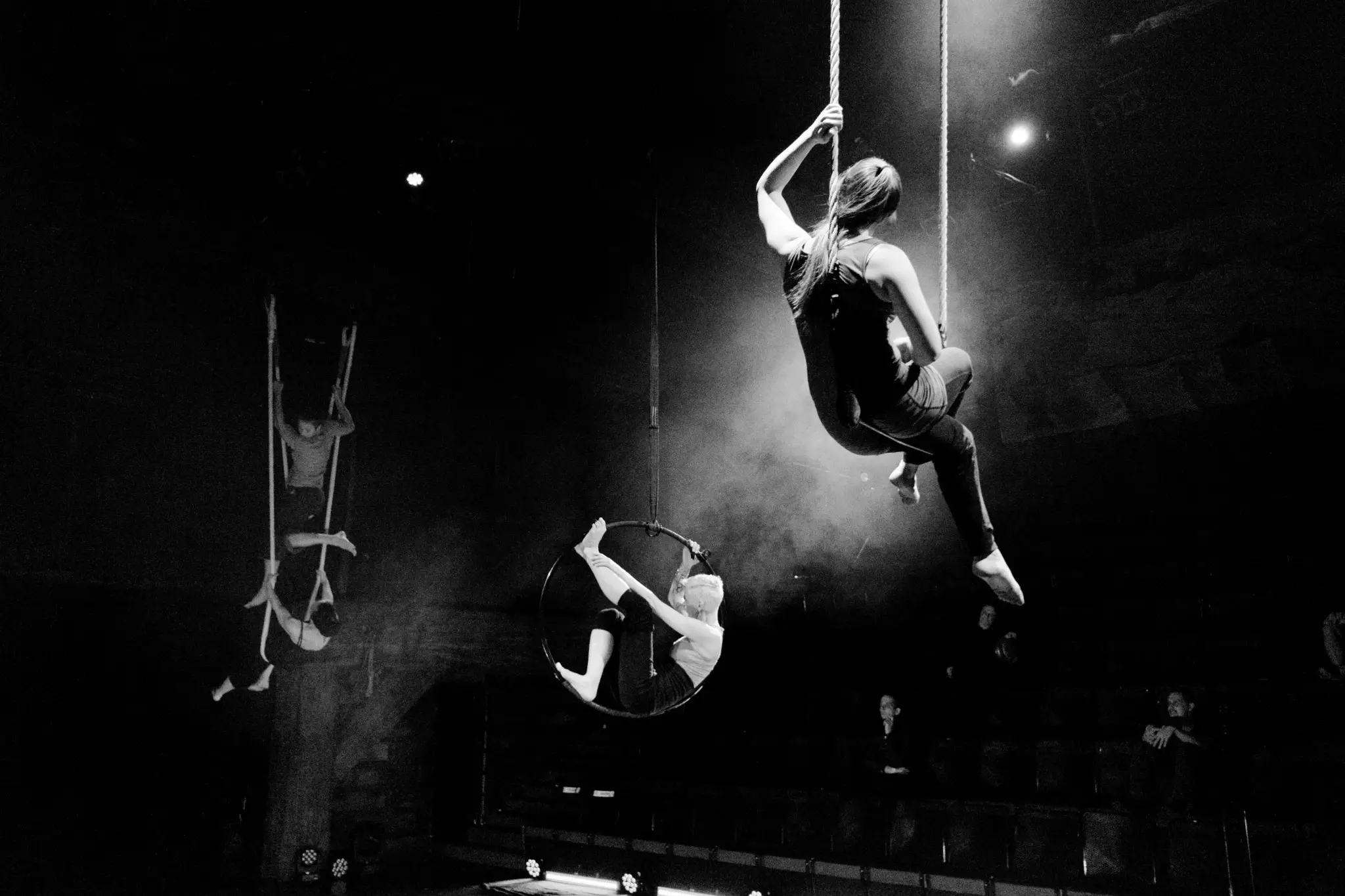








Comments
Blinx on Fuji X70 Review – A Photographer’s Camera – by Benn Murhaaya
Comment posted: 26/04/2016
For example the first lingerie shot shows even digital noise to the left of the girl in the shadows, there's no mistaking it. The previous image of the girl with short hair at rehearsals shows the same on the side of her face. It's possible to get the tonal range of a film image right, but the grain is where things fall apart. This isn't a critique of your shots, which are very nice, and I really wish there was some way to make digital photos look like film ones. If there is, tell me how!
The camera itself is interesting, and the concept is good, though I struggle without a finder on the X-M1, so the X70 isn't for me and neither is the excellent GRII. The closest digital to a film look are Hipstamatic apps, followed by my 2/3 sensor X10, though I don't think either would really fool anyone.
Comment posted: 26/04/2016
Comment posted: 26/04/2016
Comment posted: 26/04/2016
Comment posted: 26/04/2016
Ľubomír Brindza on Fuji X70 Review – A Photographer’s Camera – by Benn Murhaaya
Comment posted: 26/04/2016
Torsten Kathke on Fuji X70 Review – A Photographer’s Camera – by Benn Murhaaya
Comment posted: 27/04/2016
I also really enjoyed your "fly on the wall" theater pictures which the X70 seems to lend itself to very well.
One question: Have you tried the crop mode which supposedly upsamples pictures to 16MP? I can't seem to find any examples of this online. It's not a killer feature, but I'd love to know if this would work in a pinch. (I.e. for framing and posting right away without any additional software).
Comment posted: 27/04/2016
Ken Hindle-May on Fuji X70 Review – A Photographer’s Camera – by Benn Murhaaya
Comment posted: 03/05/2016
I've been really impressed by Fujifilm's direction and commitment these past few years. In an era where the main digital manufacters seem to be cramming more and more features of dubious utility into their anonymous black boxes, Fuji has really thought about not only what a modern photographer wants in a camera, but also what we miss from the film era that had been left behind. That's probably not a coincidence, as the whole Fuji X range is literally built on film; its development has been almost entirely funded by sales of Instax film and cameras.
I spent all of last year shooting exclusively on film for 'art' purposes, to try out different cameras, learn to really 'think' about my shooting and to help discover my own style. So this year, reintroducing digital was a bit of a shock after all I'd learned. My trusty Canon DSLR was now too big and bulky for the kind of work I wanted to do and whenever I had reached for a digital camera to shoot family events or take on holiday, I found myself grabbing my Fuji X100 instead. Why? Well, it was a lot smaller and quieter than the DSLR and its finely engineered dials for aperture and shutter it felt like working with the old film cameras I love. And everything looks great, especially people. Fuji's 'film simulations' are brilliant and I often find I don't need to do any post-processing on them, which suits my personal workflow very well.
I realised the X100's limitations were preventing it from being my real 'main' camera and I recognised that I wanted to make my main shooting kit smaller and more portable. I sold everything, all my Canon digital gear and the X100, to buy an X-T10 and a couple of lenses and I've been really happy with it. It isn't perfect - autofocus and battery life are still a fair way behind current SLRs, and the electronic viewfinder has a perceptible lag that makes shooting fast moving things problematic - but for my kind of shooting it's a joy to use and the new Classic Chrome simulation is gorgeous. If you want it to, the camera just gets out of the way and lets you shoot. I often set it to pick an ISO between 200 and 3200 that allows me to shoot at at least 1/100 and then focus purely on timing and composition. And that full auto mode is a godsend when you have to pass the camera to a family member or waiter for a group shot. On top of that, I've got cheap Chinese adapters for it so I can mount my Canon, Pentax and Helios film SLR lenses. The cheap adapters allow focusing a little way past infinity, but the EVF is so clear that manual focusing is a doddle. Another nice feature is the smartphone app, which not only functions as a remote control with live view, but means I can transfer shots to my phone straight away and upload them if I want to. You can even shoot in a square format for maximum Instagrammage. This is useful technology, well executed.
The one thing the X-T10 lacks is pocketability - even with a prime like the 35mm f/1.4 it's still about the size of an old SLR like a Pentax MX with a 50mm, so it's not going to just drop into your jacket pocket. That's where I wonder if the X70 might come in, but really if you're also a film shooter it's hard to beat something like an Olympus XA, Mju II or even Lomo LC-A in that role unless you really need low-light performance without a flash.
M on Fuji X70 Review – A Photographer’s Camera – by Benn Murhaaya
Comment posted: 09/12/2016
Comment posted: 09/12/2016